July 6, 2022 · 7 min read
Google Docs Templates to Perfect Your Meeting Agenda & Meeting Minutes

Shaimaa Badawi
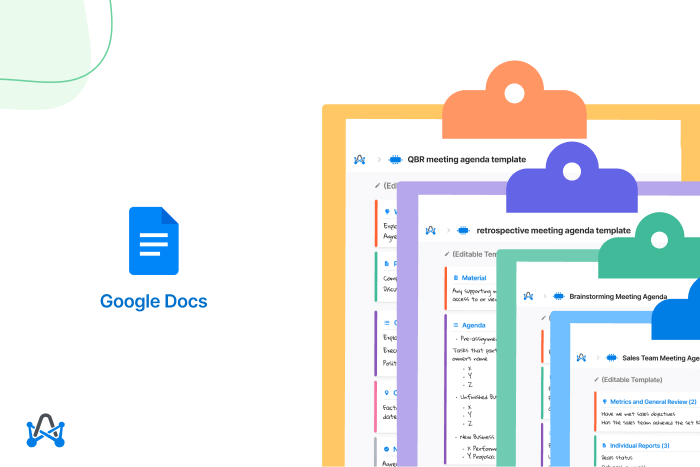
You may have heard about meeting agendas and their importance during virtual meetings. Think of them as a to-do list you can check off as you're conducting your meetings online to keep things organized and make the best use of your time.
However, many people may not know how to craft a meeting agenda to keep the meeting flowing smoothly with each talking point transitioning to the next.
If you're a fan of Google Workspace, you must be using Google Docs to create documents and share them with your team. This is why we gathered a few useful Google Docs templates to make your job much easier.
Feel free to make a copy of the free Google Docs meeting agenda templates in this article by clicking on each template.
Why use a Google Docs meeting agenda template
Having a customizable meeting agenda template on Google Docs helps facilitate your virtual meetings. Let's take a look at a few advantages of using these templates:
1. Enhances team collaboration
A meeting agenda template is a great way to engage your team in the meeting. A Google Docs template can include a section for each employee to provide feedback and insights to the meeting agenda, which can be used to improve future meetings. This creates a clear channel of communication across the team and avoids any confusion.
2. Saves time and effort
Creating a meeting agenda for every meeting can be a hassle, which is why having a customizable Google Docs template can save a lot of time and effort. All you need to do is edit the template to fit the meeting's objectives before sharing it with the team.
3. Keeps the meeting on track
Following the talking points on a meeting agenda keeps your meeting organized and to the point. A quick glance at the agenda will tell you what you need to discuss next. You'll also be able to set action items as you conclude your meeting. You can find examples for talking points and action items in the templates available in this article.
4. Gives the meeting a defined structure
A Google Docs template will give your meeting agenda a defined structure to conduct your meeting seamlessly. It's a quick way to create your agenda in an organized matter not only as a reference point to lead the meeting but also as a defined structure for your team to follow.
💡 Pro Tip. Use an all-in-one meeting management platform, like adam.ai, to conduct your meetings, create a meeting agenda, list action items, make decisions and have your team vote on them, set a defined time for each talking point in your agenda, duplicate meetings, and much more.
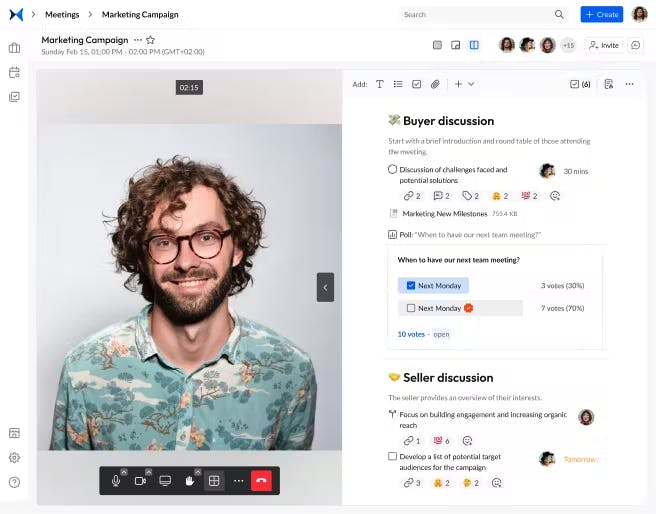
Transform how you conduct critical meetings—From meticulous preparation to effective execution and insightful follow-up, adam.ai integrates comprehensive analytics, full customization, and intuitive interfaces with powerful meeting management tools.
Easy onboarding. Enterprise-grade security. 24/7 dedicated support.
Now, let's take a look at some Google Docs templates to help you optimize your meetings.
Google Docs meeting agenda templates
Here's a list of meeting agenda templates to use on Google Docs:
1. Team meeting agenda template
A standard team meeting agenda discusses recurring items that occur every meeting like updates on the status of teams or projects, approval of last week's meeting minutes, unfinished tasks, and new topics and ideas for future projects. Check out this standard team meeting agenda template on Google Docs.
2. Retrospective meeting agenda template
A retrospective meeting is held at the end of a project for team members to reflect on the work process and find out which aspects they need to improve in future projects. Check out this Google Docs template for retrospective meetings.
3. Sprint planning meeting agenda template
A sprint planning meeting is a recurring meeting that reviews the team's progress in the last sprint and discusses what will happen in the next one. Try out this Google Docs template for the sprint planning meeting agenda to facilitate your sprint meetings.
4. Quarterly business review meeting agenda template
Quarterly business review meetings are conducted with the customer every three months or fiscal quarter to touch base on a project's progress in the last quarter and determine what will happen in the next one. Check out this Google Docs template for the QBR meeting agenda.
5. Standup meeting agenda
The goal of daily standup meetings is to set the context for the day through knowing who is doing what, priorities versus what can wait, and what outstanding obstacles and questions need to be addressed. Check out this Google Docs template for standup meeting agenda.
6. Status meeting agenda template
Status meetings tend to inspect the progress of one's professional goals and objectives by keeping everyone aligned, ensuring tasks are accomplished, enhancing team collaboration, and breaking down projects into checkpoints. Here's a Google Docs template for the status meeting agenda.
7. First meeting with a new team agenda template
The first meeting with your team covers each employee's experience to describe their background, history, and capabilities; discuss their roles; and outline the expectations for the team as a whole. Try out this Google Docs template for first meeting with a new team.
8. Brainstorming meeting agenda template
A brainstorming meeting is a session, physical or online, where one or multiple teams meet to generate new ideas. This meeting can easily go off-track if it's not organized, which is why we recommend you try this Google Docs template to structure your brainstorming sessions.
9. Skip-level meeting agenda template
In skip-level meetings, you skip hierarchical levels to meet with employees other than those you manage directly. They are your gate to being more strategic and accountable when making decisions in your organization. Try out this Google Docs template for skip-level meetings.
10. Kick off meeting agenda template
A kick off meeting is the first meeting between the client, project manager, and team members working on a new project. By the end of the meeting, the team should have a solid comprehension of the project's goals, how to work on them, and how to successfully complete the project. This is why you'll need a kick off meeting agenda template to ensure the meeting flows smoothly.
While Google Docs templates for meeting agendas can organize talking points during a meeting, meeting minutes templates are important after a meeting for the team's follow-up and accountability.
Google Docs meeting minutes templates
Check out these extra meeting minutes templates to use in your meetings:
1. Board meeting minutes template (formal)
In any formal meeting for the boards of directors, someone is responsible to write meeting minutes. These meeting notes act as formal documentation of the meeting, a recording of board decisions, and a future reference.
2. Simple meeting minutes template (informal)
Informal meeting minutes are obviously a simpler form of the formal meeting minutes. They are less detailed, are short, and only capture the basic information of a meeting.
More about meeting agendas
You can find a list of other useful meetings agenda templates on our blog, which can guide you to hold effective meetings:
3. Quarterly planning meeting agenda
6. First meeting with new team agenda
7. Brainstorming meeting agenda
11. Retrospective meeting agenda
12. Sprint planning meeting agenda
13. Quarterly business review meeting agenda
The bottom line
Using Google Docs templates for meeting agendas and meeting minutes keeps your meetings on track, enhances team collaboration, and saves you a lot of time and effort during and after the meeting.
We encourage you to use the Google Docs templates in this article to have a well-structured, customizable document and save yourself the hassle of creating a new agenda before every meeting.
Using an all-in-one meeting management platform is the ultimate way of optimizing your workflow and ensuring all your team members are on the same page.
And while there may be multiple meeting management solutions available, here is why adam.ai is the all-in-one meeting management platform you can trust:
- adam.ai is one of Atlassian Ventures' portfolio companies.
- In the meeting management software category on G2, adam.ai has been ranked a leader and a high performer for successive quarters in the past years.
- adam.ai has been included in the Forrester Report in the AI-enabled meeting technology landscape.
- adam.ai is trusted and used by powerful teams and organizations worldwide for all types of critical meetings, like board, committee, project management, and business development meetings.
- And most importantly, adam.ai integrates with your existing workflow, is SOC2 compliant, provides dedicated support and success, and has a free trial option.
Subscribe to adam.ai blog
Stay ahead with the latest insights—get our newest blog posts, tips, and updates sent straight to your inbox.