June 28, 2021 · 9 min read
Editable Team Meeting Agenda Template + Best Practices

Karim Youssef
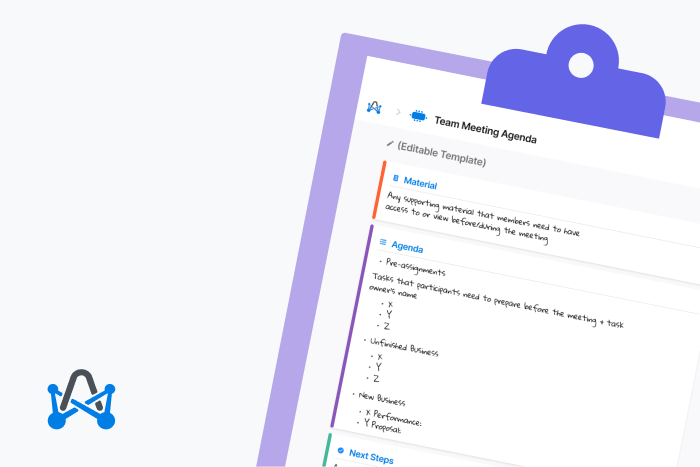
Without a meeting agenda, meetings tend to go off track.
You may spend time discussing items that aren't relevant while making no headway on the most important business items that need careful consideration.
Properly planning a meeting gives everyone notification of what will be covered.
Not only will this lead to higher levels of engagement during the meeting, but also people can make a greater contribution when they prepare in advance.
If you've been feeling as though the team isn't making real progress on important business items, perhaps a solution is as simple as implementing this 4-step meeting agenda to guide discussions.
What is meeting agenda?
A meeting agenda is simply a list of the items you hope to cover during the meeting.
Meeting agendas are often structured like an outline, using bullet points or numbers. So the meeting has a more collegial feel, rather than top-down leadership.
It also helps to assign team members to agenda tasks. For instance, the IT guy might talk about the search for video conferencing software while the HR department will address hiring and recruitment.
What to include in team meeting agenda?
While the process of creating an agenda for effective meetings seems simple, don't underestimate the impact of an agenda on workplace productivity and morale.
A meeting agenda will help your colleagues prepare for the meeting, while improving the productivity of the meeting. Here's how.
1. Recurring items
Recurring or standing items are those things that happen at each meeting, usually right when the meeting begins.
Standing agenda items look different for every company, but a few examples that might belong in this section include:
- Meeting attendance
- Approval of last week's meeting minutes
- Updates on status of teams or projects.
2. Outstanding/unfinished business
Before moving on to new ideas, meetings should cover unfinished business.
Large projects won't get done in between two meetings, so you'll want to allow teams several minutes to update the group on the progress of their project.
This might be a quick update on the hiring process for that new position, where someone shares a draft of the job description or mentions the number of applicants screened.
For a major project, such as a strategic plan, the person in charge can update on the planning process — perhaps a consultant has been found or a strategic plan committee was formed.
The group as a whole may have outstanding business. For instance, a new group may have formed for an advocacy campaign or to plan an annual event.
Action items due on the meeting date are also discussed during this time. It's common for employees to take charge of one or more tasks in between meetings.
Thus, a circle go-round where everyone shares their progress on their action item quickly keeps everyone up to date.
If there are other recurring items that are informational in nature, such as the outcome of a meeting of the board or senior leadership, the manager in charge can pass along key points of information at this time.
3. New topics
After the old business has been discussed, focus on future planning and new ideas. There may be time for open conversation and spontaneous brainstorming, particularly if the group is new.
However, it's usually best to place specific items on the agenda that you plan to discuss, such as fundraising ideas or an upcoming switch to a new technology service provider.
This way, the attendees can think of questions or considerations before the meeting, to prompt a more focused and engaged discussion.
4. Housekeeping
Traditionally, meeting agenda concludes with standing items and housekeeping.
Here, you'll ask for announcements of interest to the group, plan the date and time of the next meeting, assign everyone's action items, and tend to any other business not yet handled.
During this section, note any items that merit inclusion on the next meeting agenda so you remember to follow up.
How can you stick to your agenda?
Meetings are essentially called upon to discuss certain topics that require the two or more meeting members to attend the meeting with full concentrated efforts and engagement upon these topics.
However, if the meeting discussion flow is disrupted, which oftentimes than not it is, the entire meeting ends up wasting each members' time and energy without much reflection or resolution to the originally intended discussions.
The meeting in itself becomes pointless!
That is why it is crucial to set a meeting agenda to hedge away all the unnecessary derailments and time wasted.
So, the question is, how can you stick to your intended agenda?
1. Focus on your list of invitees
Often times than not, there are one too many members that are invited who may not have much association to the outcomes you wish to reach with the purpose of this meeting.
You need to make sure that you know exactly what you are asking of your attendees and what the attendees can offer you during your meetings.
Analyzing these expectations is essentially the best way to eliminate those who will have a useful presence with those who will end up being wallflowers during your meetings.
2. Share meeting agendas beforehand
Preparation is key to any meeting. However, being prepared falls not just on the meeting leader, but also on those who are invited to attend as well.
Having meeting members aware of what they can expect to encounter during their meetings can enable better more lively discussions that are more concentrated on your meeting topics.
With adam.ai, you can create agenda items, actions, decisions, polls, and notes and collaborate on your meeting content with attendees while having the video call right next to it.
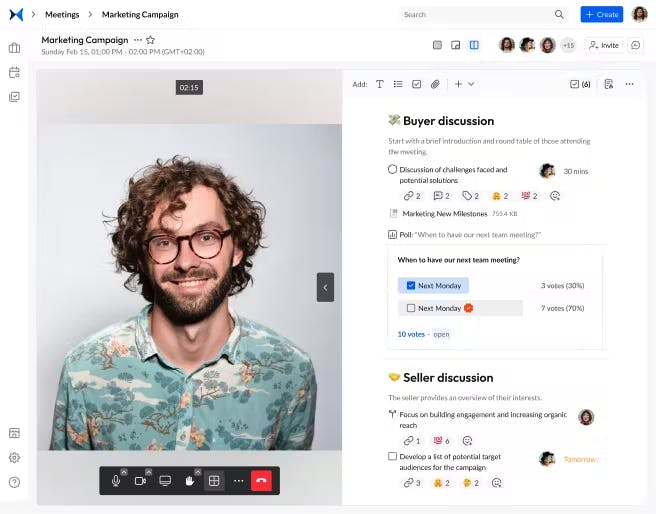
3. Be open to amending agenda items
Be as open and flexible as you can to making amendments to your agenda items.
That is why it is important to share your meeting agenda before the meeting, not only to have meeting members come more prepared but also for them to suggest what they feel are points that need to be discussed.
Meeting leaders can also come revise and prioritize each agenda item accordingly.
This is also a great way to create a more concrete meeting communication flow structure and decrease interruptions.
4. Abide by your meeting agenda
It is important to commit to and respect the agenda that was shared and agreed upon in order to stay on track.
With adam.ai, for instance, users can use the agenda-setting tool to maintain the intended structure of your meeting agenda.
Every meeting member has the luxury of seeing the agenda items at all times in order to ensure that the topics are visible for more awareness of the structure before as well as during the meeting.
Each agenda item can also be set with a dedicated duration timer, which ensures that all discussions do not go over any time limits.
Meeting members are ultimately more conscience of the agenda.
5. Assign time for derailments
Off-topic discussions during meetings is an innate human behavior.
Even though these derailments can be discouraging, it can help increase team spirit and synergy if managed well.
That is why it is crucial to actually schedule time in your agenda for your team to have their derailments, which is good virtual meeting etiquette practice.
Furthermore, by adding this to your schedule, you will be able to manage your time better in accordance to these unavoidable human behaviors.
➕ Extra bonus. Try sending out a thank you email after the meeting is finished; it has a positive effect on attendees and enhances meeting productivity.
Why are meeting agendas important?
How many times have you attended a meeting that you knew was heading nowhere and was pointless to have?
Do you believe that meetings tend to go off topic a lot?
Having a meeting agenda is important because it's the essence of staying organized no matter the occasion. Especially during meetings, one should set an agenda that correspond to the meeting objectives.
Other than staying organized, agendas are a great way to yield efficient and effective results on a team and individual basis.
Setting meeting agenda will benefit you and your team in several ways:
- Your meetings will remain on topic.
- If the agenda items were shared in advance, meeting members will come more prepared to the meeting.
- Sharing agenda items before the meeting also might help others prepare and ultimately participate more during the meeting.
- Agendas can serve as a reminder during meeting discussions and help make sure that all topics are covered.
Setting clear goals for your meetings, in general, is a great way to manage one's progress. No longer will meetings veer into an ineffective zone when you have an agenda item that keeps you aligned and on top of your responsibilities.
💡 This is why organizations and teams of all sizes resort to a meeting agenda software, which is usually part of an all-in-one meeting management software, to facilitate the whole process and automate many parts of it.
Step-by-step guide: how to set and manage your meeting agenda
1. Think about the important topics that you need to discuss; then organize them point by point to create the meeting agenda. This assures that the goals of the meeting are well-coordinated and clear to follow.
2. Set a timer on each agenda item in accordance with how long you think the discussion should take for each topic.
3. Send invites to attendees including the agenda in advance in order to make sure that attendees get the chance to suggest their input on what needs to be discussed.
4. Prioritize, re-order the agenda items accordingly, and then add sub-agendas if needed.
Tip. Use adam.ai's agenda quick view, from your meeting room. Select any agenda item to quickly view your sub-agendas, discussions, and comments as well as attached agenda files.
5. During the meeting, you can mark the agenda items as complete whenever applicable.
6. Duplicate your meeting's agenda if you have an ongoing project that might need the same agenda for every meeting.
Team meeting agenda template
In addition to the board meeting agenda template we've offered above, which is a bit formal, this is an editable team meeting agenda template to run an effective meeting that stays on track all way long.
More meeting agenda templates
You can find a list of other useful meetings agenda templates on our blog, which can guide you to hold effective meetings:
1. Board meeting agenda template
2. Sales team meeting agenda template
3. Quarterly planning meeting agenda template
4. Standup meeting agenda template
5. Status meeting agenda template
6. First meeting with new team agenda template
7. Brainstorming meeting agenda template
8. Skip-level meeting agenda template
9. Kick off meeting agenda template
10. Retrospective meeting agenda template
The bottom line
To sum up, agendas are a great factor in ensuring that meeting members come more prepared to their meetings.
Whether it enables more communication or less distractions, it is a crucial practice that supports your meetings.
adam.ai thrives on providing its users with a well-orchestrated agenda-setting tool that goes beyond just the basic setting and sharing features. In addition to the frequent feature updates, the platform releases to meet users' expectations and needs.
And while there may be multiple meeting management solutions available, here is why adam.ai is the all-in-one meeting management platform you can trust:
- adam.ai is one of Atlassian Ventures' portfolio companies.
- In the meeting management software category on G2, adam.ai has been ranked a leader and a high performer for successive quarters in the past years.
- adam.ai has been included in the Forrester Report in the AI-enabled meeting technology landscape.
- adam.ai is trusted and used by powerful teams and organizations worldwide for all types of critical meetings, like board, committee, project management, and business development meetings.
- And most importantly, adam.ai integrates with your existing workflow, is SOC2 compliant, provides dedicated support and success, and has a free trial option.
Subscribe to adam.ai blog
Stay ahead with the latest insights—get our newest blog posts, tips, and updates sent straight to your inbox.