April 11, 2022 · 11 min read
How to Create a Comprehensive Retrospective Meeting Agenda Template

Shaimaa Badawi
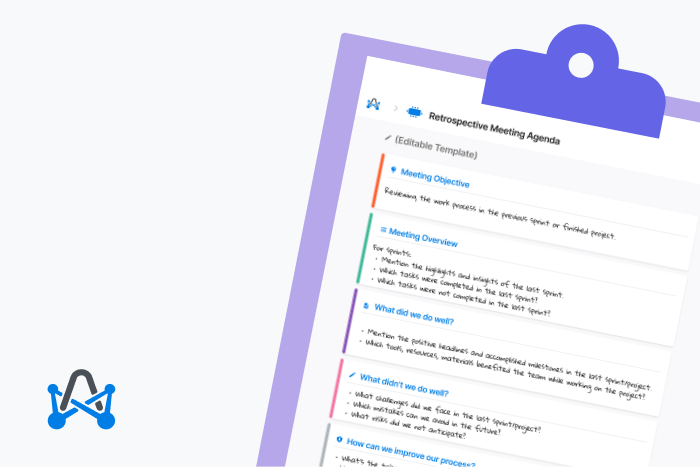
After completing a project, it's standard procedure for teams to meet together, discuss the work process, and determine how to optimize it for upcoming projects.
In this article, we're going to show you how to create the most comprehensive retrospective meeting agenda template, but first, let's take a look at a few important terminologies, what a retrospective meeting entails, and how to conduct it successfully.
What is a retrospective meeting?
A retrospective meeting is held at the end of a project for team members to reflect on the work process and find out which aspects they need to improve in future projects.
This is slightly different than the sprint retrospective meeting.
What is a sprint retrospective meeting?
A sprint retrospective meeting is held at the end of sprints or iterations, which are short time periods determined for the team to achieve small goals in the project.
These sprints make it easier for team members to manage their time and work on attainable objectives as building blocks of the final project.
Sometimes, you might hear the term "agile" when talking about retrospective meetings.
What is a retrospective meeting in Agile?
An Agile retrospective meeting is another term for a sprint retrospective meeting that takes place after each sprint in Agile development software.
In the same context, the word "Scrum" often comes up.
What is retrospective meeting Scrum?
Retrospective meeting Scrum is affiliated with Agile in project management, where a team works in sprints and conducts daily meetings to voice any concerns about the project.
The meetings are coordinated by the Scrum master to maintain the pace of the meeting, address any hurdles in the project, and keep people on track with the meeting's objectives.
Scrum includes (1) outlining assignments, (2) writing a backlog list, (3) sprint planning, (4) conducting daily Scrum meetings, and (5) performing a sprint review.
Notice the difference between these two!
What are sprint planning meeting and sprint review?
A sprint planning meeting is conducted to address the backlog list that the team should work on in the next sprint. It's a way for team members to collaborate and voice their opinions about the upcoming tasks and determine which tasks to work on next.
On the other hand, a sprint review is when the team meets together to check the completed work in the last sprint and see if they need to implement any changes.
Then, how is a sprint review unlike the retrospective meeting?
What is the difference between a sprint review and a retrospective meeting?
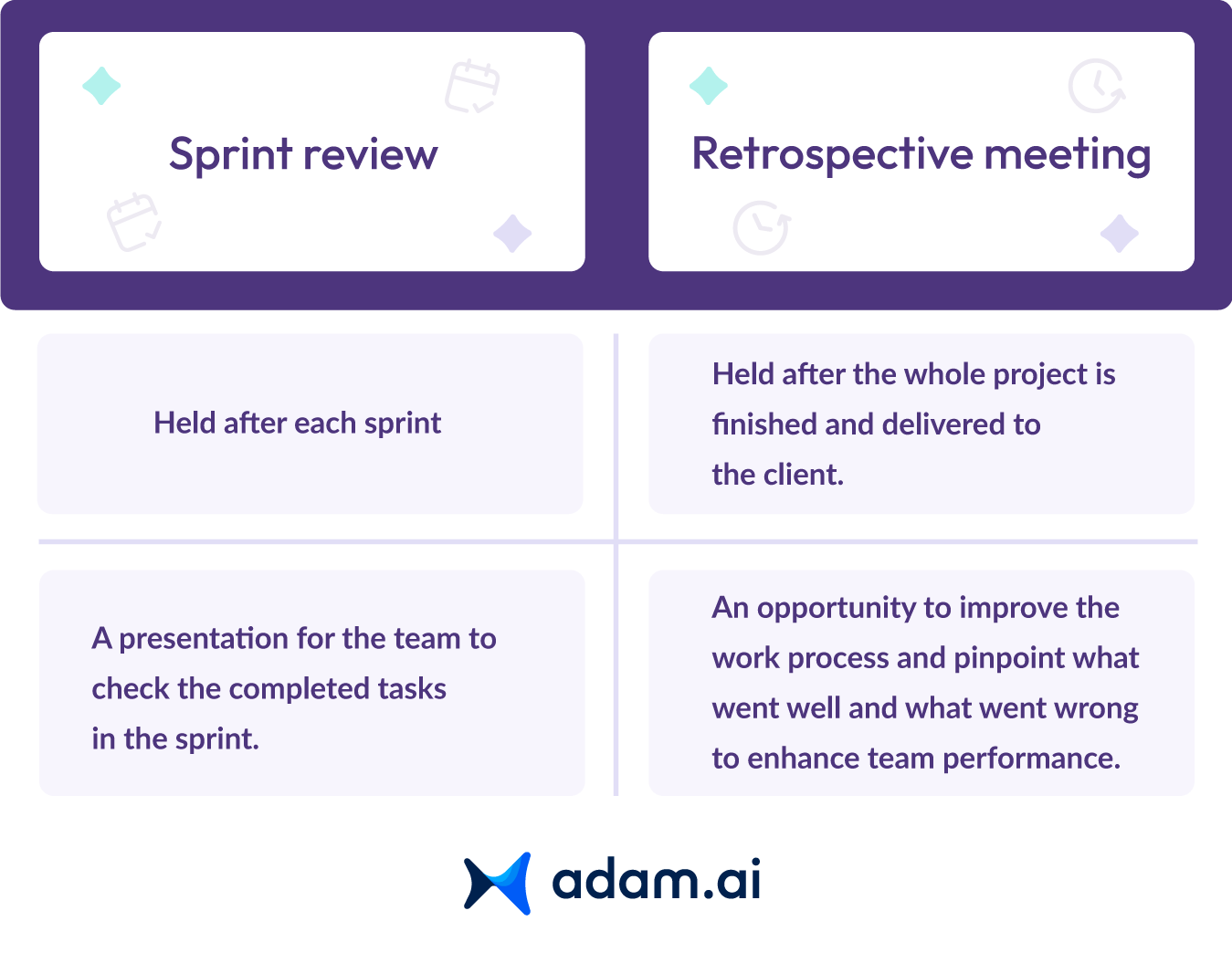
To optimize retrospective meetings, it's important to create a well-structured retrospective meeting agenda template as a guide to gain the maximum benefit from the meeting. Read on to find out why you should use a retrospective meeting agenda template.
What is the purpose of a sprint retrospective meeting?
A sprint retrospective, a fundamental part of the Scrum framework, serves as a crucial meeting held prior to sprint planning and after the sprint review. Its main objectives are to assess the recently completed sprint, identify successes and challenges, and plan for improvements.
During the retrospective, the team evaluates all aspects of the sprint, including people, relationships, processes, and tools. It prioritizes what went well and what didn't, offering insights for enhancements.
This meeting's regular occurrence, typically at the end of each sprint, ensures that necessary changes are promptly addressed rather than overlooked amid new tasks. Additionally, it emphasizes product quality by refining work processes and the criteria for what constitutes "completion" as the team gains experience.
Who runs a retrospective meeting?
In a sprint retrospective meeting, only those directly involved in the sprint's work should attend, such as the Scrum master, product owner, engineers, developers, and designers. The Scrum master or a designated facilitator manages the meeting, ensuring it stays focused and on schedule.
Stakeholders and managers not part of the development team typically do not attend unless specifically invited, as they have a more suitable role in the sprint review meeting where sprint accomplishments are showcased.
These meetings are not intended to be large, strategic discussions but rather opportunities to review a specific work segment and make incremental improvements to teamwork, collaboration, and various work processes.
What are the 3 retrospective questions?
A retrospective meeting revolves around three main questions:
- What did we do well in the project?
- What didn't we do well in the project?
- How can we improve our process in future projects?
These three questions are the building blocks of retrospective meetings. Answering them delivers the optimum outcomes from the meeting, so make sure to include them in your retrospective meeting agenda template.
To create a comprehensive retrospective meeting agenda template, you must get acquainted with the ins and outs of a retrospective meeting, so let's take a look at the best practices of hosting a retrospective meeting.
How do you speak in a retrospective meeting?
To become an effective facilitator, you need to keep a few things in mind when speaking in a retrospective meeting:
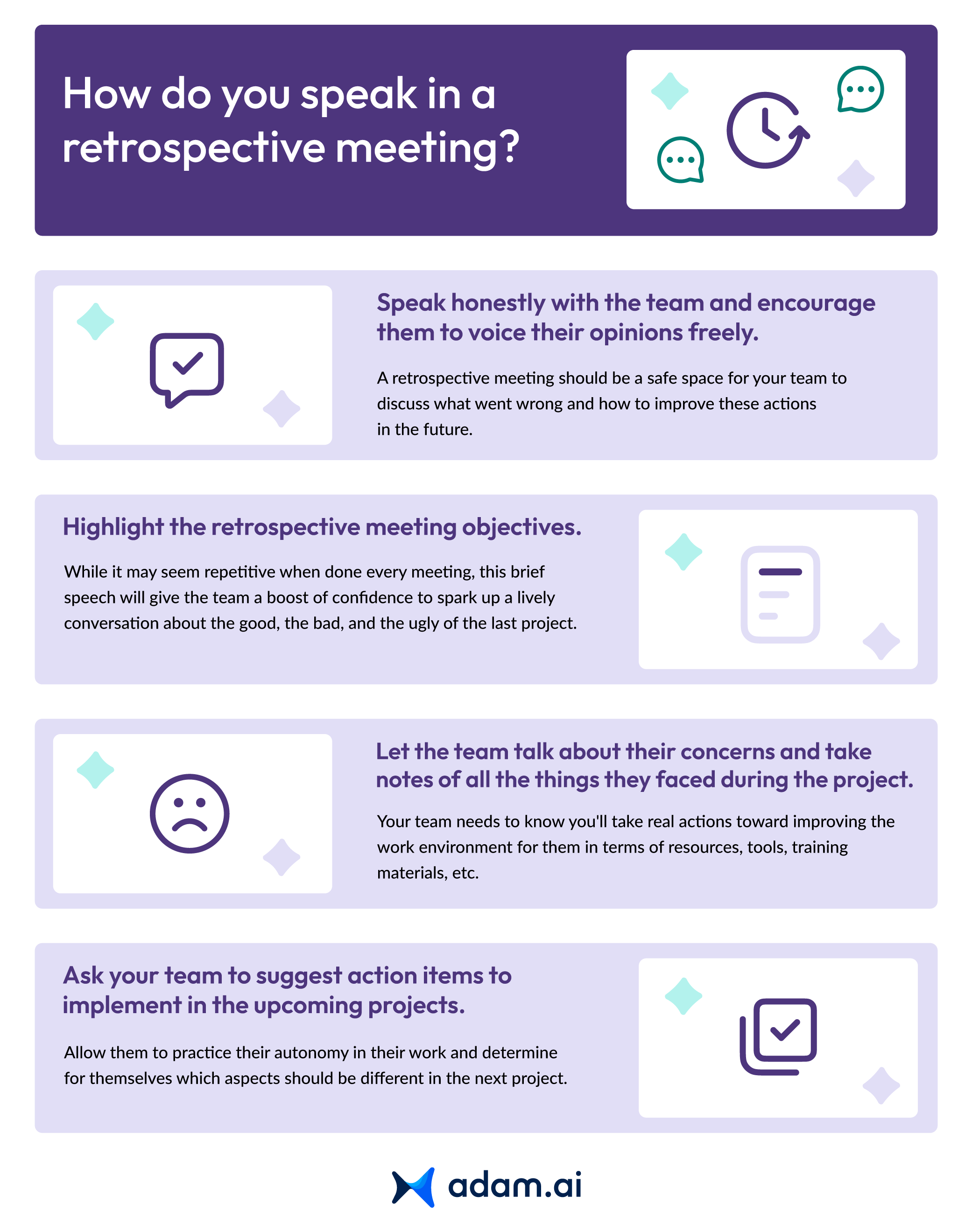
Allowing your team to speak up at the retrospective meeting is the best outcome you could ask for. To be a good facilitator in the meeting, keep the aforementioned tips in mind when creating a retrospective meeting agenda template.
💡Pro Tip. Use all-in-one meeting management software, like adam.ai, to conduct an effective retrospective meeting, take notes and manage action items at the end of the meeting, automatically generate meeting minutes, and share the retrospective meeting agenda template with your team.
You can also link previous sprint meetings like sprint planning meeting, sprint reviews, and sprint retrospectives with all your future meetings.
Already using a bunch of apps to manage your meetings? No worries; integrate the tools you're already using and familiar with into your adam.ai account.
Try out adam.ai to explore its numerous features and integrations with your favorite apps.
Transform how you conduct critical meetings—From meticulous preparation to effective execution and insightful follow-up, adam.ai integrates comprehensive analytics, full customization, and intuitive interfaces with powerful meeting management tools.
Easy onboarding. Enterprise-grade security. 24/7 dedicated support.
How do you structure a retrospective?
A retrospective meeting agenda template is the ultimate way to structure a retrospective. Let's find out how to create the most efficient structure for a retrospective meeting:
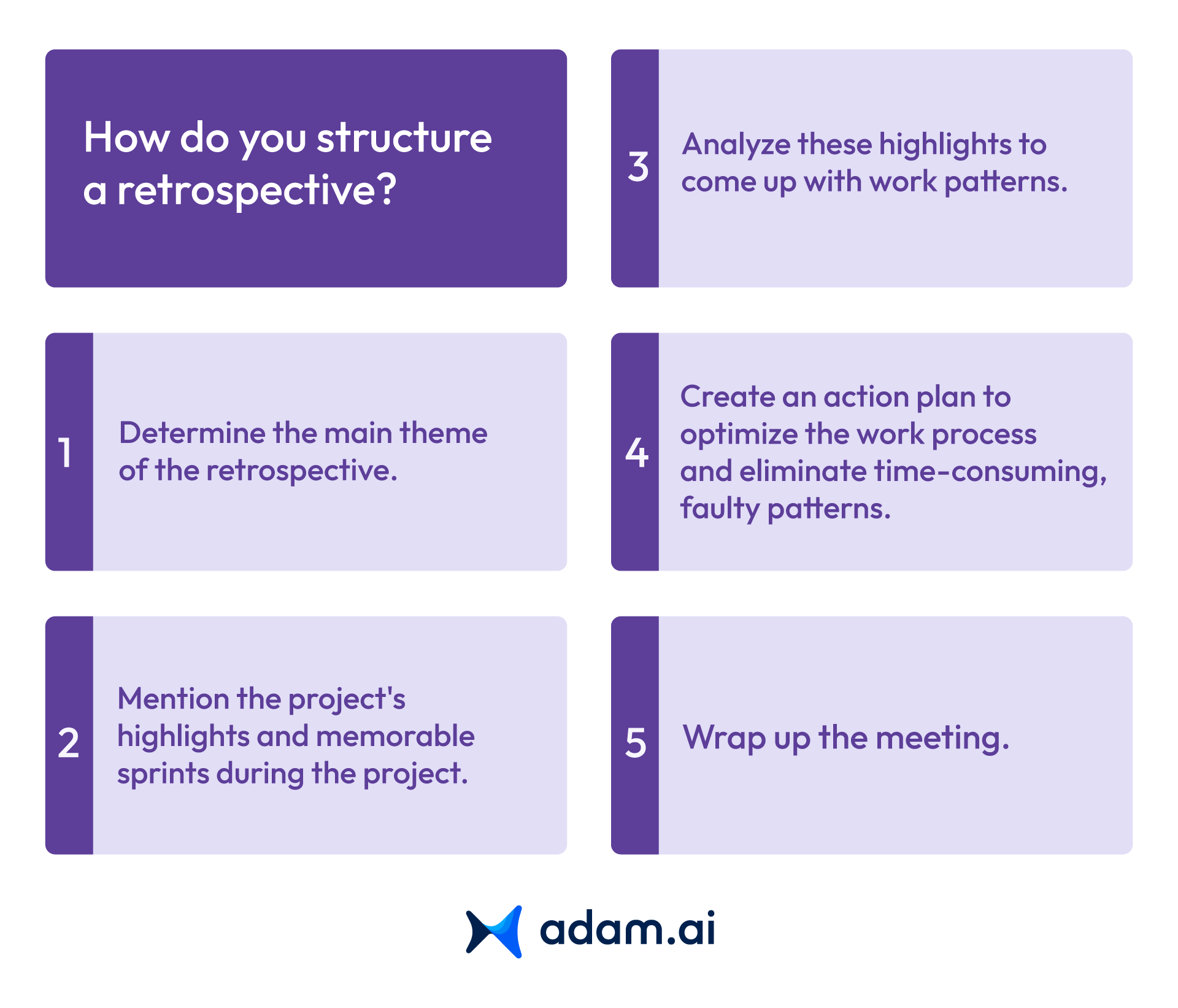
These simple five steps are the main points to be included in your retrospective meeting agenda template and followed precisely in your meeting.
💡Pro Tip. Use the meeting agenda timer feature in adam.ai to schedule a specific time for each of the five steps in the retrospective meeting.
When scheduling your meeting, use the integrations of adam.ai with Google Calendar or Office 365 Calendar to send invitations to the attendees.
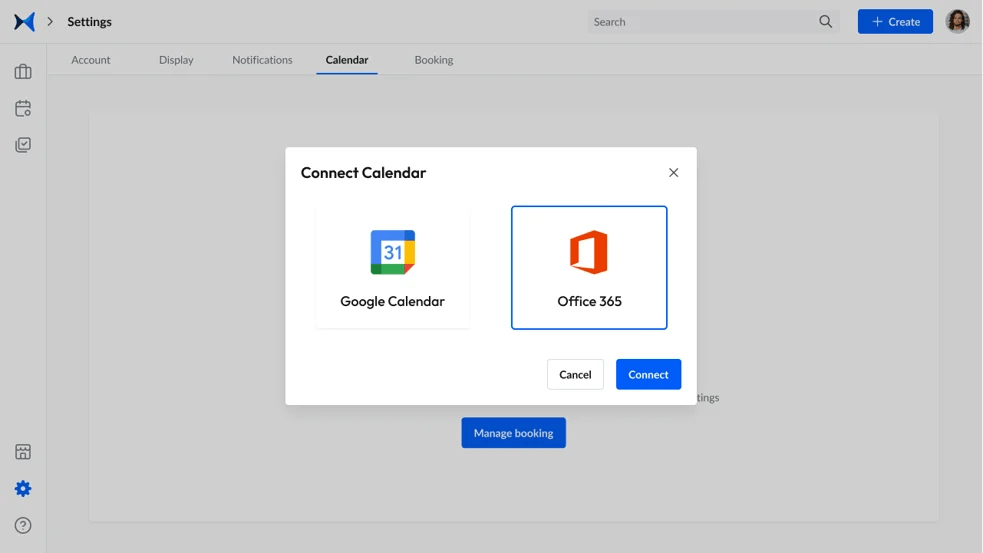
Screenshot from adam.ai: Integration with Google Calendar
Manage decisions during the meeting and let the team vote on them. This will make your team feel that their opinions matter as they contribute to decision-making.
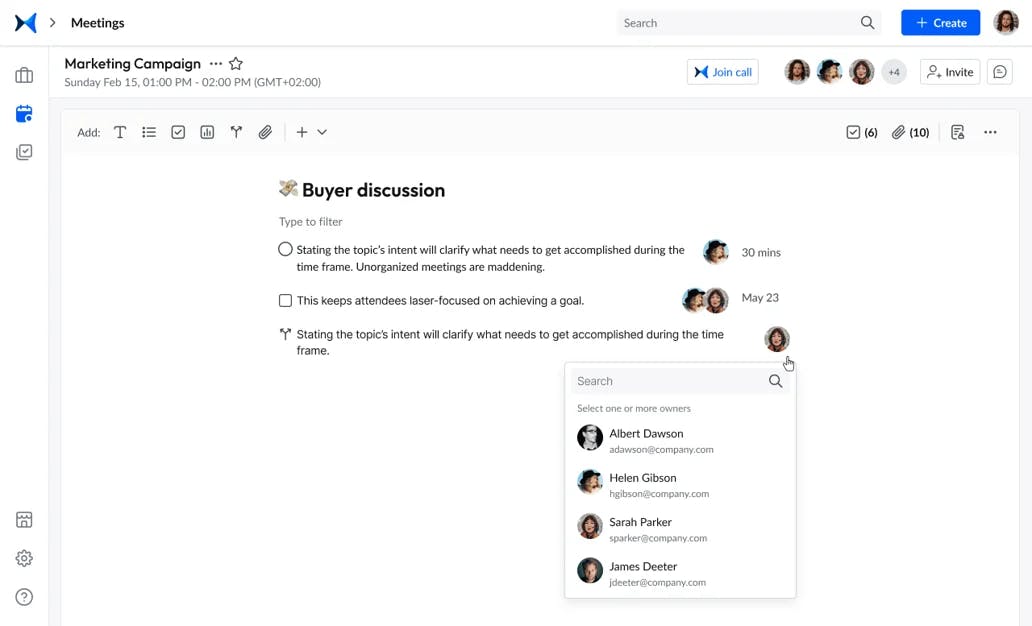
Screenshot from adam.ai: Managing your decisions
How long should a retrospective meeting last?
A sprint retrospective meeting is usually held every couple of weeks for an average of an hour and a half. Some teams meet up every week for 45 minutes depending on the sprint's length.
A retrospective meeting after project completion takes a lot longer with the maximum being 3-4 hours.
That being said, bear in mind that having too many meetings is the number one time-wasting factor for teams.
According to the Harvard Business Review, a staggering 71% of senior managers said that "meetings are unproductive and inefficient."
The professionals at HBR even call it "the meeting madness" and urge managers to "establish a clear agenda...because meetings affect how people collaborate and how they get their work done."
This emphasizes the need for a comprehensive retrospective meeting agenda template to save valuable time that could be better spent on the project's development.
All in all, you need to find the perfect balance between having too many retrospectives and not having enough:
What happens when you have too many sprint retrospective meetings?
1. There's no significant time between meetings to track progress and witness an improvement in the work process. Your team needs enough time to implement changes discussed in previous sprint retrospectives to see if they made a difference.
2. Team members will lose interest in the meeting as they feel they could spend their time doing more meaningful contributions to the project, which affects productivity and team morale.
3. The team may be spending too much time reviewing ongoing sprints instead of working on them. It's important to find the right balance between actual work and sprint retrospectives to generate relevant insights.
What happens when you don't have enough sprint retrospective meetings?
1. Minor issues in the work process will be overlooked as there will only be time to address broad concepts without focusing on the details that may be the cause of the major problems in the first place.
2. Team members will feel frustrated as they have to deal with issues on their own without addressing them head-on in regular meetings.
3. Your team will lose the sense of togetherness and collaboration as each member feels isolated while working remotely. Having one retrospective every quarter is not enough to build social connections and reflect on the work process.
To find the right balance between having too many and not having enough sprint retrospectives, opt for reasonable sprint lengths. One-week sprints may seem logical for a hefty project with too many details, but two-week sprints can be the sweet spot for retrospectives to avoid wasting people's time and maintain collaboration among the team.
How to conduct retrospective meetings online?
Since remote work is on the rise, it's only logical to resort to multiple apps to manage your meetings. Here are a few options you might be using right now:
1. Jira/Asana: a work management tool to track progress throughout the project.
2. Google Drive: a shared document platform to ensure everyone working on the project has access to important files.
3. Google Calendar: a place to schedule all project-related meetings.
4. Slack/Teams: a multi-purpose communication tool to allow teammates to reach each other easily.
5. Trello: a work management tool to stay on track with assignments.
6. Zoom: a video conferencing platform to conduct your meetings.
With adam.ai, you can choose to integrate with the aforementioned communication tools, all from one place. You'll also be able to chat privately or publicly with the attendees and upload, share, and transcribe audio files.
Check out these 32 productivity tools for remote-working teams that will make your life a lot easier.
What is a retrospective meeting agenda?
A retrospective meeting agenda is a structure that guides you through your talking points in the meeting and helps you stick to the meeting schedule.
Without a meeting agenda, you'll be risking adding more time to an already long meeting and going off-topic. Having meeting agenda templates that you can customize according to your company's needs can save a lot of time and effort when preparing for your meetings.
When creating your retrospective meeting agenda template, start with the basic three questions we mentioned earlier. The whole idea of a retrospective is to know what procedures should the team continue doing, which ones to stop, and which changes to start implementing.
Let's take a look at a few tips for your retrospective meeting agenda:
- Start your meeting on a positive note by listing all the positive aspects done in the project. People are more likely to accept feedback when you commend them on their hard work.
- Mention the main issues of the project and give the team a chance to discuss what went wrong. Take notes of their concerns to analyze the problems and create action items to resolve them.
- Ask the team to prepare for the meeting by writing down their concerns and share the retrospective meeting agenda template with them. This will help them prepare themselves mentally and participate actively in the discussion.
- Summarize the outcomes of the meeting by compiling feedback and listing action items keeping the three questions in mind.
💡Pro Tip. Use a meeting agenda template and customize it according to your meeting objectives to save time and effort. Don't forget to send a thank you mail after the meeting is finished; it has a positive effect on attendees and enhances meeting productivity.
More meeting agenda templates
You can also find a list of other useful meetings agenda templates on our blog, which can guide you to hold effective meetings:
1. Team meeting agenda template
2. Board team meeting agenda template
3. Quarterly planning meeting agenda template
4. Standup meeting agenda template
5. Status meeting agenda template
6. First meeting with new team agenda template
7. Brainstorming meeting agenda template
8. Skip-level meeting agenda template
9. Kick off meeting agenda template
10. Sales team meeting agenda template
11. Sprint planning meeting agenda template
Bonus. We've recently released "The Future of Meetings Report," where over 490 experts from various industries share their insights on challenges and AI in meetings!
The bottom line
To create a well-rounded retrospective meeting agenda template, you need to learn the ins and outs of retrospective meetings. In this article, we covered everything you need to know about retrospective meetings whether after sprints or project delivery.
We encourage you to use the tips outlined here to guide you when customizing your template to fit your organization's needs.
Use all-in-one meeting management software to avoid the distractions of jumping from one tool to another and for easy access of having your schedules, documents, chats, and the meeting itself on one platform.
And while there may be multiple meeting management solutions available, here is why adam.ai is the all-in-one meeting management platform you can trust:
- adam.ai is one of Atlassian Ventures' portfolio companies.
- In the meeting management software category on G2, adam.ai has been ranked a leader and a high performer for successive quarters in the past years.
- adam.ai has been included in the Forrester Report in the AI-enabled meeting technology landscape.
- adam.ai is trusted and used by powerful teams and organizations worldwide for all types of critical meetings, like board, committee, project management, and business development meetings.
- And most importantly, adam.ai integrates with your existing workflow, is SOC2 compliant, provides dedicated support and success, and has a free trial option.
Subscribe to adam.ai blog
Stay ahead with the latest insights—get our newest blog posts, tips, and updates sent straight to your inbox.