January 8, 2025 · 10 min read
How to Reduce Meeting Fatigue with AI-Powered Smart Agendas

Shaimaa Badawi
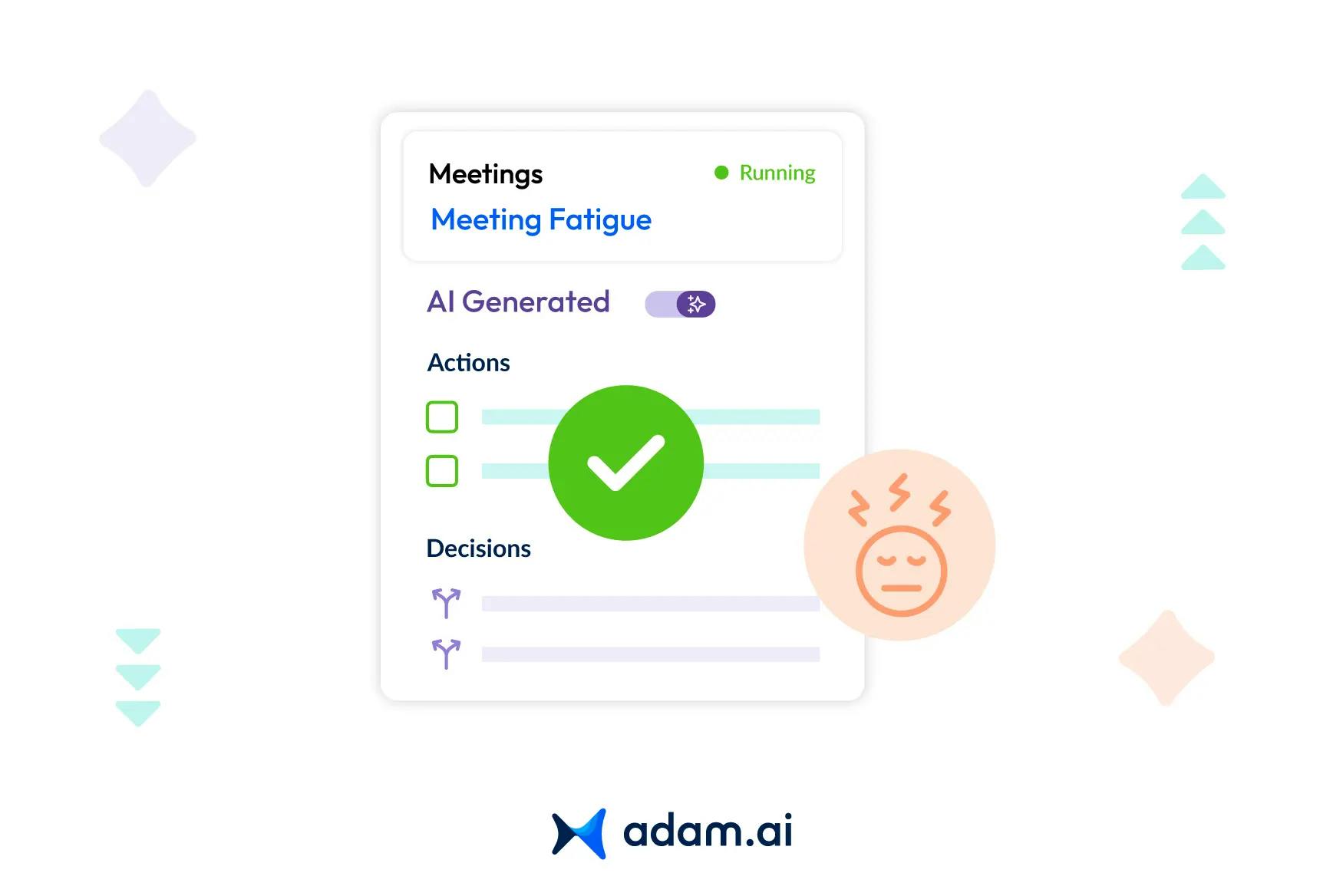
Meetings are meant to drive progress, but when they pile up, they often leave teams feeling drained and unproductive. If you've ever ended your day wondering where all the time went, you're not alone. In this article, we explore the growing issue of meeting fatigue, its root causes, and how AI-powered smart agendas are revolutionizing the way enterprises manage their meetings.
What is meeting fatigue, and why is it a growing concern in modern workplaces?
Meeting fatigue, often referred to as "Zoom fatigue," is a state of mental and physical exhaustion caused by excessive and often back-to-back meetings. This phenomenon has become increasingly prevalent in modern workplaces, particularly with the rise of remote and hybrid work models.
According to a Forbes study, 56% of managers and employees identify the sheer number of meetings as the primary source of fatigue, while an additional 20% attribute it to prolonged on-screen time. These statistics underline how meeting fatigue has become a pressing issue in today’s work culture.
The organizational impact of meeting fatigue is substantial. Research from The Tree Top highlights that unproductive meetings result in an estimated $37 billion loss annually in the U.S. alone. Employees, on average, spend around 31 hours per month in unproductive meetings, showcasing a significant drain on time and resources
The transition to virtual platforms has added another layer of complexity. A study by Stanford University identifies excessive eye contact, limited mobility during meetings, and the pressure of maintaining a professional appearance on camera as key contributors to "Zoom fatigue." This aligns with data from Maverish, where 37.1% of professionals cited "Zoom fatigue" as the most significant challenge of virtual meetings, and 49% reported increased exhaustion from being on camera.
For organizations seeking to reduce this strain, leveraging natural language processing (NLP) in meetings can help analyze stakeholder sentiment and improve meeting outcomes in real time.
Why is reducing meeting fatigue critical for enhancing organizational ROI?
Reducing meeting fatigue is essential for enhancing organizational ROI because it directly impacts productivity, engagement, and decision-making. When employees are drained by excessive or unproductive meetings, their focus and efficiency diminish, leading to slower project execution and higher operational costs.
On the other hand, a well-managed meeting culture, supported by tools like AI-powered agendas, streamlines workflows, ensures actionable outcomes, and allows employees to dedicate more energy to high-value tasks. By addressing meeting fatigue, organizations not only foster a healthier work environment but also maximize the return on their investment in time and talent, driving better overall performance.
How do back-to-back meetings contribute to employee burnout?
Back-to-back meetings contribute significantly to employee burnout by creating a cycle of mental and physical exhaustion. Without breaks between sessions, employees are forced to transition rapidly between topics, teams, and priorities, leaving no time to process information or recharge. This leads to stress, reduced focus, and diminished overall well-being. Here are the key ways in which back-to-back meetings intensify burnout:
- Increased cognitive strain
Research from Microsoft shows that back-to-back meetings elevate beta waves in the brain, which are linked to stress and concentration. When there are no breaks between meetings, these elevated levels persist throughout the day, leaving employees mentally drained. - Cognitive performance and task-switching
A study published in the Journal of Cognitive Neuroscience found that acute stress impairs cognitive flexibility, making it more challenging for individuals to switch between tasks effectively. Elevated cortisol levels were associated with decreased performance in task-switching scenarios. - Physical fatigue and Zoom burnout
Virtual meetings exacerbate physical exhaustion. Prolonged screen time leads to eye strain, headaches, and overall discomfort. Employees also remain sedentary for extended periods, which negatively impacts physical health and energy levels. AI-powered meeting tools can help alleviate this strain by automating tasks and reducing the need for constant manual effort. - Inadequate follow-up time
Back-to-back meetings leave little room for reflective thought or meaningful follow-ups. Important discussions are often lost in the shuffle, further compounding inefficiencies and adding to workplace frustration.
What are the main causes of meeting fatigue in enterprises?
Meeting fatigue in enterprises is driven by several key factors that create mental, physical, and emotional strain for employees. Here are the main causes:
- Back-to-back meetings: Continuous scheduling of meetings without breaks leaves no time for mental recovery, leading to exhaustion and reduced focus.
- Lack of clear agendas: Meetings without a defined purpose or structure result in unproductive discussions and wasted time.
- Excessive multitasking: Employees trying to juggle meeting participation with other tasks experience cognitive overload and increased stress.
- Prolonged screen time: Virtual meetings contribute to physical fatigue, including eye strain, headaches, and overall discomfort.
- Context-switching: Rapidly shifting between topics, teams, or priorities disrupts concentration and slows cognitive performance.
- Unnecessary participants: Including too many people in meetings often dilutes discussions and disengages attendees, making meetings longer and less productive.
- Unproductive meeting culture: Poorly managed practices, such as scheduling unnecessary meetings or failing to follow up effectively, lead to frustration and disengagement. To address these challenges, organizations must focus on effective meeting management to drive project success and reduce fatigue.
How can AI-powered smart agendas streamline meeting management?
AI-powered smart agendas transform meeting management by making the process more efficient, focused, and productive. These intelligent systems streamline the way meetings are planned, conducted, and followed up by automating key aspects and reducing manual effort. Here’s how they achieve this:
- Creating tailored agendas
AI tools analyze previous meeting data, participant roles, and objectives to generate personalized agendas that prioritize essential topics. This ensures every meeting has a clear focus and purpose. Discover more about smarter meeting agendas and their transformative impact. - Minimizing context-switching
By integrating directly with calendars and collaboration tools, smart agendas provide real-time context for each meeting, reducing the cognitive load of shifting between tasks and ensuring participants are well-prepared. - Encouraging accountability
AI-powered agendas link discussion points to specific team members, assigning ownership and tracking action items seamlessly. This fosters accountability and ensures follow-through on decisions made during meetings. - Optimizing time management
Smart agendas allocate precise time blocks for each topic based on the meeting’s goals, preventing overlong discussions and helping to keep meetings on schedule. - Enhancing collaboration
Features like real-time editing and integration with video conferencing tools allow participants to contribute to the agenda collaboratively, promoting engagement and inclusivity. - Providing insights for future planning
AI leverages meeting analytics to suggest improvements for future sessions, such as identifying redundant topics or recommending shorter durations. - Simplifying follow-ups
After meetings, AI tools can summarize discussions, highlight decisions, and distribute action items automatically, saving time and ensuring that critical points are not overlooked.
What features of AI-driven agendas reduce mental load during meetings?
AI-driven agendas reduce mental load during meetings by automating routine tasks, enhancing focus, and ensuring participants can engage meaningfully without the burden of manual organization. Key features include:
- Automated agenda creation
AI tools generate structured agendas based on meeting objectives, past discussions, and participant roles, eliminating the need for participants to manually prepare. - Real-time context integration
By syncing with calendars, emails, and collaboration tools, AI-driven agendas provide relevant context during the meeting, so participants don’t need to search for information or documents. - Dynamic adjustments
These tools can adapt the agenda in real-time, reprioritizing topics based on the meeting’s flow or newly emerging priorities, reducing the cognitive effort required to manage disruptions. - Pre-assigned responsibilities
AI assigns discussion points and tasks to specific participants ahead of time, allowing individuals to focus on their areas of responsibility instead of multitasking. - Action item tracking
Smart agendas automatically capture action items during the meeting and assign them to relevant team members, relieving participants from manually tracking these details. - Automated note-taking and summaries
AI tools record discussions, generate summaries, and highlight key decisions, ensuring participants can stay engaged in the conversation without worrying about missing important points. - Time management assistance
AI allocates time for each agenda item and provides reminders to keep discussions on track, reducing the mental strain of monitoring the clock.
How do smart agendas promote focus and minimize context-switching in meetings?
Smart agendas promote focus and minimize context-switching in meetings by providing a structured, tailored approach to managing discussions and workflows. Here's how they achieve this:
- Clear meeting objectives
Smart agendas outline the meeting’s goals in advance, ensuring participants are aligned and know what to expect. This clarity reduces mental clutter and keeps discussions on track. - Integration with collaboration tools
By syncing with calendars, emails, and project management platforms, smart agendas gather relevant information and documents in one place. Participants no longer need to toggle between applications, reducing distractions. - Streamlined topic prioritization
AI-powered agendas prioritize discussion points based on urgency and relevance, focusing on key issues and eliminating unnecessary diversions. This ensures time and attention are spent where they matter most. - Real-time updates and adjustments
During meetings, smart agendas dynamically adapt to the flow of conversation, allowing seamless transitions between topics without manual intervention or confusion. - Pre-meeting preparation
Smart agendas provide summaries of previous meetings, including decisions and action items, to bring participants up to speed before the session starts. This preparation minimizes the need for repetitive context-setting during the meeting. - Actionable follow-ups
These agendas automatically assign action items and provide concise summaries post-meeting. Participants can focus on the discussion, knowing follow-ups are managed efficiently without manual note-taking. - Time-boxing for discussions
Smart agendas allocate specific time slots for each topic, using reminders to ensure discussions stay focused and avoid dragging into unrelated matters.
What steps can organizations take to implement AI-powered agendas effectively?
Implementing AI-powered agendas effectively requires a strategic approach that ensures seamless integration into workflows, user adoption, and measurable outcomes. Here are the key steps organizations can take:
- Assess meeting challenges and needs
Identify existing pain points in meeting management, such as unclear agendas, unproductive sessions, or follow-up inefficiencies. Use these insights to determine how AI-powered agendas can address specific challenges. - Select the right AI platform
Choose a solution that aligns with your organization’s needs, integrates with existing tools like calendars and collaboration platforms, and offers features such as automated agenda creation, action tracking, and post-meeting summaries. - Provide training and support
Educate employees on the functionality and benefits of AI-powered agendas. Offer hands-on training sessions and create a support system to address technical queries and ensure smooth adoption. - Pilot the solution
Begin with a pilot phase in select teams or departments to test the tool’s effectiveness. Gather feedback on user experience, identify potential improvements, and refine the implementation process. - Encourage pre-meeting preparation
Promote a culture where participants review AI-generated agendas before meetings. This ensures everyone is aligned on goals and prepared for discussions, making meetings more productive. AI tools are particularly beneficial for remote project teams, where effective preparation is critical for success. - Integrate with daily workflows
Ensure the AI agenda tool integrates seamlessly with the organization’s existing workflows, such as calendar scheduling, document sharing, and project management, to avoid adding complexity. - Monitor and optimize usage
Track metrics such as meeting durations, participant engagement, and action item completion rates to measure the tool’s impact. Use these insights to fine-tune its implementation and maximize ROI. - Foster a feedback loop
Encourage employees to share their experiences with the tool and suggest improvements. Regular feedback helps identify gaps and ensures the solution evolves to meet the organization’s changing needs. - Promote a culture of accountability
Leverage AI-powered agendas to assign roles, track action items, and hold participants accountable for follow-ups. This fosters a sense of responsibility and ensures meeting outcomes are actionable. - Scale gradually across the organization
Once the tool proves successful in the pilot phase, roll it out across the organization in stages. Provide ongoing training and updates to ensure all teams benefit from its capabilities.
How does adam.ai help reduce meeting fatigue?
adam.ai is designed to alleviate meeting fatigue by providing an all-in-one platform with features tailored to streamline meeting management and enhance productivity:
- Agenda management: Create structured, AI-driven agendas to keep meetings focused and efficient.
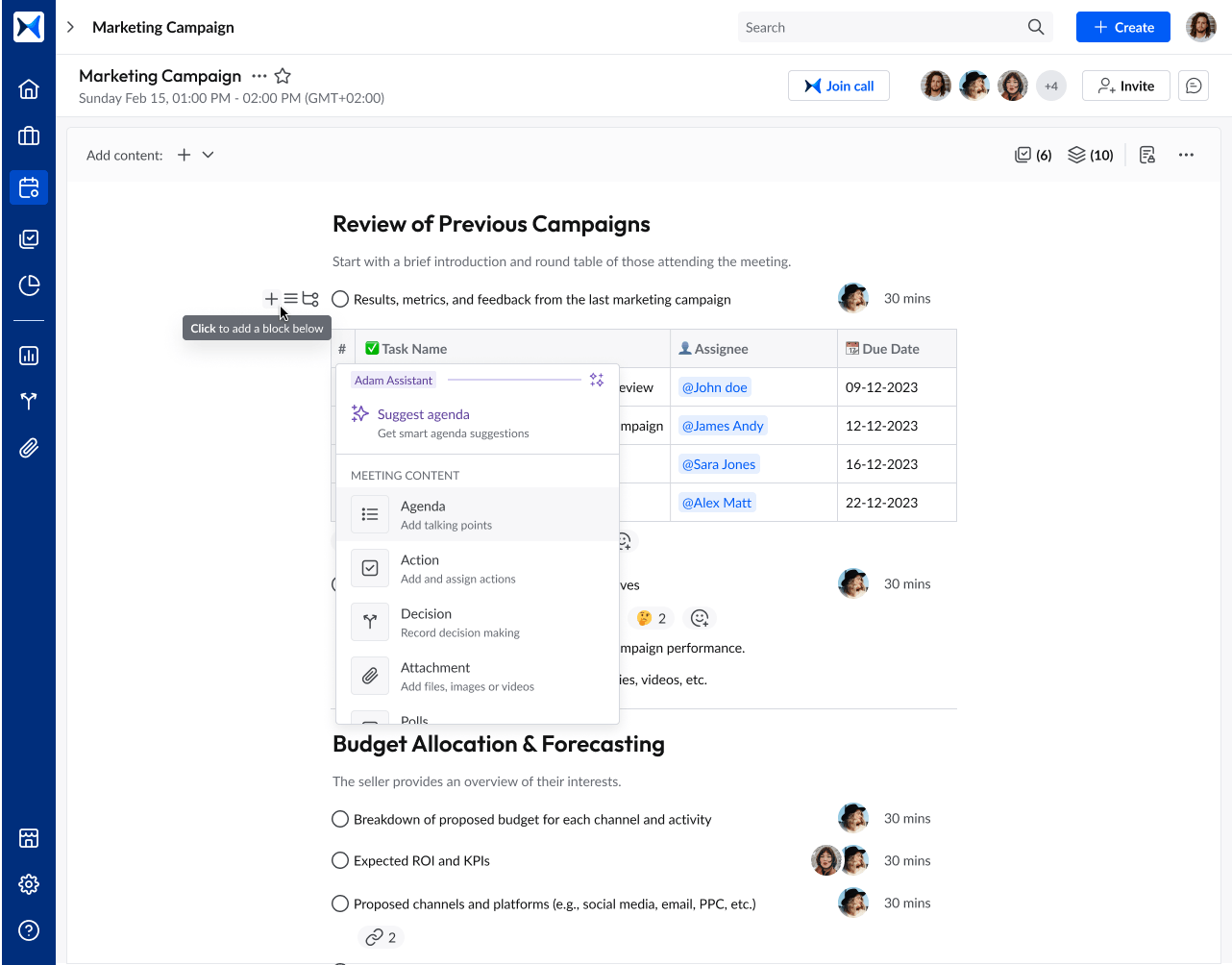
- Content collaboration: Share and access relevant documents in one place for seamless preparation and discussions.
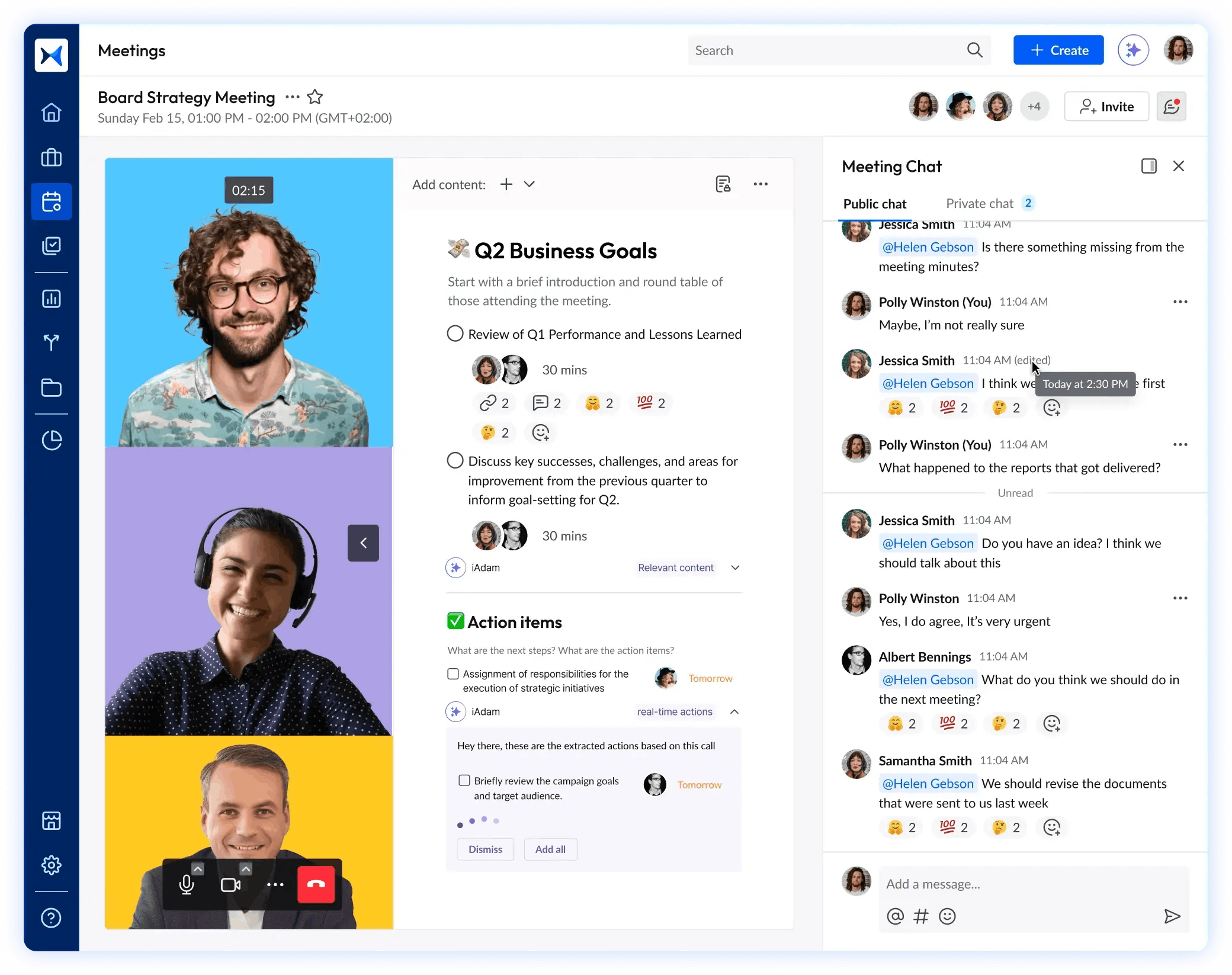
- Action tracking: Assign and monitor tasks in real time, ensuring accountability without adding extra follow-up stress.
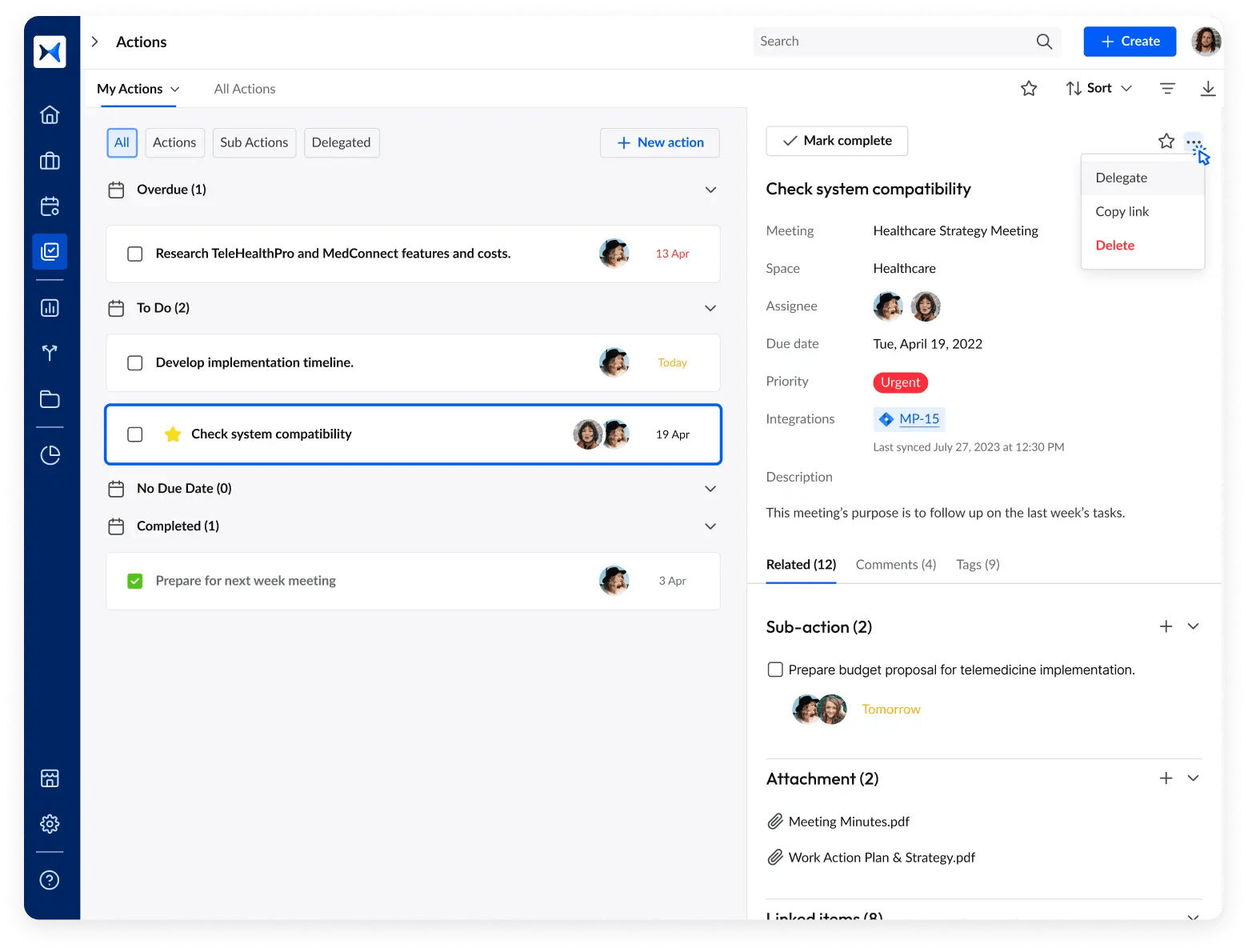
- Meeting minutes: Automatically generate and store minutes to save time and reduce manual effort.
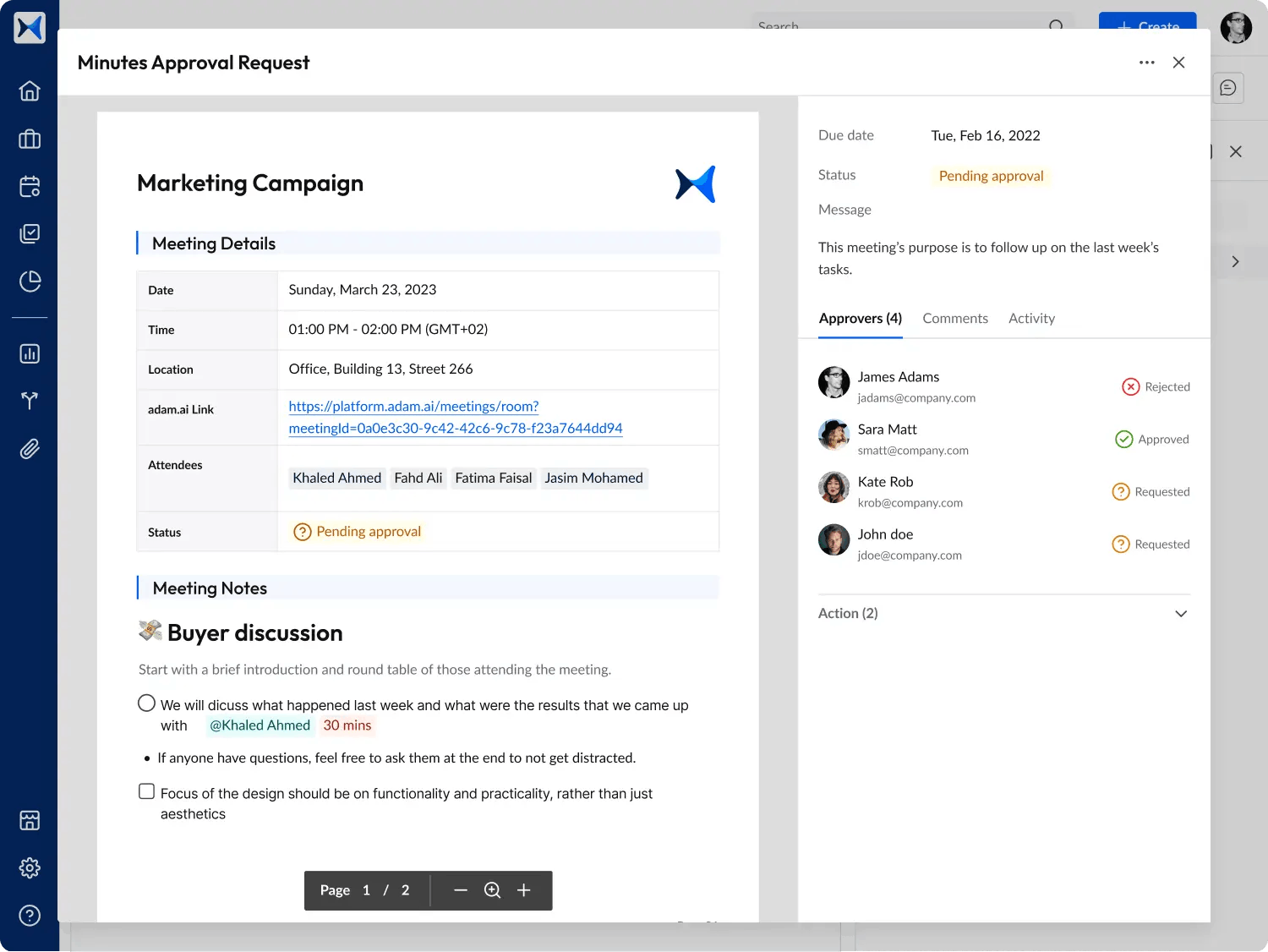
- Multi-space management: Organize and manage meetings across multiple teams or departments with ease.
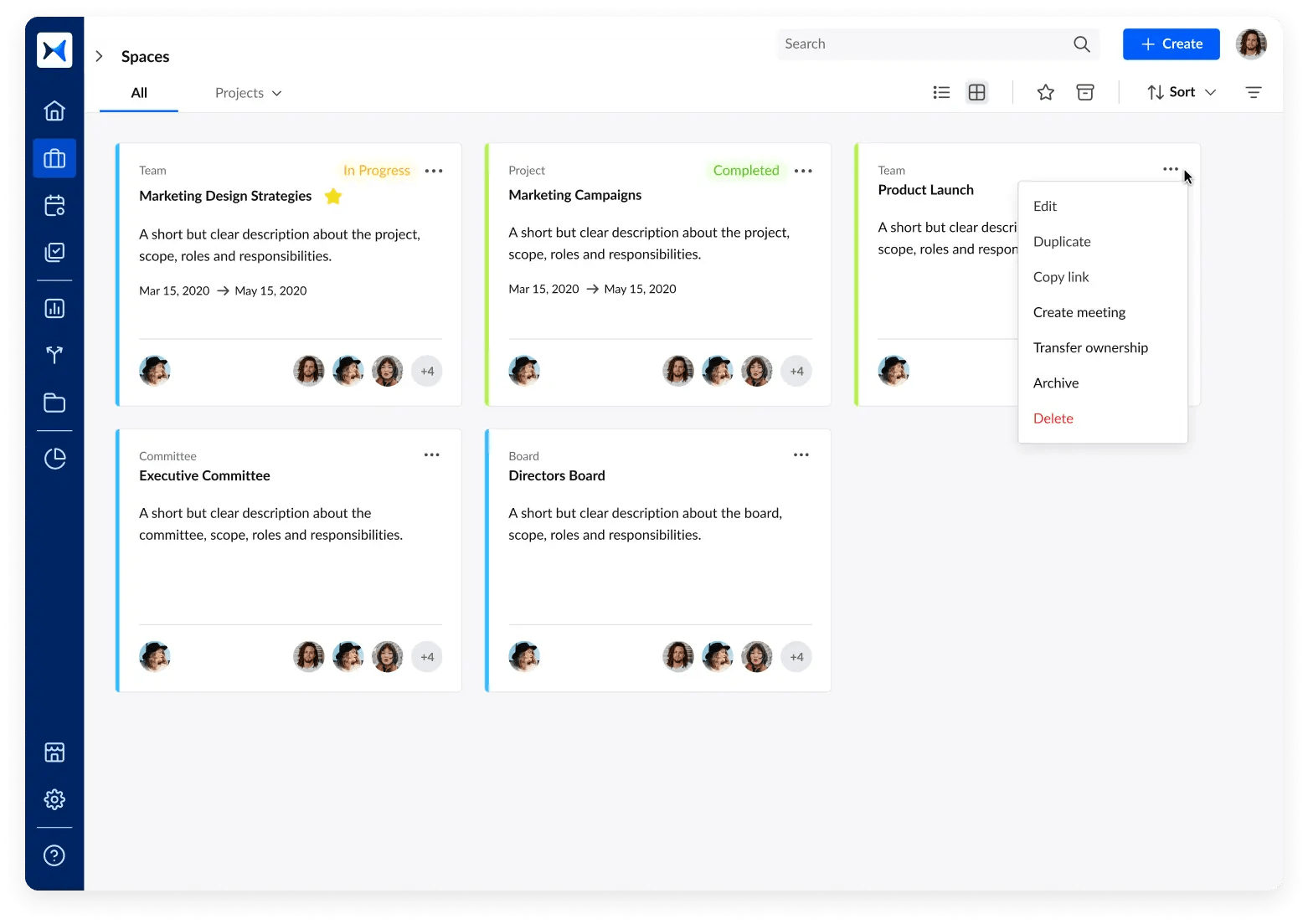
- Analytical dashboards: Gain insights into meeting patterns and outcomes to identify areas for improvement.
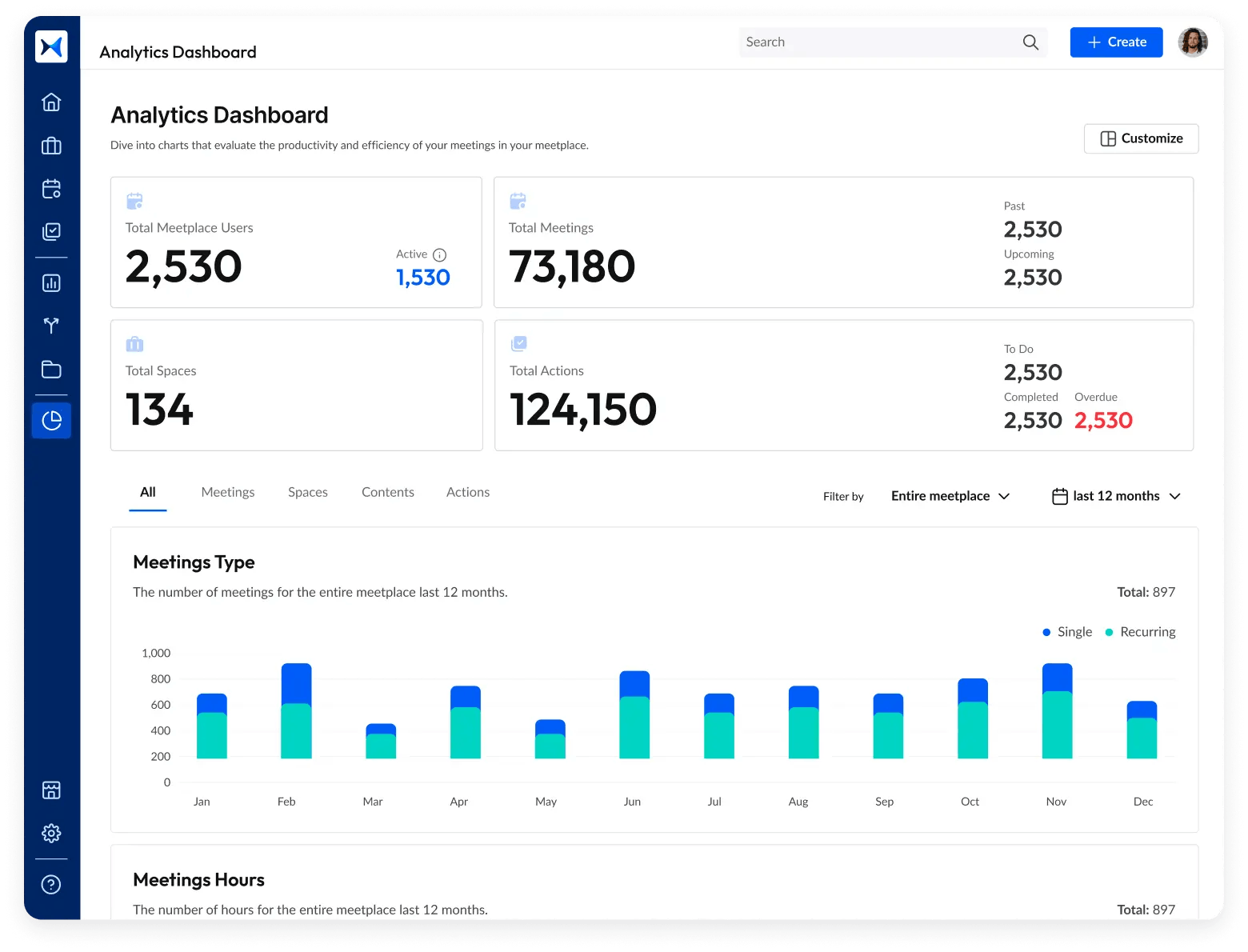
Transform how you conduct critical meetings—From meticulous preparation to effective execution and insightful follow-up, adam.ai integrates comprehensive analytics, full customization, and intuitive interfaces with powerful meeting management tools.
Easy onboarding. Enterprise-grade security. 24/7 dedicated support.
The bottom line
Meeting fatigue is no longer an inevitable byproduct of busy schedules. With the rise of AI-powered tools, organizations are finding smarter ways to streamline meeting management, allowing teams to focus on what truly matters.
And while there may be multiple solutions available, here is why adam.ai is the meeting management software platform you can trust:
- adam.ai is one of Atlassian Ventures' portfolio companies.
- In the meeting management software category on G2, adam.ai has been ranked a leader and a high performer for successive quarters in the past years.
- adam.ai has been included in the Forrester Report in the AI-enabled meeting technology landscape.
- adam.ai is trusted and used by powerful teams and organizations worldwide for all types of critical meetings, like board, committee, project management, and business development meetings.
- And most importantly, adam.ai integrates with your existing workflow, is SOC2 compliant, provides dedicated support and success, and has a free trial option.
Subscribe to adam.ai blog
Stay ahead with the latest insights—get our newest blog posts, tips, and updates sent straight to your inbox.