October 11, 2024 · 9 min read
Optimizing Remote Project Teams with a Meeting Management Solution

Shaimaa Badawi
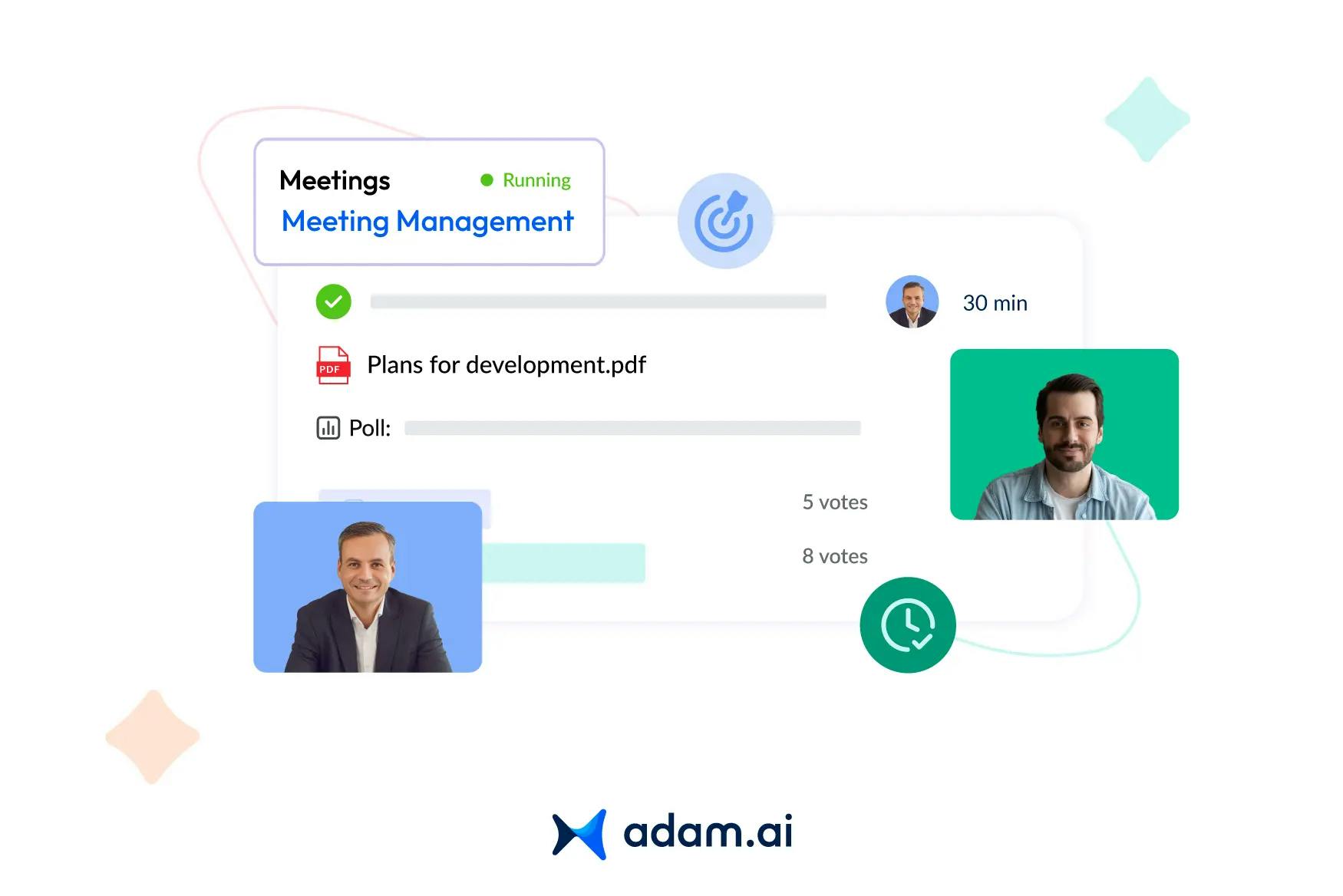
Remote project teams face unique challenges, from coordinating across time zones to maintaining clear communication and accountability. In a virtual setting, effective meeting management becomes critical to keeping teams aligned and projects on track. This article delves into how a dedicated meeting management solution can streamline remote collaboration, boost team productivity, and enhance decision-making.
What are the unique challenges of managing remote project teams?
Managing remote project teams presents distinct challenges that differ from traditional in-office management. Here are the unique hurdles faced by remote project managers:
1. Time zone differences
Coordinating across multiple time zones can complicate scheduling and delay communication. This often means certain team members are either joining meetings outside their working hours or missing out entirely, which can impact project flow and morale.
2. Communication gaps
Without face-to-face interactions, team members may struggle to convey ideas effectively, leading to misinterpretations or missed messages. This gap is further intensified if the team relies too heavily on text-based communication, as tone and context can easily be misread.
3. Weaker team connections
Remote work can lead to feelings of isolation, with team members missing the camaraderie of an office environment. Building trust and fostering relationships remotely requires extra effort, as informal bonding opportunities, like casual chats, are less frequent.
4. Reduced accountability and oversight
Managers have limited visibility into each team member’s daily progress. This lack of direct oversight can make it challenging to ensure accountability, track productivity, and identify bottlenecks early.
5. Technology dependency and challenges
Remote teams rely heavily on technology for communication, task management, and collaboration. Technical difficulties, from poor internet connections to software glitches, can disrupt workflows and impact deadlines.
6. Work-life balance strain
Without a physical separation between home and work, some remote workers may find it difficult to set boundaries. This can lead to overwork, burnout, and decreased productivity, impacting project timelines and team well-being.
Why is a meeting management solution essential for remote project teams?
A meeting management solution is essential for remote project teams for several reasons that directly address the unique challenges of remote work. Here’s how it supports effective management and enhances team performance:
1. Streamlines communication
Remote teams often work across different time zones, making it difficult to coordinate. A meeting management solution enables easy scheduling, automated reminders, and flexible meeting times, helping team members stay aligned without the hassle of back-and-forth communication.
2. Centralizes documentation
Keeping track of meeting notes, agendas, and follow-up actions can be challenging when everyone is working remotely. A meeting management platform ensures that all documentation is stored in one place, accessible to everyone, providing a single source of truth that minimizes miscommunication and lost information.
3. Enhances accountability
In a remote setup, accountability is key. With a meeting management solution, managers can assign action items, track progress, and set deadlines directly within the platform, ensuring that responsibilities are clear and follow-ups are timely.
4. Promotes engagement
Maintaining engagement in virtual meetings can be challenging. Meeting management solutions often come with interactive features like polls, chat, and reactions, allowing team members to participate actively, ask questions, and provide feedback, creating a more inclusive and connected environment.
5. Improves time management
By offering agenda templates and time-tracking features, a meeting management solution helps keep discussions focused and within allocated times, which is crucial for maximizing productivity and avoiding meeting fatigue among remote teams.
6. Supports decision-making and follow-up
Documenting decisions and next steps within the platform helps ensure that key outcomes are captured and acted upon. This transparency is especially useful for remote teams, where delays or miscommunications can slow down decision-making.
How can a meeting management platform improve team alignment and productivity in remote settings?
A meeting management platform can significantly enhance team alignment and productivity in remote settings by addressing key areas that influence how effectively a team collaborates and completes tasks. Here’s how:
1. Creates a centralized hub for information
With a dedicated space for agendas, meeting notes, and decisions, team members can easily access critical information before and after meetings. This shared resource eliminates confusion and ensures everyone is aligned on project goals, priorities, and updates, no matter where they are.
2. Facilitates consistent follow-ups and accountability
Assigning action items during meetings, with built-in tracking and reminders, keeps everyone on task and accountable. This structure ensures that follow-ups are timely, responsibilities are clear, and tasks don’t slip through the cracks, boosting productivity by maintaining project momentum.
3. Encourages focused and efficient meetings
Meeting management platforms often come with agenda templates and timing tools, helping to structure discussions and avoid time-wasting tangents. A focused meeting means decisions are made faster, and team members can return to their tasks more quickly, which is essential in a remote setting where meeting fatigue can quickly set in.
4. Supports real-time collaboration
Many platforms integrate collaborative tools, such as document sharing, chat, and live polling, that allow team members to engage actively and contribute during the meeting. This fosters a sense of connection and teamwork, even across distances, and ensures that all voices are heard, leading to more informed decisions and a stronger alignment.
5. Improves transparency and project visibility
By recording meeting outcomes and decisions, a meeting management platform provides ongoing visibility into project progress and any changes in strategy. This transparency allows team members to see the bigger picture and understand how their contributions fit into the overall project, keeping them motivated and aligned.
6. Enables flexible participation and record-keeping
Remote teams often have diverse schedules. With meeting management platforms that allow recording and sharing of meeting content, team members can catch up on missed meetings, review discussions, and stay up-to-date, ensuring alignment even if they couldn’t attend in real time.
What features should remote project managers look for in a meeting management tool?
When choosing a meeting management tool, remote project managers should look for features that address the unique needs of virtual collaboration, streamline workflows, and support productivity. Here are key features to consider:
1. Integrated scheduling and time zone management
A tool that offers scheduling with time zone adjustments can simplify meeting coordination across regions. Automated reminders and calendar integration with tools like Google Calendar or Outlook ensure that everyone is on the same page about meeting times.
2. Agenda and template customization
Look for tools that allow managers to create and reuse customizable meeting agendas. Templates help keep meetings organized and ensure that discussions are structured, which is essential for productive and focused meetings.
3. Real-time collaboration and interactive features
Interactive tools like chat, polling, and reactions keep remote team members engaged. Screen sharing, document collaboration, and live note-taking foster active participation, allowing everyone to contribute as they would in a physical meeting room.
4. Task and action item assignment
The ability to assign tasks and set deadlines during meetings, with follow-up reminders, is critical for accountability. This feature ensures that decisions made during the meeting lead to concrete actions, helping to drive project progress.
5. Recording and documentation
Recording meetings and storing notes, summaries, and decisions in one place is essential for transparency. This feature is especially useful for team members in different time zones, allowing them to review discussions and stay informed without being present.
6. Data security and compliance
For remote teams handling sensitive information, the tool must comply with data protection regulations like GDPR. Look for features such as encryption, secure access controls, and the option to set permissions for different team members.
7. Analytics and reporting
Tools with analytics can provide insights into meeting frequency, attendance, and time spent, helping project managers assess the effectiveness of meetings and identify areas for improvement. Reporting features also allow managers to track how meeting outcomes align with project goals.
8. Integrations with project management and communication tools
Seamless integration with project management tools (like Asana, Trello, or Jira) and communication platforms (like Slack or Microsoft Teams) enables a streamlined workflow. This integration allows remote teams to connect meeting discussions directly to their tasks and projects, enhancing productivity and alignment.
What impact can a meeting management solution have on remote project outcomes?
A meeting management solution can significantly influence the success of remote project outcomes by fostering better communication, enhancing accountability, and streamlining project workflows. Here are the primary impacts:
1. Boosts team alignment and clarity
A meeting management solution centralizes agendas, notes, and decisions, ensuring that everyone has a clear understanding of project goals and expectations. This alignment minimizes misunderstandings and helps keep team members focused on shared objectives, which directly supports project success.
2. Enhances accountability and follow-through
By allowing managers to assign tasks and deadlines during meetings, a meeting management solution keeps team members accountable. Automated reminders and action item tracking encourage timely follow-up, reducing the risk of missed deadlines or tasks falling behind.
3. Improves communication efficiency
Remote teams rely heavily on virtual meetings to stay connected. A structured meeting solution enables concise, focused discussions, which reduces meeting fatigue and helps team members get back to their work with clear action steps. This efficiency is essential for maintaining productivity in a remote environment.
4. Supports informed decision-making
A meeting management solution that records meeting discussions and tracks decision history provides a valuable reference for ongoing projects. This transparency allows project managers and team members to make better-informed decisions based on prior meetings, avoiding redundant conversations and maintaining momentum.
5. Facilitates agile project adjustments
Remote projects often require flexibility. A meeting management tool that allows easy access to past meeting notes and decisions helps the team pivot quickly when needed, adjusting tasks and priorities to align with evolving project goals.
6. Reduces dependency on real-time attendance
With features like recording and documentation, team members who can’t attend in real time can catch up asynchronously. This flexibility minimizes delays and ensures that everyone remains informed, regardless of time zone differences, which keeps the project on track.
7. Strengthens project visibility and progress tracking
Analytics and reporting features provide insights into the frequency and productivity of meetings, enabling managers to assess and optimize the meeting process. When meetings are well-documented and outcomes are tracked, it’s easier to monitor project progress and ensure alignment with milestones and goals.
How does adam.ai support remote project managers in streamlining virtual meetings?
adam.ai is a comprehensive meeting management platform designed to enhance the efficiency of virtual meetings for remote project managers. Its key features include:
- Agenda building and customization: The platform provides ready-made agenda templates suitable for various meeting purposes. Users can assign speakers, allocate time slots, and customize agendas to fit specific needs, promoting structured and focused discussions.
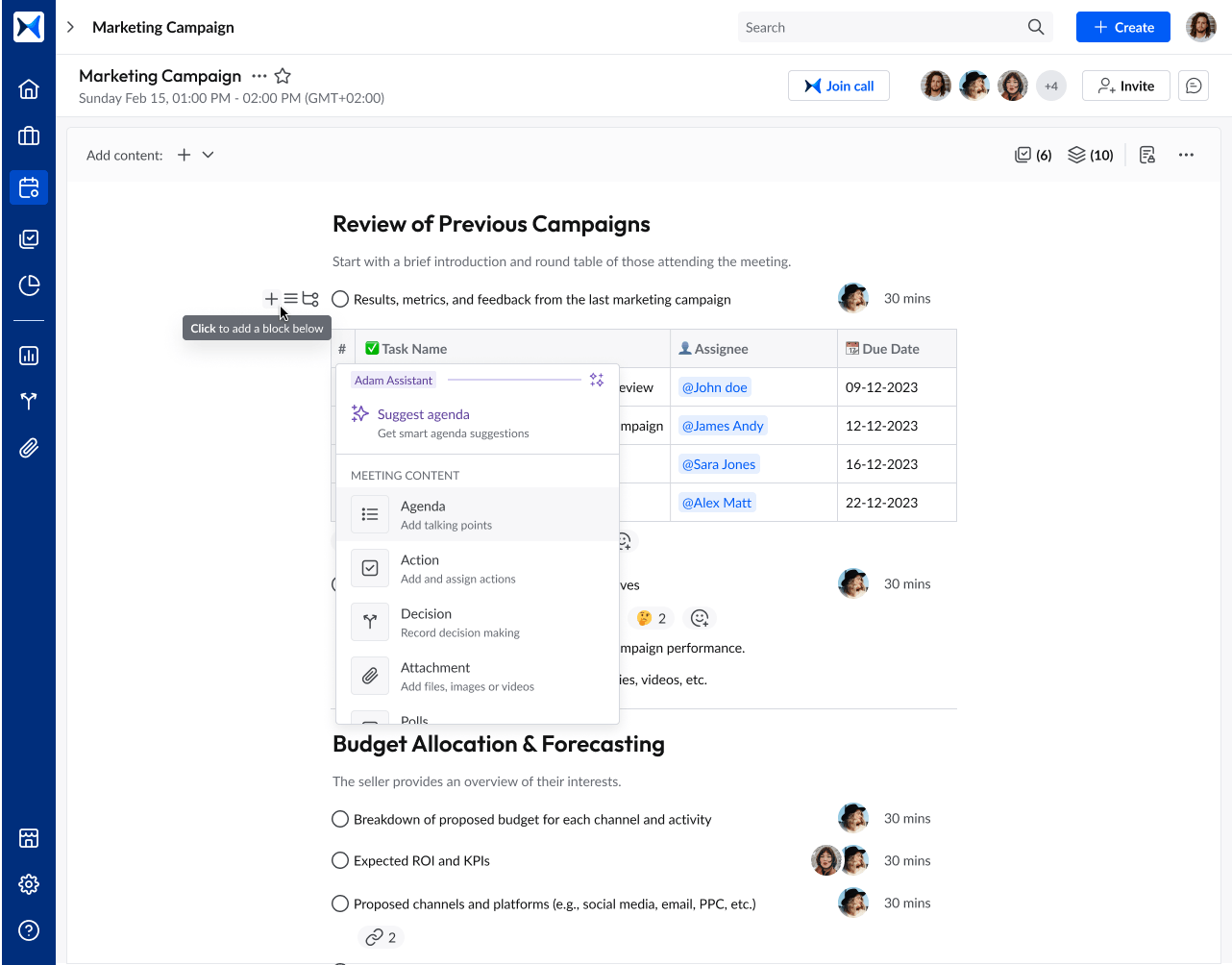
- Real-time collaboration tools: adam.ai facilitates real-time content collaboration through features like document annotation, interactive cross-references, and live comments and mentions.
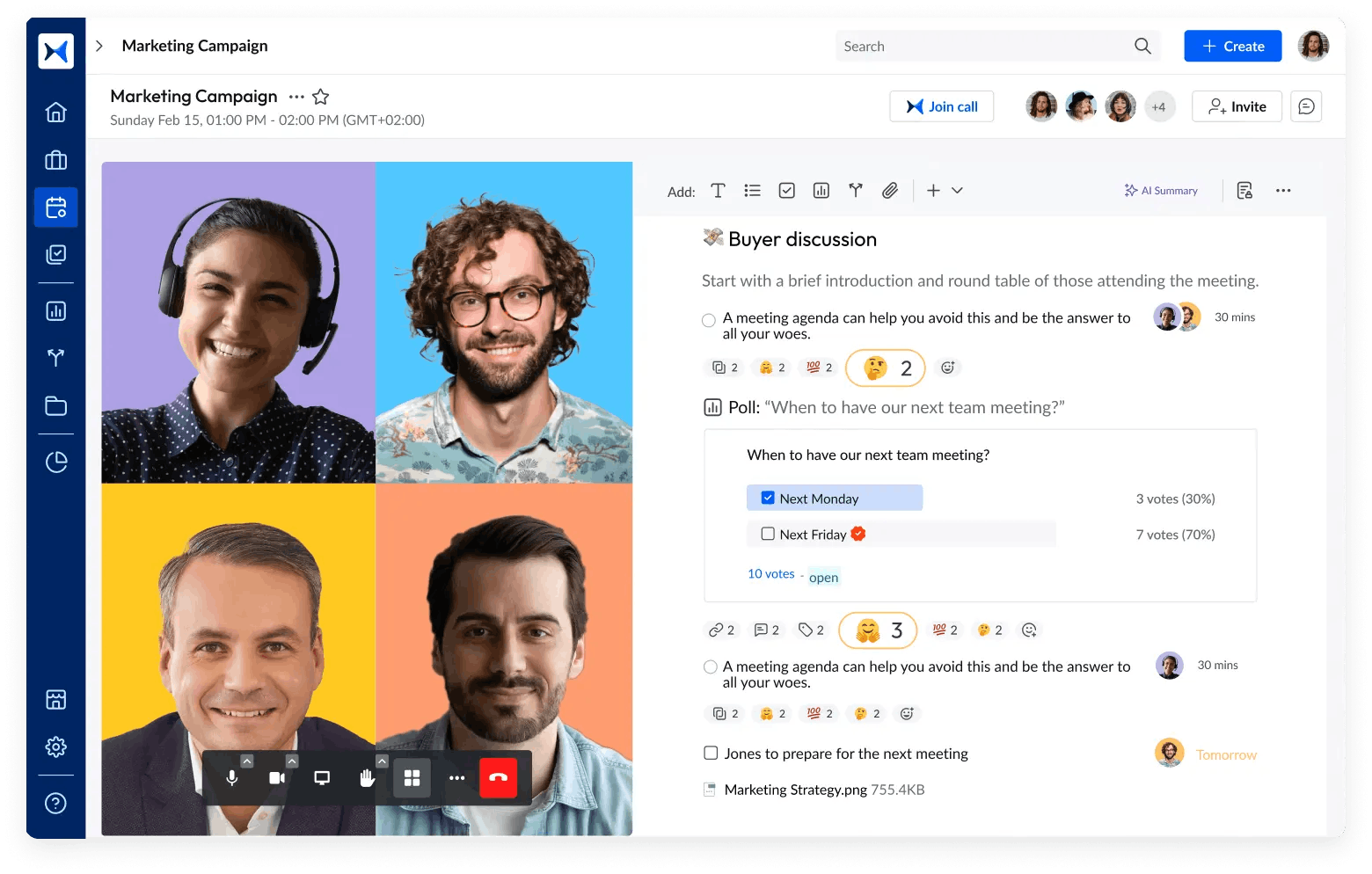
- Action management and tracking: The platform includes a built-in action management system that allows users to assign tasks, set deadlines, and track progress. This ensures accountability and helps monitor the completion of tasks assigned during meetings.
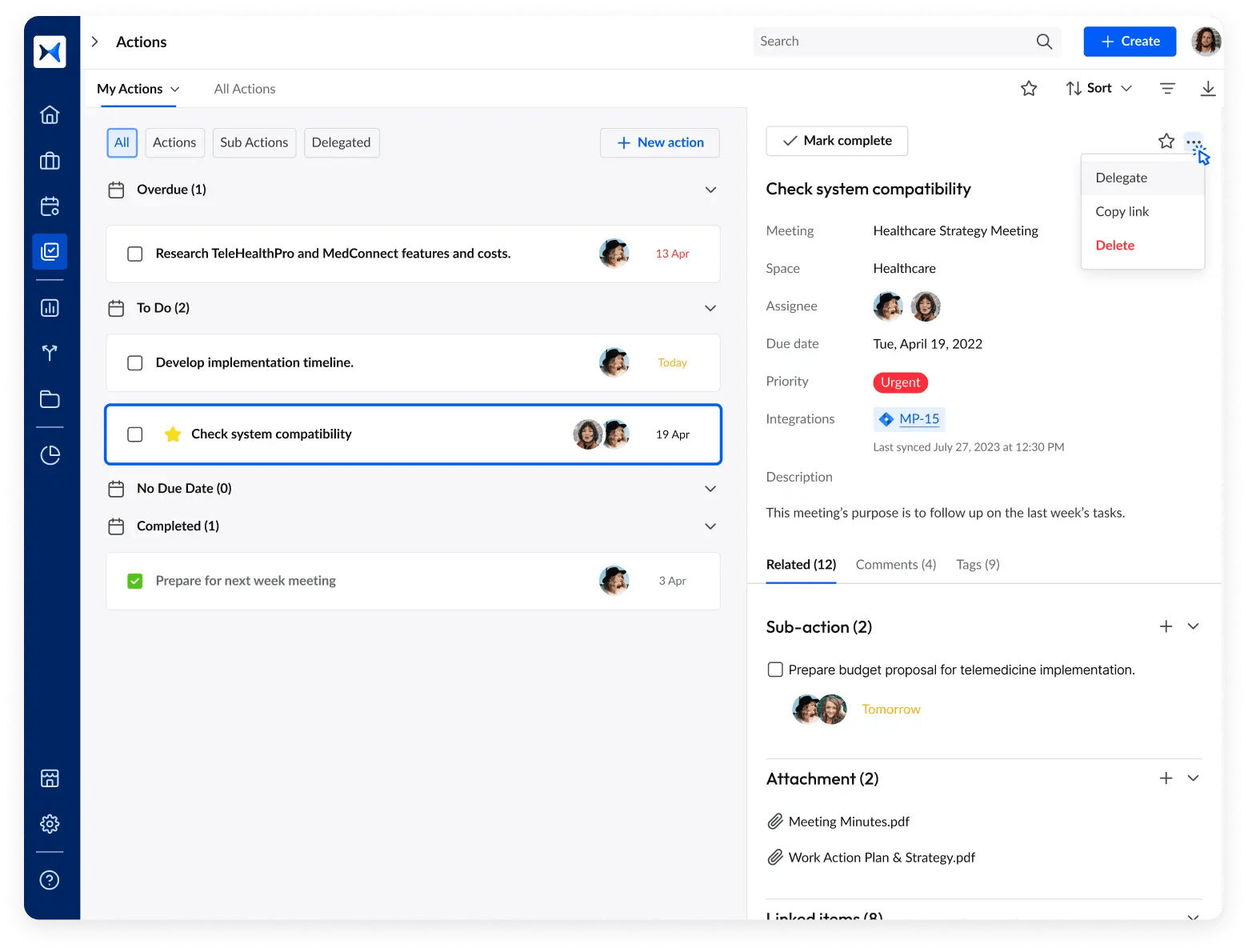
- Analytics dashboard: adam.ai’s analytics dashboard provides insights into meeting engagement, frequency, and productivity metrics. Project managers can track attendance, time spent in meetings, and the completion status of action items.
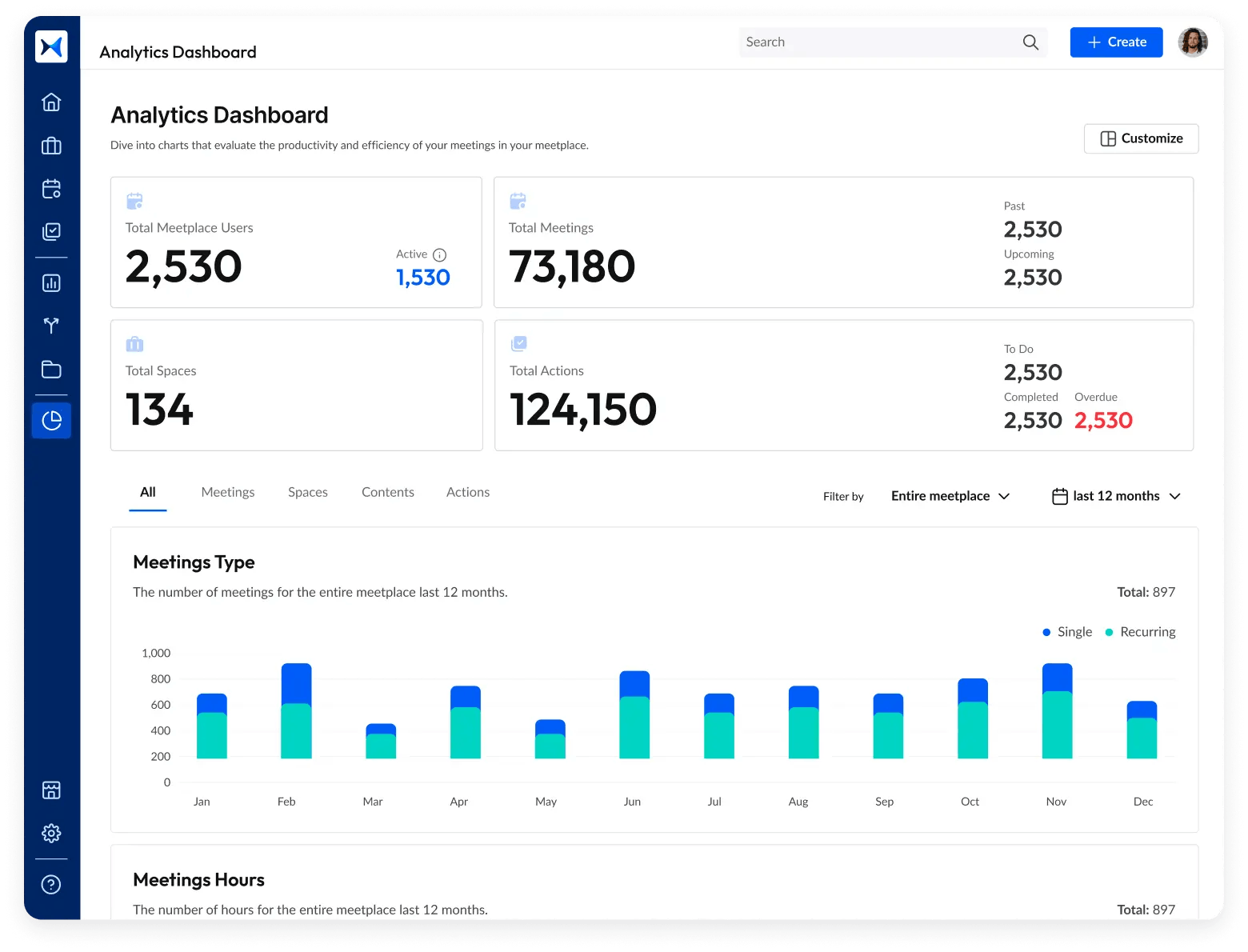
- Polling and feedback collection: adam.ai includes a polling feature that enables managers to gather real-time input from participants during meetings. This interactive tool helps make quick decisions, gauge team consensus, and encourage active participation.
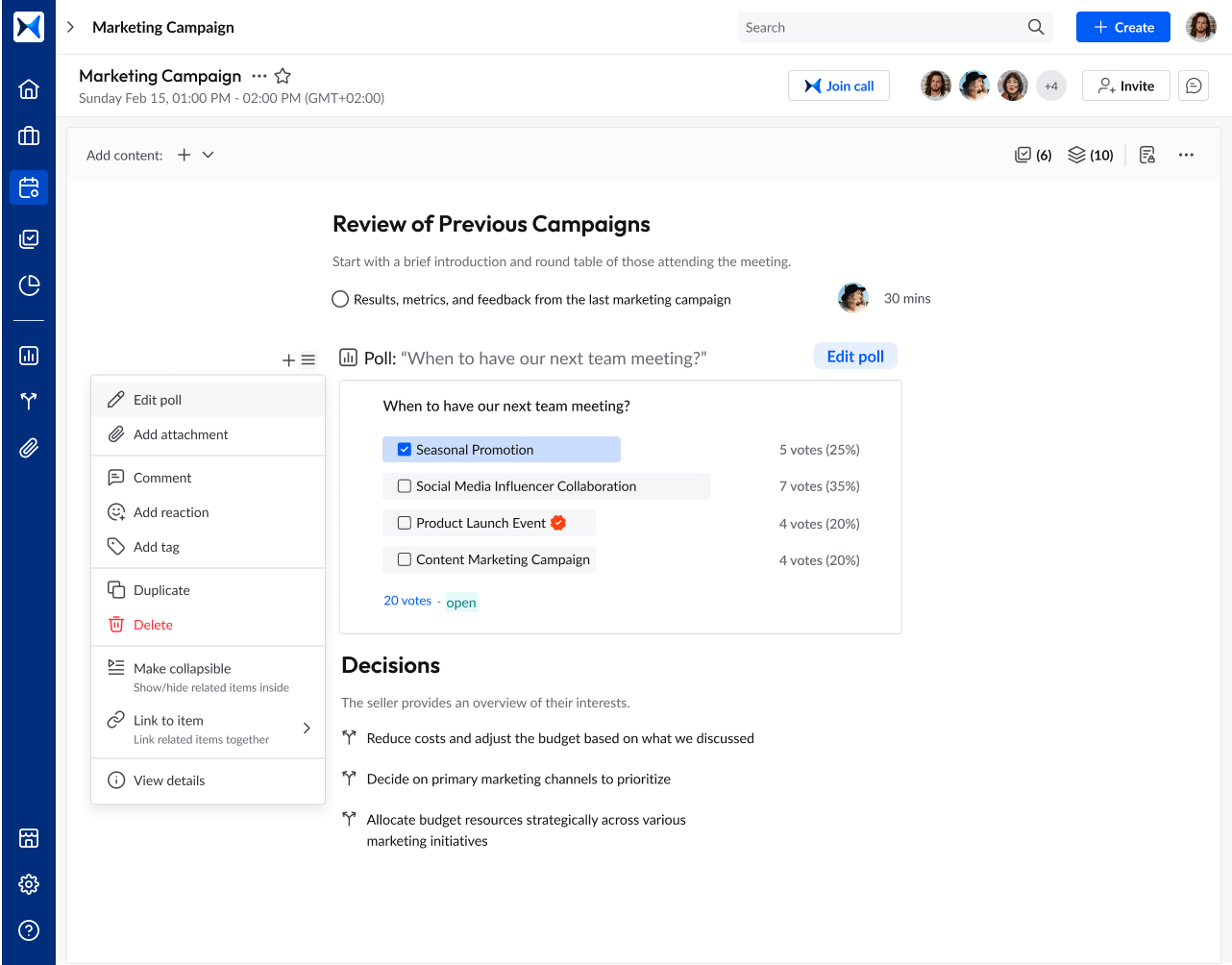
Transform how you conduct critical meetings—From meticulous preparation to effective execution and insightful follow-up, adam.ai integrates comprehensive analytics, full customization, and intuitive interfaces with powerful meeting management tools.
Easy onboarding. Enterprise-grade security. 24/7 dedicated support.
The bottom line
Managing project teams effectively hinges on streamlined meetings that keep everyone aligned and accountable. A meeting management solution not only addresses the core challenges of virtual collaboration but also drives productivity and clarity across projects.
And while there may be multiple solutions available, here is why adam.ai is the meeting management software platform you can trust:
- adam.ai is one of Atlassian Ventures' portfolio companies.
- In the meeting management software category on G2, adam.ai has been ranked a leader and a high performer for successive quarters in the past years.
- adam.ai has been included in the Forrester Report in the AI-enabled meeting technology landscape.
- adam.ai is trusted and used by powerful teams and organizations worldwide for all types of critical meetings, like board, committee, project management, and business development meetings.
- And most importantly, adam.ai integrates with your existing workflow, is SOC2 compliant, provides dedicated support and success, and has a free trial option.
Subscribe to adam.ai blog
Stay ahead with the latest insights—get our newest blog posts, tips, and updates sent straight to your inbox.