October 2, 2024 · 12 min read
How Project Managers Can Save Time with AI-Powered Meeting Tools

Shaimaa Badawi
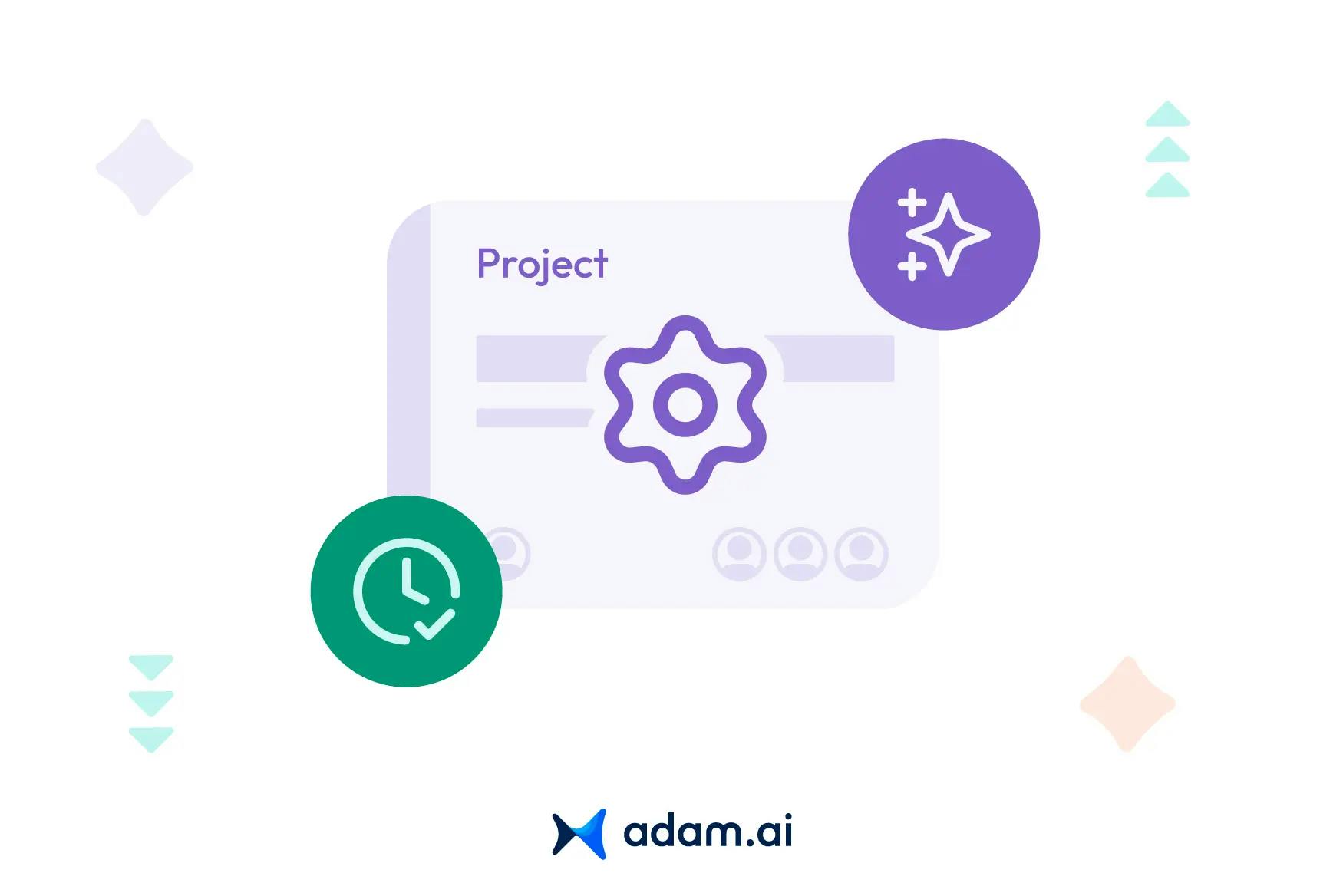
Project managers juggle tasks, meet deadlines, and keep teams aligned, but meetings can often slow things down. AI-powered meeting tools are changing that by automating schedules, generating insights, and keeping everyone on track. This article explores how AI tools cut meeting time, enhance collaboration, and streamline follow-ups, helping managers focus on what matters most.
What are the top challenges project managers face in managing time?
Project managers face several time management challenges that can impact their ability to keep projects on schedule and meet deadlines effectively:
1. Meeting overload
Many project managers spend a significant amount of time in meetings, reducing their availability for core project tasks. Poorly structured meetings without clear agendas often waste time and disrupt workflows, leading to delays in decision-making.
2. Task prioritization issues
With multiple projects and competing priorities, it can be difficult for project managers to determine which tasks require immediate attention. Lack of clarity in priorities can result in critical tasks being overlooked, while time is spent on less impactful activities.
3. Inefficient resource allocation
Managing time also involves efficiently assigning resources. When project managers struggle to allocate the right people to the right tasks at the right time, it can lead to bottlenecks and missed deadlines.
4. Constant interruptions and scope creep
Unplanned interruptions, such as last-minute requests from stakeholders, can disrupt the project manager’s schedule. Additionally, scope creep, when the scope of a project gradually expands without proper control, adds unexpected work, further complicating time management.
5. Lack of automation
Manual processes for scheduling, reporting, and follow-ups consume considerable time. Without automation, project managers spend hours on routine administrative tasks, leaving less time for strategic planning and decision-making.
6. Tracking progress and deadlines
Monitoring project timelines can be challenging, especially in complex projects with multiple dependencies. Keeping track of progress across teams and ensuring that milestones are achieved on time requires meticulous planning, which can be time-intensive.
7. Ineffective communication and collaboration
Poor communication among teams can lead to misunderstandings and delays in task completion. When information isn't shared promptly, managers must spend extra time clarifying instructions or resolving conflicts, slowing down the project.
How is artificial intelligence AI being used by project managers?
AI is reshaping the way project managers operate by streamlining tasks, offering data-driven insights, and enhancing decision-making across the project lifecycle. Here’s how project managers are utilizing AI effectively:
1. Automating routine tasks
AI tools can take over time-consuming activities like scheduling meetings, assigning tasks, and generating status reports. By automating these tasks, project managers free up time to focus on higher-value responsibilities such as strategic planning and stakeholder engagement.
2. Optimizing resource allocation
AI analyzes resource availability, project needs, and team capacity to allocate resources efficiently. Predictive algorithms help match the right team members to tasks and forecast resource requirements, reducing bottlenecks and enhancing productivity.
3. Enhancing communication and collaboration
AI-driven tools improve collaboration by automatically recording meetings, transcribing conversations, and summarizing discussions. Real-time dashboards powered by AI deliver instant updates on project status, helping teams stay aligned and make decisions quickly. AI-powered chatbots facilitate communication by answering routine queries and setting up meetings seamlessly.
4. Improving decision-making with data insights
AI assists project managers by analyzing vast amounts of project data, identifying patterns, and offering actionable insights. Predictive analytics allow managers to foresee potential delays or risks, enabling them to take proactive measures and keep projects on track.
5. Managing risks and predicting outcomes
AI-based risk assessment tools scan data to identify possible project risks and recommend mitigation strategies. Machine learning models predict project outcomes based on historical data, helping managers address issues before they escalate.
6. Simplifying project documentation
AI tools like generative assistants can help draft reports, meeting minutes, and project plans. These tools save time by automating documentation processes while ensuring consistency and accuracy.
7. Task and time management
AI assists with prioritizing tasks and tracking progress by automatically updating timelines and sending reminders to team members. Tools also optimize schedules by considering deadlines, dependencies, and available resources, ensuring efficient time management.
How can AI tools automate meeting preparation for project managers?
AI tools streamline meeting preparation for project managers by automating several time-consuming tasks, ensuring meetings are well-organized and efficient. Here’s how AI enhances the preparation process:
1. Smart scheduling and invitations
AI-powered scheduling tools like Clockwise or Motion analyze participants' calendars to find optimal meeting times, avoiding conflicts and reducing back-and-forth communication. These tools can send automated invites, include relevant meeting links, and update participants when schedules change.
2. Agenda generation and customization
AI can create agendas based on previous meetings, project milestones, or task lists. It suggests relevant agenda items, assigns topics to specific team members, and estimates the time needed for each discussion. Some tools even integrate with project management systems to pull in updates directly related to the meeting’s focus.
3. Auto-generated meeting documents
AI can generate supporting documents such as status reports, action item summaries, or project overviews ahead of the meeting. This ensures participants have the necessary context, helping them prepare efficiently.
4. Content and data extraction
AI tools with natural language processing (NLP) capabilities extract important data from emails, chat logs, and previous meeting transcripts to identify key topics and pending issues that should be discussed, ensuring that no critical items are missed.
5. Automated reminders and follow-ups
AI tools send reminders to participants before the meeting, highlighting agenda items or action points requiring attention. This encourages punctuality and ensures everyone comes prepared.
6. Task assignment and meeting roles
AI tools can automate the assignment of roles, such as designating facilitators, notetakers, or speakers, based on participants' past involvement or expertise. This saves time and ensures accountability.
How do AI-powered tools streamline meeting follow-ups and task tracking?
AI-powered tools simplify meeting follow-ups and task tracking by automating processes that traditionally require significant manual effort. After meetings, AI tools automatically generate summaries that include key decisions, action items, and deadlines. These summaries are instantly shared with participants, ensuring everyone is aligned and clear on their responsibilities.
AI further streamlines follow-ups by linking tasks discussed in meetings to relevant projects, owners, and deadlines within project management tools. It tracks task progress in real-time, sending automated reminders to assigned team members and notifying managers of approaching deadlines or overdue tasks. Some tools also offer predictive analytics, identifying potential bottlenecks or delays before they become critical issues.
Integration with communication platforms allows AI tools to send follow-up emails or notifications through channels like Slack or email, keeping the conversation ongoing and transparent. Additionally, AI can update task statuses automatically based on progress reports or team input, reducing the need for manual status updates.
Which AI tools are transforming time management for project managers?
Several AI-powered tools are reshaping time management for project managers by automating workflows, enhancing scheduling, and improving task management:
1. adam.ai
adam.ai is transforming time management for project managers with its intelligent meeting assistant, iAdam, by automating key tasks and streamlining workflows. It captures meeting content in real time, automatically documenting discussions, decisions, and action items while generating smart summaries and preformatted meeting minutes for seamless approval.
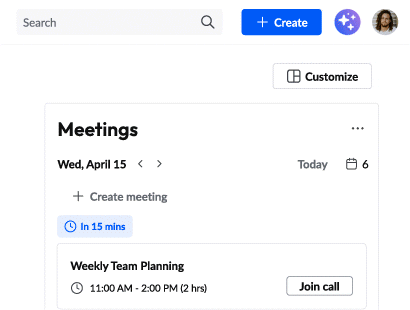
With real-time transcription, iAdam makes content searchable and editable, ensuring nothing is lost. Its ability to link related content offers valuable context, helping project managers make informed decisions and plan actionable next steps. Accessible across platforms, iAdam keeps managers updated through reminders and insights, turning meetings into connected, efficient experiences.
Transform how you conduct critical meetings—From meticulous preparation to effective execution and insightful follow-up, adam.ai integrates comprehensive analytics, full customization, and intuitive interfaces with powerful meeting management tools.
Easy onboarding. Enterprise-grade security. 24/7 dedicated support.
2. Clockwise
Clockwise optimizes scheduling by analyzing participants' calendars and finding the best times for meetings. It protects uninterrupted focus time, minimizes scheduling conflicts, and automates meeting rescheduling when priorities shift, giving project managers more control over their time.
3. Motion
Motion automates time-blocking by integrating task lists and meetings into a unified schedule. It prioritizes tasks based on deadlines and workload, ensuring that project managers focus on high-impact activities while managing meetings efficiently.
4. Wrike
Wrike offers AI-powered features like task prioritization and workload balancing, helping managers allocate tasks effectively. The tool leverages machine learning to predict project risks and recommend adjustments to stay on schedule, enhancing both task management and time efficiency.
5. Timely
Timely automates time tracking by logging time spent across various applications and projects without the need for manual input. It provides project managers with detailed insights into how their time is used, making it easier to identify inefficiencies and optimize workflows.
6. Superhuman
Superhuman transforms email management with AI-powered prioritization and sorting features. It helps project managers focus on essential emails while minimizing time spent in their inbox, ensuring smoother communication and task delegation.
How can project managers effectively integrate AI-powered meeting tools into existing workflows?
Integrating AI-powered meeting tools into existing workflows requires a strategic approach to ensure smooth adoption and maximize benefits. Here's how project managers can achieve effective integration:
1. Assess current workflows and identify pain points
Start by evaluating existing meeting processes and identifying areas where AI tools can add value, such as reducing scheduling conflicts, streamlining follow-ups, or automating documentation. Understanding these needs ensures the AI tools address specific challenges.
2. Select the right AI-powered tools
Choose tools that align with your project management goals and integrate seamlessly with your current systems, such as communication platforms (Slack, Microsoft Teams) and calendars (Google Calendar, Outlook). Platforms like adam.ai offer end-to-end meeting management and integrate with other business tools, making adoption easier.
3. Pilot the AI tool with a small team
Before rolling out the tool organization-wide, run a pilot program with a small team to test its effectiveness and resolve any technical issues. Collect feedback from participants to refine the integration process and identify best practices.
4. Train teams and provide ongoing support
Offer training sessions to ensure all users understand how to utilize the AI tool effectively. Provide self-paced learning resources and set up a support system for troubleshooting. This helps users adopt the tool confidently and integrate it into their daily routines.
5. Automate routine processes
Leverage the AI tool’s automation features to reduce manual tasks. Automate meeting scheduling, reminders, and follow-ups to ensure smooth communication without requiring constant manager intervention. Ensure that task tracking from meetings integrates with your project management software.
6. Monitor performance and collect feedback
Continuously monitor the impact of the AI tool on meeting efficiency and overall project performance. Use insights from analytics dashboards to identify areas for improvement. Collect feedback regularly from team members to ensure the tool aligns with evolving project needs.
7. Foster a culture of adoption
Encourage team members to embrace the tool by demonstrating its benefits, such as improved productivity and reduced workload. Highlight early successes during meetings to build trust in the tool’s value and drive widespread adoption.
What best practices ensure seamless adoption of AI meeting tools in project management?
Ensuring the seamless adoption of AI meeting tools in project management requires a structured approach that promotes engagement, minimizes disruption, and maximizes value. Here are key best practices:
1. Start with clear objectives
Define specific goals for using AI meeting tools, such as reducing meeting time, improving follow-ups, or enhancing task tracking. Clear objectives help align the tool’s implementation with project outcomes and demonstrate its value to the team.
2. Involve stakeholders early
Engage key stakeholders, including team members and decision-makers, from the outset. Their input during the selection and pilot phases ensures the tool addresses real needs, which fosters acceptance and reduces resistance to change.
3. Choose user-friendly tools
Select tools that are easy to use and integrate with existing platforms, like calendars and project management systems. Tools such as adam.ai offer intuitive interfaces and seamless integration, making the transition smoother for teams.
4. Provide comprehensive training
Organize training sessions tailored to different user levels, from basic usage to advanced features. Offer on-demand resources, such as tutorials and FAQs, to support continuous learning and help users become comfortable with the tool.
5. Run a pilot program
Begin with a small-scale implementation to test the tool’s effectiveness and gather feedback. Use the pilot phase to identify challenges and refine the adoption strategy before expanding to the entire organization.
6. Automate where possible
Maximize the tool’s automation capabilities by setting up workflows that handle routine tasks such as scheduling, meeting reminders, and follow-ups. Automation reduces manual work and ensures consistent outcomes.
7. Monitor adoption metrics and collect feedback
Track usage metrics to assess the tool’s impact on productivity and project outcomes. Regularly collect feedback from users to address concerns, identify improvement areas, and ensure the tool continues to meet team needs.
8. Celebrate early wins
Highlight early successes achieved through the tool, such as improved task tracking or reduced meeting times, during meetings or reports. Celebrating these wins reinforces the tool’s value and encourages further adoption.
9. Provide ongoing support
Establish a support system to assist users with troubleshooting and questions. Designate champions within teams who can help others navigate the tool and promote best practices.
10. Align with organizational culture
Integrate the tool into the team’s existing workflows and communication practices. Encourage a mindset of continuous improvement by showing how AI tools enhance, rather than replace, human contributions to project management.
Can AI improve the ROI of project management by saving time on meetings?
Yes, AI can significantly enhance the ROI of project management by streamlining meetings, reducing time spent on preparation, execution, and follow-ups. AI-powered tools automate tasks like scheduling, sending reminders, and generating agendas, eliminating the back-and-forth usually required to organize meetings. This allows project managers to focus more on strategic activities, maximizing their productivity.
During meetings, AI can transcribe discussions in real-time, summarize key points, and highlight action items, ensuring nothing gets overlooked. This reduces the need for extended meetings, as participants can stay on topic with AI-generated agendas and summaries keeping everyone aligned. By automating note-taking and follow-ups, AI minimizes human error and ensures accountability through smart reminders and task tracking.
What role will AI-powered meeting tools play in the future of project management?
AI-powered meeting tools will play a transformative role in the future of project management by automating routine processes, enabling data-driven decision-making, and enhancing collaboration.
In the future, AI tools are expected to evolve beyond basic automation, offering predictive insights that anticipate project risks, delays, or resource bottlenecks before they occur. AI-driven dashboards will integrate meeting outcomes directly with project plans, ensuring seamless task tracking and accountability. These tools will also improve cross-departmental collaboration by summarizing discussions and automatically aligning them with project goals, fostering better communication across diverse teams.
Incorporating natural language processing (NLP) and predictive analytics, these tools will enable more proactive management, allowing teams to adjust strategies dynamically based on real-time insights. Ultimately, AI-powered meeting tools will enhance project efficiency, reduce human error, and ensure projects remain aligned with business goals, cementing their place as essential components in the future of project management.
The bottom line
AI-powered meeting tools are reshaping project management by automating processes, enhancing collaboration, and streamlining follow-ups. With these modern tools, project managers can optimize time management, improve team alignment, and stay focused on strategic goals, ensuring smoother project execution.
And while there may be multiple solutions available, here is why adam.ai is the meeting management software platform you can trust:
- adam.ai is one of Atlassian Ventures' portfolio companies.
- In the meeting management software category on G2, adam.ai has been ranked a leader and a high performer for successive quarters in the past years.
- adam.ai has been included in the Forrester Report in the AI-enabled meeting technology landscape.
- adam.ai is trusted and used by powerful teams and organizations worldwide for all types of critical meetings, like board, committee, project management, and business development meetings.
- And most importantly, adam.ai integrates with your existing workflow, is SOC2 compliant, provides dedicated support and success, and has a free trial option.
Subscribe to adam.ai blog
Stay ahead with the latest insights—get our newest blog posts, tips, and updates sent straight to your inbox.