June 10, 2021 · 9 min read
Editable Board Meeting Agenda Template (+ Best Practices)

Huda Gamal
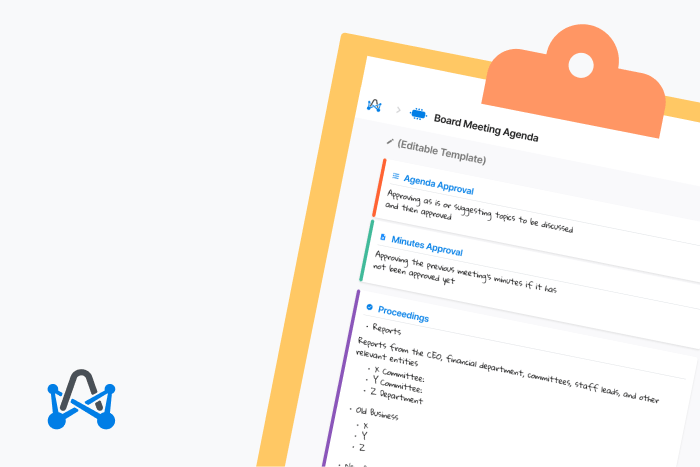
No more 3-hour meetings that were initially planned to be an hour and a half long!
No more pointless online meetings where no one is active, no decisions are made, and zero actionable items are planned.
Create an effective board meeting agenda and make the most out of your next meeting.
Organizing your board meeting agenda helps you avoid side conversations, get down to business, and run a meeting that is not a jumbled mess.
You just worry about planning the meeting well, because we got you covered with the only board meeting agenda template you will ever need to communicate that plan later.
How to run a board meeting?
From preparation to calling for order and doing business, running a board meeting is different than any other type of meeting.
Due to its importance, thought leaders have set rules for running a board meeting, like "Robert's Rules of Order" which lay out some board meeting rules of order.
Each of the board meeting presidents and its members has certain roles and responsibilities to do before, during, and after the event.
What is a meeting agenda?
A meeting agenda is a written/typed plan of the meeting, created by the meeting organizer/facilitator and shared with the members before or during the meeting.
A meeting agenda typically includes bullet points of the topics to be discussed, decisions to be made, and activities to be accomplished.
Board agendas are more formal, with timings, dates, reports, and the like.
An effective agenda gives attendees prior notice of what will be discussed and sets clear expectations for what needs to occur before and during a meeting.
So, how to create one?
How to create a board meeting agenda?
For first-timers, it might take some time to plan a well-organized agenda.
Then, once you get used to preparing an agenda for every board meeting you organize, the process will become natural and agile.
Here are some tips and tricks for creating and organizing an effective board meeting agenda.
1. Decide on meeting goals
In order for your board meeting agenda to stay on track, decide on the goals of the board meeting and stick to them.
These goals differ, depending on the nature and size of each industry. Yet, they got to be crystal clear for the meeting organizer.
Meeting goals could be discussing certain issues, making decisions, hiring new calibers, planning, revamping, evaluating performance, and so on and so forth.
Once you figure out the goals of your board meeting, detailing the agenda will not be a problem.
2. Give enough details
Being detailed is not equivalent to being wordy though.
Details are important when it comes to discussing agenda points among board members.
Your board meeting agenda items should be detailed enough to give members the information they need to research and prepare.
So, instead of simply writing "Marketing budget" as a discussion point in the agenda, elaborate more with something like "Raising marketing budget to meet the company's growth target for 2020."
3. Time agenda items
By human nature, people tend to go on and on about their achievements, problems, and demands, which wastes others' precious time and leads to inefficient meetings every single time.
Allot specific time for each item on your board meeting agenda, focusing on high-priority topics first.
This way, the meeting stays on track, covers all topics, and keeps the discussion focused on what is important.
4. Assign preparation tasks
Before the meeting, include in your board meeting agenda topics the preparation tasks and assign them in advance to those who are required to present this data during the meeting.
The marketing head, for instance, might want to be ready with budget details, market research results, competitive analysis, and the like; so, you might want to give them heads up before the board meeting.
Remember that proper virtual meeting etiquette advises attendees to ask for an agenda if the meeting facilitator did not share one before the meeting.
5. Avoid information overload
How can you create an agenda for a board meeting that guarantees efficient results without drowning members in unnecessary tasks?
Well, do not stuff your board meeting agenda with information; instead, rely on committees to provide a high-level overview for the board members.
✍️ Adam says, minimize the time spent on routine items, like approving the agenda and previous meeting minutes, to 20% of the meeting. Dedicate the majority of the meeting time to discussing strategic direction and other critical issues.
Attention. If you find that the word "Report" is taking up most of your board meeting agenda topics, then you have an overload of information.
6. Set goals for each item
Ask yourself, what is the end goal of this agenda item? What do we want to achieve out of it?
Decide on the end goal of each item on your board meeting agenda, whether it is to inform, seek information, or reach a decision.
Once you reach the objective of one agenda item, move forward to the next, and so on and so forth.
Knowing the end goal of each given board meeting agenda item spares you, and board members, from wasting time looking for another solution you already have or don’t need.
7. Substance outweighs form
Your main focus should be the actionable agenda items you are planning to cover rather than the formatting of the template.
✍️ Adam says, choose board meeting agenda topics that are relevant to and affect everyone around the table, so that each member feels invigorated, inclusive, and personally appreciated.
8. Gather input from members
Sparkle enthusiasm and make sure you are tackling all topics by asking others to share their valuable input into the board meeting agenda. You would probably like to send them a thank-you email later after the meeting.
Do this either at the beginning of the meeting and add any important topics you might have missed to the agenda, or ask members if they have anything to add while you are wrapping each agenda item.
Because adam.ai is an all-in-one meeting management software, every tiny detail is well-thought-through. adam.ai allows members in a meeting to add their suggestions to the agenda prior to or during the meeting.
The meeting content is displayed side by side with the video call for easy access with the ability to add agenda items, actions, decisions, polls, and notes.
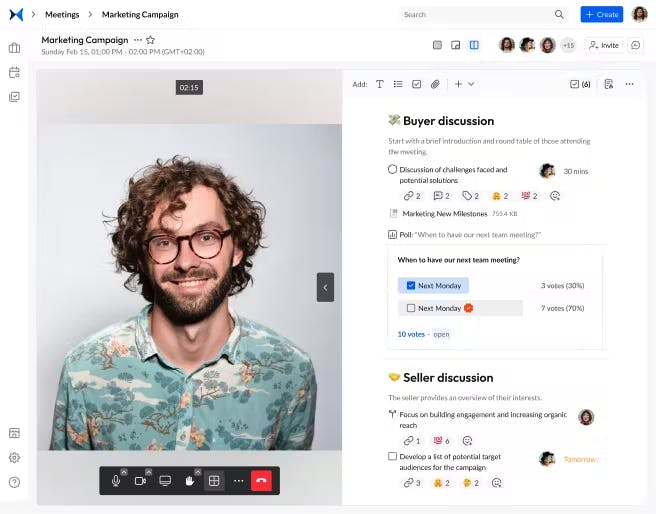
Screenshot from adam.ai: Video call side by side with meeting content
Transform how you conduct critical meetings—From meticulous preparation to effective execution and insightful follow-up, adam.ai integrates comprehensive analytics, full customization, and intuitive interfaces with powerful meeting management tools.
Easy onboarding. Enterprise-grade security. 24/7 dedicated support.
9. Share the agenda before the meeting
Sharing the agenda with board members ahead of time gives them the opportunity to fully prepare for and actively contribute to the meeting.
Remember when we said "assign preparation tasks" above?
Send your agenda 1 day before the meeting so that members have sufficient time for review, get some level of detail about discussion items, and can bring up inspirational questions to initiate effective collaboration.
Also, note that the meeting-minutes taker uses your agenda to prepare an outline or a template for taking board meeting minutes later.
10. Designate presenters for agenda items
For your board meeting agenda to be effective, you should specify a presenter for each agenda topic.
The designated members have time to prepare proper presentations and accurate results to display in front of the board on the meeting day.
💡 This is why organizations and teams of all sizes resort to a meeting agenda software, which is usually part of an all-in-one meeting management software, to facilitate the whole process and automate many parts of it.
Board meeting agenda items
Let's break down the items in this agenda format and understand each one a little more.
1. Call to order
The board agenda template starts with the call to order, which includes the name of the organization, time, and meeting location.
The board chair announces the call to order; then they might make welcoming remarks or ask for introductions.
2. Attendees
Here, the coordinator writes down the attendees' names who are invited to the meeting, whether virtually or physically.
Attendees in a board meeting usually include the chairperson, presiding officers, board members, staff members, and guests (if there are any).
It's also very important to mention the quorum if it exists.
3. Agenda approval
Next on the agenda template is the approval of the board meeting agenda. First, the chairperson asks if someone needs to make any changes, additions, or deletions.
After agreeing and attending to the required changes, the agenda is approved and the board proceeds to the next action.
4. Previous minutes approval
If it hasn't been approved yet, this is where the board approves the minutes of the previous meeting.
Members of the board are allowed to make corrections or changes to the minutes, as they are ethically and legally responsible to make sure that the recording of the minutes accurately reflects the board’s business.
5. Proceedings
This section of the board agenda template is dedicated to the proceedings of the board of directors meeting.
It's time to record reports from:
- The CEO and the Executive Director about the business's initiatives, positive and negative trends, updates, etc.
- The financial department, identifying potential financial opportunities and threats.
- Committees
- Staff leads
Then, the board discusses old business that is unresolved or needs further discussion or voting.
New business is then opened, laying down future plans, needed actions, etc.
Concluding this part are the action items, which are items to be achieved by the next meeting, and who is accountable for them (task owners).
6. Comments and announcements
Near the end of the meeting, members may bring up any other business: announcements, congratulations, condolences, or items to be added to the next meeting’s agenda.
7. Adjournment
Wrapping up the agenda template is the formal closing of the board meeting by its chairperson.
Use this editable board meeting agenda template, word file, on the next board meeting and keep everything on track.
Check out our meeting agenda templates
This agenda is one of many more agenda templates, created with every team's needs in mind. Feel free to check the ones that you use the most, customize them to fit your team, and make the most out of every meeting.
- Team meeting agenda template
- Sales team meeting agenda template
- Quarterly planning meeting agenda template
- Standup meeting agenda template
- Status meeting agenda template
- First meeting with new team agenda template
- Brainstorming meeting agenda template
- Skip-level meeting agenda template
- Kick off meeting agenda template
- Retrospective meeting agenda template
The bottom line
To sum up, board meetings do not take place every other day, so when they do, they must be well prepared.
Creating an agenda for the board meeting is not a task to be taken lightly; that is why you have to research first and digest the whole process before putting a pen (or typing a letter) into it.
Use an effective board meeting agenda template to help you frame your meeting content quickly and smoothly.
Revise the board meeting agenda topics and watch for information overload.
Using a digital tool built specifically for scheduling and running online meetings guarantees a seamless meeting experience, with effective results and satisfied attendees.
Here are a few reasons to choose adam.ai:
- adam.ai is one of Atlassian Ventures' portfolio companies.
- In the meeting management software category on G2, adam.ai has been ranked a leader and a high performer for successive quarters in the past years.
- adam.ai has been included in the Forrester Report in the AI-enabled meeting technology landscape.
- adam.ai is trusted and used by powerful teams and organizations worldwide for all types of critical meetings, like board, committee, project management, and business development meetings.
- And most importantly, adam.ai integrates with your existing workflow, is SOC2 compliant, provides dedicated support and success, and has a free trial option.
Subscribe to adam.ai blog
Stay ahead with the latest insights—get our newest blog posts, tips, and updates sent straight to your inbox.