June 9, 2022 · 11 min read
Hybrid Meeting Technology Is Not Enough, and Here Is Why

Mary Nour

Ahh hybrid meetings!! As if meetings aren't complicated enough that we get introduced to new types of meetings. But the fact is, hybrid work models aren't the future. It's what we're living right now. And with this kind of work model, there is a surge in hybrid meetings.
Interesting hybrid work model statistics
So, let's talk statistics. Eighty percent of employees want flexibility where they work, and 70% will look for a new opportunity if they are dissatisfied with the level of flexibility in the workplace.
Besides contributing to employees' satisfaction, hybrid work models are resilient. In scenarios that resemble COVID-19, you can easily shift to a completely virtual/online work model, which guarantees no interruptions to your production cycle.
With hybrid work models, you'll see a surge in running hybrid meetings. And with this surge comes a great flood of technological solutions that can address a lot of issues, from hybrid meeting room setup and having clear audio to 360-revolving cameras that capture all attendees on-site.
The right hybrid meeting technology
Let’s take a look at what most hybrid meetings need.
Laptop
A hybrid meeting room configuration starts with a laptop. It needs to have adequate specifications to run a smooth virtual meeting. Modern laptops come with great webcams and microphones of the highest quality.
Reliable access to the internet
You will require a dependable, fast internet connection because, if unavailable, this is the number one reason the entire meeting can fail. A lost connection will cause the meeting to be interrupted.
The above two points might theoretically be used to hold a hybrid meeting, but the outcome is probably going to be disappointing for both the online and in-person attendees. So, you need to take particular care of the following.
Microphone
Clear audio should always be a priority. While audiences will put up with poor video streaming, they will rapidly lose interest if your audio is not crystal clear. Make sure you place the microphone on a stand close to where the speaker is.
If the budget allows, consider a wireless condenser microphone. You might also consider microphones that pick up the audio from across the room to help the audience distinguish between different speakers during discussions.
Another thing you need to be aware of is sound echoing, which happens when several active sound input and output devices are close by, resulting in an audio loop. You need to have people in the room mute their speakers.
Video
You should aim to stream a good video for the online attendees. If your laptop has a high-quality camera, just place it where it can show a clear view of the physical attendees.
You can connect a smartphone for a second view. Have it placed on a tripod for a wide-angle view of the hybrid meeting room. You can also consider 360-degree cameras like the ones Owl provides.
Sound
Physical attendees could hear clear audio if the laptop used for the meeting has a decent sound system. In that case, you won't have to make any adjustments. However, if the audio is unclear, you might consider connecting a speaker to the laptop. It can be a Bluetooth speaker or one with an audio cable.
Display
The attendees in the room must be able to see the remote meeting participants. You can place the laptop at a height that allows an unobstructed view of the online audience. The ideal scenario would be to connect the laptop to a larger display (TV or projector). If that is not possible, you can consider connecting a second laptop to the meeting.
However, the question remains: is having high-quality hybrid meeting technology enough to run a successful hybrid meeting?
You can notice that the technology aims to serve two purposes: everyone sees, and everyone hears, which of course are key to successful hybrid meetings. But what about inclusion and engagement, attendees easily following the meeting content, and having an actionable meeting?
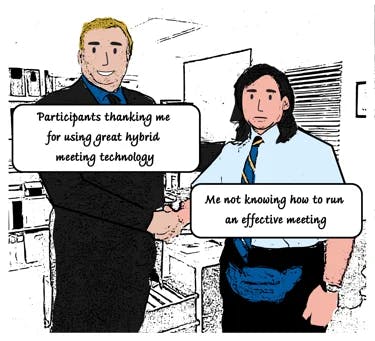
Running successful hybrid meetings demands meeting leadership and facilitation expertise. Moderators/facilitators or meeting owners must facilitate the conversation so that everyone feels included, engaged, and focused. To do this, they must clearly communicate the meeting's purpose, identify the main meeting roles, and develop process and technology agreements with the group on how webcams and audio will be used, and information will be displayed.
For meeting owners or facilitators to achieve the above, they need to have the right tools for the entire meeting lifecycle that should be fully connected to your business activities to help organizations run business, get things done, close projects, and achieve goals through effective meetings.
Before getting into the right tools to run a successful hybrid meeting, let's check out the challenges you may face during such a meeting.
What challenges may you face when running hybrid meetings?
Here are some of the most familiar challenges.
Low inclusiveness
A repeated concern that emerges with hybrid meetings is the imbalance in the participation of both groups, on-site and virtual attendees. This can happen because of the following:
- Not sending a meeting agenda to both groups or either of them.
- People can't access the call link, tools, and materials, and this happens no matter how experienced you get at running virtual meetings.
- Bad AV and sound setup: participants who attend virtually cannot hear each other or those who attend in person. Outside noises can become distracting and make it harder to focus and pay attention to what is happening.
Lack of engagement
Lack of engagement in hybrid meetings is the result of feeling forgotten or excluded. If several people are speaking at once, and if there is background noise or chatter, it can be challenging for virtual attendees to follow the discussion, leading to disengagement.
When a single distant camera covers the entire meeting room and microphones are not strategically placed so they may pick up what each in-person participant has to say, it might be challenging for virtual attendees to identify the speaker.
Unless a designated someone continuously monitors the online video conferencing platform, virtual guests can frequently go unnoticed while raising a "screen-hand" to speak or when asking for the floor to debate a topic.
All the above can contribute to making virtual attendees feel marginalized, or even unheard, which can lower participation, cause disengagement, and decrease productivity.
Technology problems
The technical setup or meeting room configuration for leading a hybrid meeting must be of high caliber. Using a poor-quality camera or microphones can leave your virtual attendees frustrated and unable to understand or communicate with the in-person attendees. Moreover, poor connectivity, resulting in sound breaking or glitchy videos, can lead to an ineffective meeting.
How can a meeting management software help you run successful hybrid meetings?
Now that we have gone through hybrid meeting challenges, let’s review some meeting basics. First, we need to establish that you should approach hybrid meetings like any other meetings, meaning they should have a clear agenda and purpose. Grabbing some technology and letting people have their way at a meeting with no clear agenda will not make your hybrid meetings successful.
Regardless of the type and style of the meeting or the actual location of the participants, all meetings share similar characteristics.
1. Bring everyone together
2. Obtain alignment around a particular set of subjects
3. Inform the audience
4. Brainstorm
5. Exchange of thoughts and ideas
6. Wrap the attendees’ heads around the topics covered
7. Reach and confirm decisions
8. Assign responsibility and next steps
9. Select a course of action
This list boils down to how you manage meeting content and how you use it to keep people engaged and know the next steps. Successful meeting management is about how you organize information and pass it down as digestible and organized as possible and how people can access such information before, during, or after the meeting.
Though the above points can be challenging for hybrid meetings, you can easily achieve them using meeting management software. Here is how.
First, let’s divide the meeting phases into the following:
Before the meeting: planning and preparing
During the meeting: conducting
After the meeting: debriefing and follow-up
Before the meeting: use adam.ai to do the following
1. Create projects
Create projects in adam.ai under which you add relevant meetings. Work on several projects simultaneously with ease. Each project will have a timeline that displays insights, follow-ups, actions, decisions, risks, and issues. This way, you’ll have a designated place for meeting content.
2. Create solid meeting agendas
adam.ai allows you to create detailed agenda topics. Let all attendees know what agenda item is currently being discussed without them having to text their colleagues just to know what's going on. You can add a description, sub-items, and comments to each agenda topic and attach files. In hybrid meetings, it’s important to add all relevant details to avoid confusion or disengagement.
3. Add timed agenda items
Successful meetings adhere to the designated timeframe, and hybrid meetings are no different. Using adam.ai, you can add timed agenda items that you can start and pause easily. Next to each agenda item, you’ll see a timer that counts down the time you have spent once you hit play.
4. Collaborate on meeting agendas
You have created a solid meeting agenda, but it isn’t complete until you have considered the input of key players. Ask your attendees to add suggested agenda items, which you can either edit, move to the main agenda, or delete.
5. Upload relevant meeting materials
A lot of interruptions happen in hybrid meetings, be it weak internet connections or faulty technology. Using adam.ai you can upload documents that will be presented in the meeting or any relevant documents. If, for example, at any instance, you’re experiencing a slow internet connection and your presentation is lagging, your attendees can easily follow what’s being said when they have the meeting presentations ready to be downloaded during the meeting.
6. Link relevant meetings
When running meetings that depend on previous ones, you can link relevant meetings to the meeting you’re preparing for, with instant access to the notes, meeting minutes, and attendees.
Transform how you conduct critical meetings—From meticulous preparation to effective execution and insightful follow-up, adam.ai integrates comprehensive analytics, full customization, and intuitive interfaces with powerful meeting management tools.
Easy onboarding. Enterprise-grade security. 24/7 dedicated support.
During the meeting: use adam.ai to do the following
1. Use the live transcription option
You don’t have to worry about sound breaking or glitchy videos. Using the transcription option, remote meeting participants will easily follow what’s said in the meeting. This option will make the meeting more productive and inclusive for participants who are deaf or have trouble hearing or have various levels of language proficiency.
2. Enhance the hybrid conversation by using the public chat
Virtual attendees can be unintentionally forgotten during a heated conversation among the physical attendees. To avoid this, ask the participants to contribute their main ideas using the discussion option.
Not only will you organize the conversation when you have the main ideas in writing, you’ll also have a history of how you reached certain decisions by saving those discussions. Fruitful discussions won’t be lost.
Another important benefit of using the chat feature is encouraging introverts to speak.
3. Make hybrid meetings actionable by assigning actions
During the meeting, assign actions to relevant people, set deadlines and levels of priority, and send them to your favorite project management tools.
4. Make the meeting inclusive using an easy voting system
Make everyone feel included by voting on decisions. adam.ai has a complete voting system, meaning that you don't only add a statement that needs a thumbs up or a thumbs down. You can add to the statement a detailed description, relevant files, and comments.
Once you have your votes. You can either move it to decisions, delete it, or keep it as is for future reference.
5. Integrate adam.ai with all your favorite tools
Manage your meeting content without having to go through 10 apps just to get the job done.
Do you love having your virtual meetings on Zoom, Microsoft Teams, Webex, or Google Meet? They all can be integrated with adam.ai. Run your virtual meeting on any of them while using all adam.ai's features.
Integrate adam.ai with Asana or Jira and send your actions directly to them during your meeting. Get your employees started on their tasks once you hit the "end meeting" button.
Explore our full list of app integrations here.
After the meeting
Using adam.ai, you won't have to go through Excel sheets or crazy complicated apps just to see who is doing what after the meeting is done. After the meeting ends, you'll have an overview of all the active and pending actions, whom they're assigned to, their deadlines, and their level of priority.
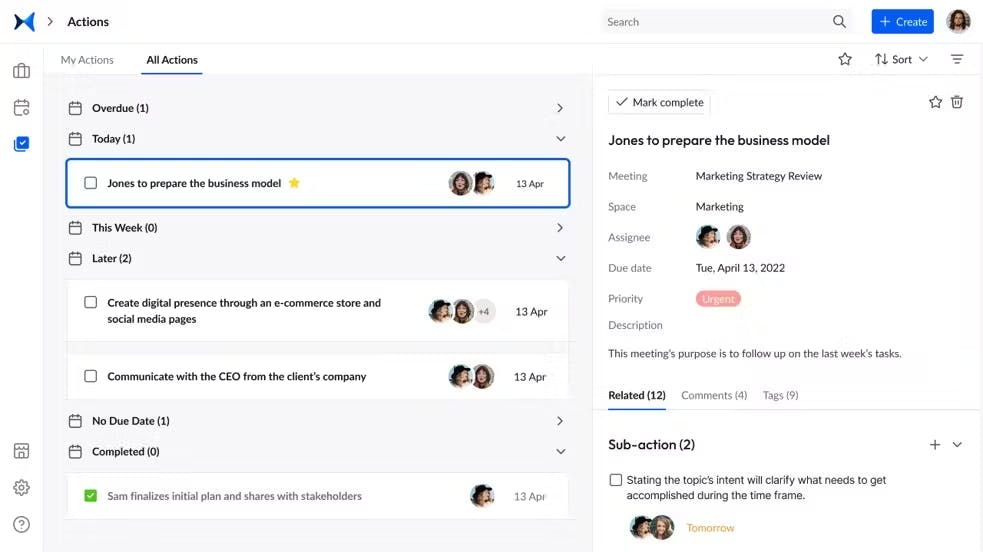
Follow-up meetings will be as easy as going through the actions page on adam.ai and spotting what's delayed and deciding how to move things forward.
Conclusion
Hybrid work models and hybrid meetings are here to stay. Business leaders around the world are spotting the need to shift to hybrid work models or enhance the ones they have already established.
To have a resilient hybrid work model, you need to leverage on the available solutions that make life easier for everyone. Automating the hybrid meeting workflow is what adam.ai introduces to your hybrid work model.
And while there may be multiple meeting management solutions available, here is why adam.ai is the all-in-one meeting management platform you can trust:
- adam.ai is one of Atlassian Ventures' portfolio companies.
- In the meeting management software category on G2, adam.ai has been ranked a leader and a high performer for successive quarters in the past years.
- adam.ai has been included in the Forrester Report in the AI-enabled meeting technology landscape.
- adam.ai is trusted and used by powerful teams and organizations worldwide for all types of critical meetings, like board, committee, project management, and business development meetings.
- And most importantly, adam.ai integrates with your existing workflow, is SOC2 compliant, provides dedicated support and success, and has a free trial option.
Subscribe to adam.ai blog
Stay ahead with the latest insights—get our newest blog posts, tips, and updates sent straight to your inbox.