February 5, 2024 · 16 min read
Top 10 Project Management Tools and How to Find the One for You

Shaimaa Badawi

Swimming in a sea of project management tools online and can't seem to choose? Don't worry, you're not alone!
Any project manager can't go without a set of tools to help organize tasks, communicate with team members and clients, track projects' progress, and make budget, resources, and delivery estimates by generating endless reports.
What if we told you we can help narrow it down to the best project management tool for your work?
Let's find out the simple steps you can take to pinpoint what you need to manage your projects before you can take your pick from the top tools in the market.
What are the tools of a project manager?
Project managers use various tools to assist them in overseeing the whole journey of a project. Starting from setting a plan to organizing tasks and tracking progress, every manager needs online project management software to stay on top of multiple projects at the same time.
Apart from an online project management tool, there are scheduling, communication, meeting, file-sharing, note-taking, and many other apps and programs that can facilitate the daily chores of a project manager.
So how can you choose the best tools to manage projects? Let's take a look at a few criteria to narrow down your search for the most suitable tool for you.
How to choose the right PM tool
There are many team project management tools in the market, which can make the search process a bit overwhelming.
In general, a project manager should look for a tool that offers (a) a visual display like Kanban boards, lists, tables, and so on, (b) task management options, (c) time tracker, (d) collaboration features, (e) integrations with different apps, and (f) reporting features.
Here are a few questions you should keep in mind before making your decision:
1. How many people will use the tool?
2. What kind of features do you need to assist you in your daily activities?
3. Is the tool user-friendly or complicated?
4. Is there a free trial before committing to a subscription?
5. What kind of integrations are available?
6. How scalable is the tool?
To help you answer these questions, first, you need to follow a few simple steps:
1. List your main pain points
What are the most challenging aspects of your work? Whether you're having trouble with organizing tasks or communicating with your team effectively, you need to specify the main pain points you're facing every day.
These points prioritize key features that will help you find the best project management solution for your needs.
2. Try a few tools yourself
Before making a decision, try out a few test runs of the tools that will solve your main pain points. Many online project management tools provide the option of a free trial with basic features, so take a tour of the apps to find answers to the above questions.
Don't waste your time on tools that don't offer a free option because you don't want to spend your money on a platform without making sure it's the best fit.
3. Involve your team in the process
Getting feedback from your team is a great way to gain different insights into a software program before investing in it.
Make a trial run with your team as realistically as possible to see how each app will perform compared to others. Here are a few items to include in your trial:
(a) Manage different access settings for each member.
(b) Assign real tasks to each member with a deadline.
(c) Choose your preferred notification settings.
(d) Create a shareable schedule for your team to view and/or edit (depending on their permission level).
When involving your team, make sure to share your list of pain points so that they know which app best solves them.
After a trial run with your team, you can ask them for feedback by sharing a survey after each member tries the app individually or you can all use the tool together and share your thoughts about each product.
4. Compare costs versus value
Finally, you need to find out if the cost of purchasing a project is suitable for your budget. Remember that you may spend a lot of money to subscribe to a project management software tool, but if you can land on the best one for you, managing projects will be easier and more efficient.
Don't just focus on the product's price but on how much money it will save you in the long run. You should also keep in mind the cost of not implementing this tool like wasting time, making repetitive mistakes, and missing important opportunities.
Once you decide on a product, you can still try it for a short time and then you can alter your decisions later or keep using it.
Now, you're all prepped to start the search process, so let's dive into the top project management tools in the market to help you make the right decision.
What are the top project management tools?
We fashioned a list of the best tools in the market to guide you through your search so you don't get overwhelmed with the vast universe of project management tools found online.
1. adam.ai
Depending on your time of the project, an average project manager may spend at least 2 hours a day meeting with their team, clients, or team management.
For agile teams, you may even need to have two daily scrums to check up on your team's progress.
Now imagine having multiple projects and teams to manage while having all those meetings every day. The process can get hectic if not organized under the proper tool.
That's why adam.ai, an all-in-one meeting management platform, provides the ultimate solution to your meeting pain points.
While it's targeted at managing meetings, the whole platform is dedicated to project managers who can lay out tasks as action items with priority settings and a deadline for each tasks.
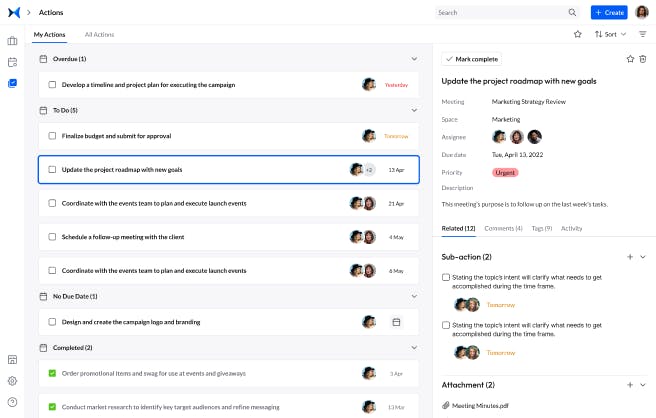
Screenshot from adam.ai: Managing actions.
Having meetings is one of the main pillars of project management, and without proper organization, the meeting content can get lost. With adam.ai, you can have your video calls displayed side-by-side with the meeting content, so that you can track all insights taking place in each meeting.
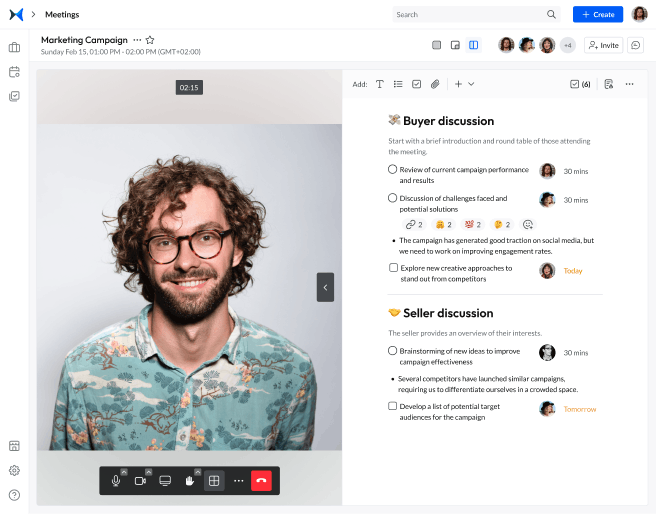
Screenshot from adam.ai: Video conferencing side-by-side with meeting content.
You can also categorize your meeting spaces into projects or teams and have all meeting insights saved to meetings under each category.
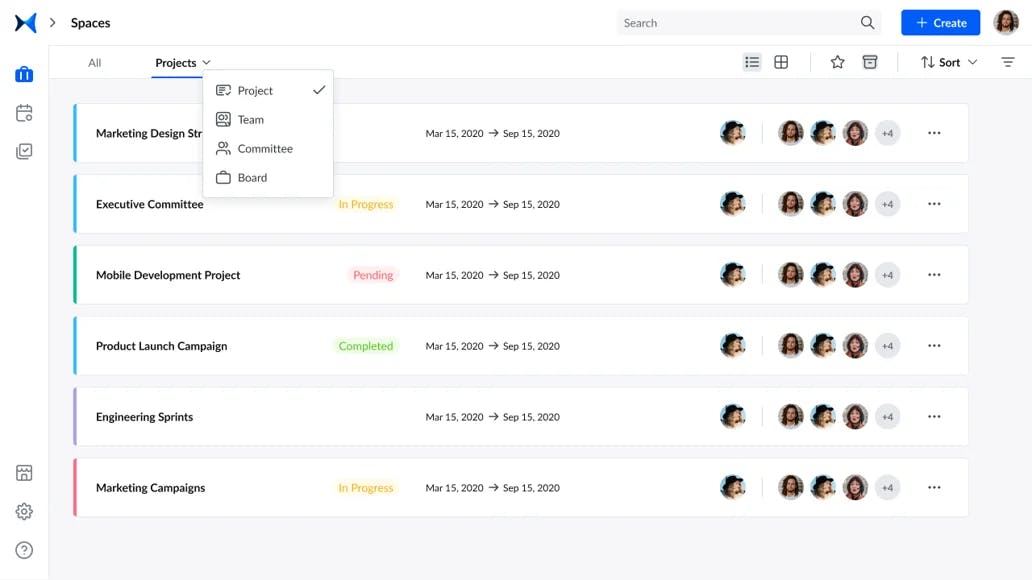
Screenshot from adam.ai: Meeting spaces.
adam.ai allows you to integrate with communication, scheduling, and project management tools to help you run and close projects and get things done through effective meetings. Check out the different integrations you can have on adam.ai
Transform how you conduct critical meetings—From meticulous preparation to effective execution and insightful follow-up, adam.ai integrates comprehensive analytics, full customization, and intuitive interfaces with powerful meeting management tools.
Easy onboarding. Enterprise-grade security. 24/7 dedicated support.
2. Asana
Asana is one of the most popular project management tools in the market. It promotes team collaboration as a way to enhance productivity by automating repetitive tasks via multiple displays, forms, custom fields, boards, and other useful features.
In addition to its in-built work management features, Asana integrates with various tools like Google Drive, Google Calendar, Salesforce, Jira Cloud, Slack, OneDrive, Zapier, Harvest, Dropbox, and others.
The interface is user-friendly offering a flexible layout for moving tasks around and easy access to your team's activities on your dashboard.
It also offers a visual timeline for your tasks and projects similar to a Gantt chart to track progress, deadlines, and team performance over time.
Advantages
1. User-friendly interface and flexible, customizable settings.
2. Over 200 integrations with various tools and apps.
3. Wide set of features to manage your project management workflow from task assignments to cross-team collaborations.
Disadvantages
1. Hard to learn at first if you're unfamiliar with the app.
2. Too many features can be overwhelming for simple projects.
3. No time-tracking feature.
4. Only a single user can be assigned to a task at a time.
5. Alternating between pages sometimes causes delay and error messages.
Pricing
- Basic plan for up to 15 users for free.
- Premium plan for $10.99 per user per month billed annually or $13.49 billed monthly.
- Business plan for $24.99 per user per month billed annually or $30.49 billed monthly.
3. Trello
Trello is another popular online project management tool that offers real-time collaboration with your team. Its interface displays multiple cards, Kanban boards, and lists that you can use to add tasks in an organized manner.
Anyone with access can edit these cards, attach files and videos, and add comments tagging multiple users.
As a project manager, you can make several changes on your dashboard from adding tags to tasks and projects to customizing different fields and setting priorities for each assignment.
You can also drag and drop task cards for easy editing, rescheduling, and reprioritizing assignments, which makes organizing your projects simple and swift.
Trello also offers additional integrations and features using the Power-Ups feature, many of which are free except a few others that require a service free.
Advantages
1. User-friendly interface.
2. Easy to learn and manage.
3. Availability of Power-Ups and integrations with other features lacking in Trello.
Disadvantages
1. Only displays Kanban-style boards.
2. More suitable for small projects and not complex ones.
3. Lack of numerous built-in features in the free plan.
4. User permissions can be tricky with multiple people making untraceable changes.
Pricing
- Free plan with unlimited cards and up to 10 boards per workspace.
- Standard plan for $5 per user per month billed annually or 6$ billed monthly.
- Premium plan for $10 per user per month billed annually or $12.50 billed monthly.
- Enterprise plan for $17.50 per user per month billed annually ($210 annual price per user).
4. Wrike
Wrike is a cloud-based project management tool that's common among major corporations with large teams and even larger projects.
Its advanced features make it a great option for heavy-duty projects as it allows you to plan, manage, and track projects while collaborating with your team and stakeholders.
However, this complexity may be a bit too much for smaller projects and teams that won't need most of the available features.
Wrike provides a visual three-pane interface allowing easy access to your task lists to enhance productivity, communicate with your team, and track projects' progress on one workspace.
You can also generate analytics reports and insights using Gantt charts, time logs, tables, lists, and boards, combining the most popular project management methods to monitor your projects.
It also offers a database of templates to fit different team styles like agile, IT, creative, and others. You'll also have access to hundreds of integrations of tools and apps that helps you sync with the most common project management tools.
Advantages
1. Suitable for complex projects and large corporations.
2. Numerous integrations and business-oriented workflow features.
3. Generates elaborate project reports and insights that aid in budget and deliverables estimates.
4. Offers premium privacy settings making it ready for corporate-level projects.
Disadvantages
1. Too complex for smaller projects and companies.
2. Difficult to learn, especially with its multiple integrations to gain maximum benefit from the app.
3. Many integrations are only available for the paid subscriptions.
Pricing
- Free plan with basic features.
- Team plan for $9.80 per user per month.
- Business plan for $24.80 per user per month.
- Enterprise plan for large teams (fee disclosed upon contacting their team).
- Pinnacle plan for teams with complex work needs (fee disclosed upon contacting their team).
5. monday.com
monday.com is a simple project management tool with a customizable colorful display that appeals to different teams. Its flexibility and visual presentation make it a crowd favorite no matter which field you specialize in.
It offers multiple display options like Kanban boards, dashboard, and tables, where you can assign tasks and track progress or pick a project template from their gallery to get you started.
You can provide access to third parties like clients and shareholders to view an ongoing project and manage their settings to access only certain projects.
The comment sections make it easier for teams to collaborate on the workspace and share files without using another tool. There are also plenty of integrations that support other features and functionalities.
Advantages
1. Simple user interface with visually pleasing display features.
2. Third-party access availability.
3. Generates detailed reports.
4. Customizable settings for workspaces and features that fit different teams.
5. Different use cases available for multiple teams like marketing, sales, developers, and IT.
Disadvantages
1. Difficult to learn how to implement advanced features.
2. Not suitable for large, complicated projects.
3. Importing data to the platform is not the most functional.
Pricing
- Individual free plan for up to 2 users.
- Basic plan for €8 per user per month (total €24 per month billed annually).
- Standard plan for €10 per user per month (total €30 per month billed annually).
- Pro plan for €16 per user per month (total €48 per month billed annually).
- Enterprise plan for corporates (fee disclosed upon contacting their team).
6. Zoho Projects
Zoho Projects is another cloud-based project management software that enhances team collaboration, facilitates project planning, and allows you to track progress of ongoing projects.
You can generate insightful reports to help you keep tasks organized and track bugs and other issues using useful features that you can use for multiple projects taking place at the same time.
Its time tracking and project baseline options aid in comparing the expected team's performance with the actual progress.
It has a wide range of communication tools where you can have online chats and post on forums to keep in touch with your team at all times.
You can also share files and documents on the tool itself to keep all information needed in one place. Data can be presented in many forms including standard spreadsheets, Kanban boards, lists, and Gantt charts.
In addition to access to other Zoho apps, you can integrate with common apps for Microsoft, Google, and others.
Advantages
1. More affordable than other project management tools.
2. Solid billing, time tracking, and task tracking features.
3. Responsive and timely customer support.
Disadvantages
1. Some delay when transferring to different pages in the tool.
2. Dashboard functionality is not optimal.
3. Certain options like adding subtasks are not automated.
Pricing
- Free plan for up to 3 users.
- Premium plan for $5 per user per month.
- Enterprise plan for $10 per user per month.
7. ClickUp
ClickUp is an all-in-one project management tool that has risen in popularity in recent years. Its multiple project display options and features make it suitable for different teams and projects.
The interface allows you to view data through Gantt charts, lists, boards, boxes, and mapping views with a synced calendar to help you track tasks and deadlines assigned to your team members.
It also offers many integrations with popular tools among project managers like Jira, Asana, Trello, Basecamp, Wrike, Google apps, Slack, and Zoom, which allows you to use it with your existing workflow.
You can use the comment feature to notify your team members of their assigned tasks so they don't overlook a single task on their agenda. They can also use reminders of important assignments that they can customize to their preference.
These features along with a solid time-tracking system can help you estimate reasonable deadlines for each task and update them when needed. You can also generate a time-tracked report to find out the time spent on each assignment.
Advantages
1. Various affordable subscription plans suitable for different teams.
2. More than 1000 integrations for communication, file-sharing, and business tools.
3. Customizable platform to manage various workflows.
Disadvantages
1. Difficult to learn how to customize and implement multiple features.
2. Certain dashboard options are not intuitive.
3. Imported files from other apps may appear differently on the platform.
Pricing
- Free forever plan for personal use.
- Unlimited plan for $7 per member per month billed annually or $10 billed monthly (for small teams).
- Business plan for $12 per member per month billed annually or $19 billed monthly (for mid-sized teams).
- Enterprise plan for large teams (fee disclosed upon contact with their team).
8. Teamwork
Teamwork is a project management software focused on enhancing team collaboration. Its time tracking, budget management, and client management features make it a real contender in the project management world.
The platform offers data visualization via Gantt charts, Kanban boards, tables, and calendar options to help you organize your team's workflow.
You can generate detailed reports of the projects' progress and share them using several forms like PDF and Excel spreadsheets.
It also provides useful integrations with HubSpot, Zapier, Microsoft, Slack, Google Drive, and others, which come in handy in managing projects.
The time tracker allows you to generate invoices to calculate billable hours for your stakeholders and clients, and you can contact them using the comments feature on the platform, which is also integrated with your email through which you can reply to any comments.
Advantages
1. Solid time tracking and work management features.
2. Wide array of integrations with popular project management tools.
3. Several affordable subscription plans.
Disadvantages
1. Suitable for simple projects and not for advanced project management.
2. Certain user support settings are only available for more expensive plans.
3. Tons of notifications on email unless configured.
Pricing
- Free forever plan for up to 5 users.
- Starter plan for $5.99 per user per month billed yearly or $8.99 billed monthly.
- Deliver plan for $9.99 per user per month billed yearly or $13.99 billed monthly.
- Grow plan for $19.99 per user per month billed yearly or $25.99 billed monthly.
- Scale plan for enterprises (fee disclosed upon contact with their team).
9. Jira
Jira is a project management software tool under Atlassian's framework and is targeted at software development and specifically agile teams.
Jira Work Management offers multiple features for data viewing, reporting, and customizable options. You can create lists, boards, timelines, and a shareable calendar to help you track your team's projects.
You can generate detailed reports of any pending issues and other types of data by importing your existing files into forms found on the software.
The summary page allows you to track KPIs to stay on top of tasks and find out which ones should be pushed to the top of the priorities list.
Since it's part of Atlassian's tools, you'll have access to different integrations suitable for various teams like marketing, sales, and finance.
Advantages
1. Multiple integrations with more than 500 tools.
2. Access to Atlassian's tools portfolio like Trello and BitBucket.
3. Solid time-tracking options to manage various assignments and their deadlines.
Disadvantages
1. Steep learning curve for non-agile teams.
2. Some actions are not intuitive.
3. Functionality still needs an upgrade.
Pricing
- Free plan for up to 10 users.
- Standard plan for $7.75 per user per month.
- Premium plan for $15.25 per user per month.
- Enterprise plan billed annually (fee disclosed upon contact with sales team).
10. ProofHub
ProofHub is a project planning software tool that offers a workspace where you can view all your team's work with different display options like task lists, Gantt charts, calendars, files, and calendars.
Having these different features in a single workspace makes it easier to collaborate with your team and stakeholders.
Its reporting features allow you to generate insightful data for resources, issues, and workloads and set status alerts to keep you well-informed of your team's progress.
The interface is simple and user-friendly with plenty of customizable layout options, and you can provide access to certain team members with different privacy settings for maximum security.
Advantages
1. User-friendly interface with many customizable options.
2. Solid security and privacy options.
3. Unlimited users as there's no per-user fee.
Disadvantages
1. Not many integrations compared with other tools.
2. Not suitable for large, complicated projects.
3. Limited task management options.
Pricing
- Ultimate control plan for $89 per month billed annually or $99 billed monthly.
- Essential plan for $45 per month billed annually or $50 billed monthly.
The bottom line
With many project management tools in the market, choosing the right one for you can be overwhelming.
We encourage you to follow the simple steps in this article to reach a conclusion about the most needed features in your line of work, and after reviewing the aforementioned list of tools, you'll be able to find the one tool that fits your workflow.
Remember that a major part of a project manager's day-to-day tasks is to run different meetings with teams, clients, and the top management, which is why we recommend using an all-in-one meeting management platform that integrates with your existing workflow to help you run business, close projects, and get things done.
And while there may be multiple meeting management solutions available, here is why adam.ai is the all-in-one meeting management platform you can trust:
- adam.ai is one of Atlassian Ventures' portfolio companies.
- In the meeting management software category on G2, adam.ai has been ranked a leader and a high performer for successive quarters in the past years.
- adam.ai has been included in the Forrester Report in the AI-enabled meeting technology landscape.
- adam.ai is trusted and used by powerful teams and organizations worldwide for all types of critical meetings, like board, committee, project management, and business development meetings.
- And most importantly, adam.ai integrates with your existing workflow, is SOC2 compliant, provides dedicated support and success, and has a free trial option.
Subscribe to adam.ai blog
Stay ahead with the latest insights—get our newest blog posts, tips, and updates sent straight to your inbox.