September 11, 2024 · 11 min read
Common Project Meeting Challenges and How the Right Tools Can Help

Shaimaa Badawi
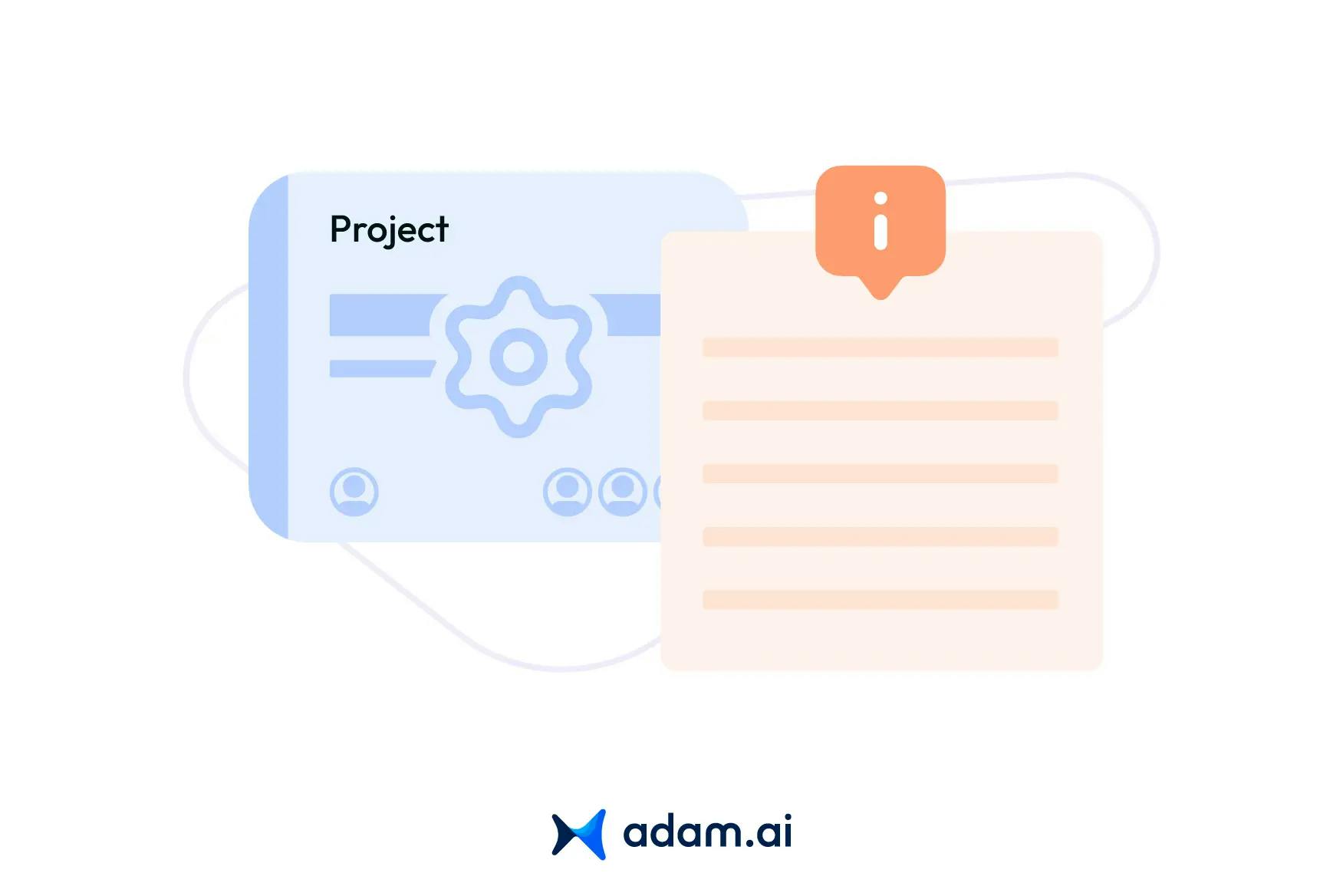
Managing project meetings can be challenging, especially when issues like poor time management, unclear agendas, and miscommunications arise. These challenges not only disrupt productivity but can also derail entire projects if not addressed effectively. In this article, we'll dive into the most common obstacles managers face when handling project meetings and offer actionable solutions to overcome them. From improving agenda planning to tackling remote meeting difficulties, discover how to turn project meetings into a strategic advantage.
What are the common challenges in managing project meetings?
Common challenges in managing project meetings often revolve around communication breakdowns, lack of clear objectives, time management issues, and ensuring accountability. Here's a detailed look at the most common hurdles faced by project managers:
- Unclear meeting objectives: Without a well-defined agenda, meetings often lose focus, leading to confusion about goals and deliverables. Clear objectives help ensure everyone is aligned and understands the purpose of the meeting.
- Inefficient use of time: Meetings that run longer than necessary can waste valuable time, especially when participants deviate from the main agenda. Managing time effectively during meetings is essential to keeping discussions productive and concise.
- Poor communication: Miscommunication or lack of communication between team members can derail meetings. When team members are unclear about their roles or tasks, projects can easily go off course.
- Lack of accountability: Failing to track action items and assign accountability often leads to unresolved tasks and project delays. Effective action tracking helps maintain momentum and ensures that assigned tasks are completed.
- Difficulty in managing remote or hybrid teams: Coordinating meetings for teams spread across different locations or time zones can be challenging. This often leads to attendance issues, communication gaps, and a lack of engagement from remote team members.
How can poor time management affect project meetings?
Poor time management can significantly hinder the effectiveness of project meetings, impacting both team productivity and project outcomes. Here’s how it affects meetings:
- Extended meetings: When time isn't managed properly, meetings tend to run longer than scheduled, leading to participant fatigue and frustration. This can cause team members to lose focus, reducing the overall effectiveness of the discussion.
- Unproductive discussions: Without proper time allocation for agenda items, discussions can drift off-topic, leading to wasted time. Critical issues may be overlooked or rushed, affecting the quality of decision-making.
- Delayed projects: Poorly managed meetings can cause delays in addressing key tasks or decisions, which can push project timelines off course. This results in a slower project progression and missed deadlines.
- Reduced accountability: When time isn’t allocated effectively, action items and responsibilities may not be clearly assigned or tracked. This lack of clarity can lead to missed tasks or confusion over who is responsible for what, ultimately affecting project execution.
- Decreased team morale: Repeatedly attending meetings that are poorly structured and time-consuming can lower team morale. Participants may become disengaged, which can negatively impact team collaboration and communication.
Why is agenda planning critical for successful project meetings?
Agenda planning is critical for successful project meetings because it ensures that discussions stay focused, organized, and productive. Here’s why it’s essential:
- Sets clear objectives: A well-structured agenda outlines the meeting’s goals, allowing participants to understand the purpose of the meeting and what is expected to be achieved by the end. This clarity ensures that everyone is aligned and focused on the key outcomes.
- Prioritizes key topics: By planning the agenda in advance, project managers can prioritize important discussion points, ensuring that the most critical items are addressed first. This helps avoid wasting time on less significant issues and ensures that high-priority tasks are tackled effectively.
- Improves time management: A structured agenda allocates time for each topic, helping keep the meeting on track. This prevents discussions from going off-topic and ensures that the meeting concludes within the scheduled time frame.
- Enhances participant preparation: When participants receive an agenda ahead of the meeting, they can come prepared with relevant information, questions, or updates. This improves the quality of the discussion and enables more informed decision-making.
- Increases accountability: Agenda planning allows project managers to assign responsibilities and action items during the meeting. By documenting these tasks in the agenda, it becomes easier to track progress and ensure accountability for specific tasks or decisions.
How do miscommunications during meetings impact project success?
Miscommunications during meetings can have a significant negative impact on project success, leading to misunderstandings, delays, and unmet objectives. Here’s how they affect projects:
- Unclear instructions and confusion: When communication is unclear during meetings, team members may not fully understand their roles, responsibilities, or the tasks they need to complete. This can lead to mistakes, duplicated efforts, or missed deadlines, ultimately slowing down the project's progress.
- Misaligned goals: Miscommunication can cause different stakeholders to have varying interpretations of the project’s objectives. When goals are not clearly communicated, it can result in team members working toward different outcomes, leading to misaligned efforts and project inefficiencies.
- Decision-making delays: Poor communication can cause confusion around key decisions, leading to indecisiveness or the need to revisit decisions in future meetings. This delays project timelines, as critical actions might not be taken promptly.
- Increased conflict: When meeting discussions are not clearly communicated, misunderstandings between team members or stakeholders can arise. This can create tension or conflict, making collaboration difficult and harming team dynamics.
- Wasted resources: Miscommunications often lead to the incorrect use of resources, including time, money, and manpower. When project tasks are misunderstood, resources are wasted on unnecessary work, or projects need to be redone, increasing costs and delays.
- Reduced accountability: Without clear communication, it’s difficult to assign and track responsibilities effectively. This lack of accountability can cause tasks to slip through the cracks, leading to project delays or incomplete work.
What are the challenges of managing remote project meetings?
Managing remote project meetings introduces several unique challenges that can affect communication, collaboration, and overall project success. Here are some key difficulties:
- Technical difficulties: Issues such as poor internet connections, incompatible software, or malfunctioning devices can disrupt remote meetings. This leads to delays, missed information, and sometimes the inability to participate fully, making it difficult for all team members to stay on the same page.
- Time zone differences: Remote teams often consist of members in different geographical locations, resulting in challenges when scheduling meetings. Finding a time that works for everyone can lead to inconvenient meeting times for some team members, which can reduce participation and engagement.
- Lack of engagement and participation: Without the face-to-face interaction present in physical meetings, it can be difficult to maintain engagement. Some team members may become passive or distracted, leading to lower participation and reduced effectiveness in discussions and decision-making.
- Communication barriers: Remote meetings often rely on digital tools for communication, which can hinder the natural flow of conversations. Misunderstandings may arise due to poor audio quality, lack of visual cues, or difficulty in managing conversations with multiple participants speaking at once.
- Limited team bonding and collaboration: In-person meetings allow for spontaneous collaboration and team bonding, which can be harder to achieve in a remote setting. Remote teams may miss out on informal interactions that build trust and rapport, weakening team dynamics.
- Tracking accountability and follow-up: Ensuring that remote team members understand and follow through on their tasks can be challenging. Without physical presence, it’s harder to monitor progress, hold individuals accountable, and ensure follow-ups on meeting decisions.
- Distractions in remote environments: Remote participants may be dealing with personal distractions at home, such as family interruptions or non-work-related activities. This can lead to divided attention, decreasing the productivity and focus of the meeting.
Why is follow-up often overlooked in project meetings, and how to fix it?
Follow-up is often overlooked in project meetings for several reasons, primarily stemming from poor communication, lack of accountability, and unclear action items. Here are some common causes and solutions to address this issue:
1. Unclear action items: One of the main reasons follow-up is neglected is that action items are not clearly defined during the meeting. If tasks or decisions are vague, it becomes easy for team members to lose track of what needs to be done, leading to incomplete follow-ups.
Fix: Ensure that every meeting concludes with specific, actionable tasks assigned to individuals. Using a task management tool to track these tasks and deadlines can help team members stay accountable.
2. No accountability structure: Without assigning responsibilities to specific people, tasks often fall through the cracks. In some cases, teams rely too heavily on informal processes, assuming that "someone" will handle it, leading to overlooked follow-ups.
Fix: Assign each task to a designated person during the meeting and set clear deadlines. Regularly reviewing outstanding tasks in the next meeting can also help ensure follow-up is not ignored.
3. Lack of documentation: When meeting discussions and decisions are not properly documented, it's easy to forget or misunderstand the agreed-upon actions. In the absence of well-organized meeting notes or minutes, critical follow-up items can be lost.
Fix: Use automated meeting minutes tools to document discussions, decisions, and tasks. Share the minutes immediately after the meeting to ensure everyone is on the same page.
4. Time constraints: In fast-paced environments, follow-up tasks may be overlooked due to competing priorities. With limited time, teams may move on to the next meeting or project without reflecting on the previous one.
Fix: Allocate specific time in each meeting agenda to review action items from prior meetings and ensure they are completed or progressed. Building follow-ups into the project timeline can help keep tasks top of mind.
5. No follow-up mechanism: Some teams lack a structured follow-up process, relying instead on memory or informal check-ins. This can result in missed tasks and incomplete projects.
Fix: Implement a formal follow-up process where action items are tracked in a shared system. Project management platforms or meeting management tools like adam.ai can automate reminders and track task completion, ensuring nothing is missed.
What tools can help overcome common project meeting challenges?
Overcoming common project meeting challenges requires the right tools to streamline processes, enhance communication, and ensure follow-through. Here are some tools that can help:
1. Meeting management platforms: Tools like adam.ai can centralize meeting documentation, automate minute-taking, and track action items. These platforms make it easy to plan, run, and follow up on meetings, ensuring no important detail is missed. Here's what you can do with adam.ai:
- Agenda and content management: Easily create, organize, and share detailed meeting agendas to keep discussions on track. By having a structured agenda, meetings run more efficiently, reducing time wastage and ensuring all critical topics are covered.
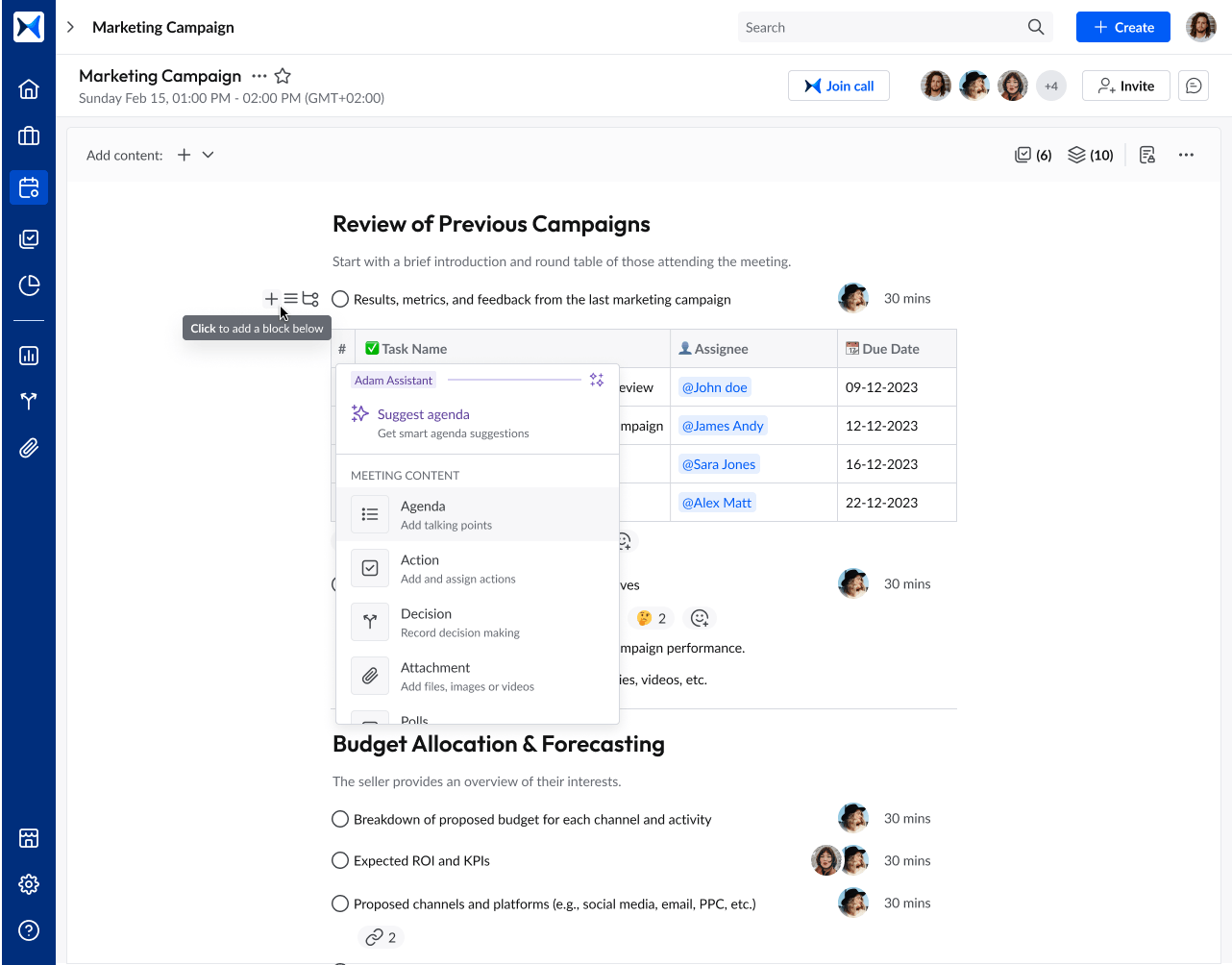
- Real-time collaboration: Engage team members during meetings with live collaboration tools. adam.ai allows participants to add comments, make suggestions, and react to ongoing discussions, promoting better engagement and reducing miscommunications.
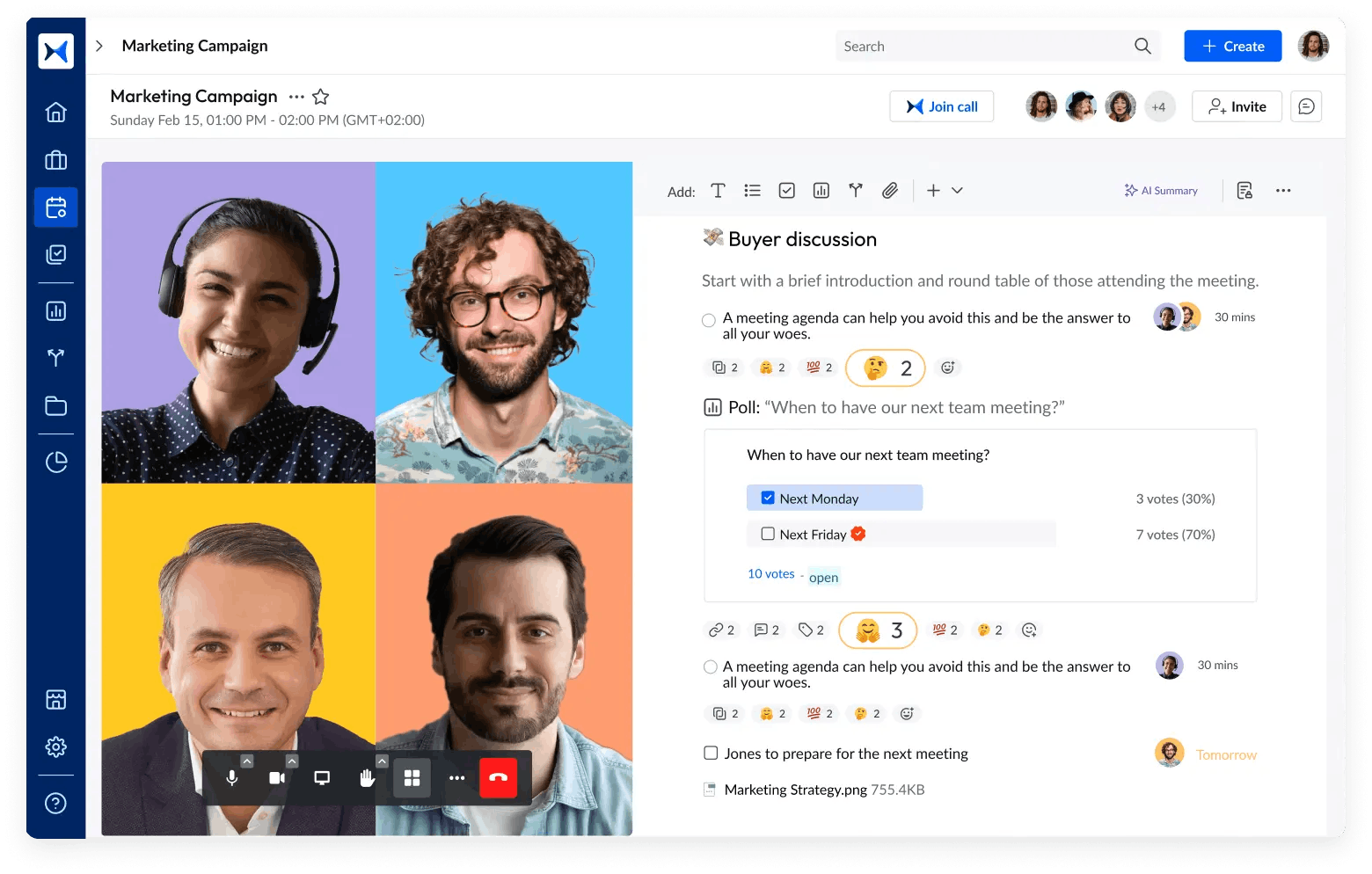
- Action item tracking: Automatically assign tasks during meetings, track action items, and monitor progress. This feature ensures that all decisions made during the meeting are followed up on, minimizing the risk of missed responsibilities or delays.
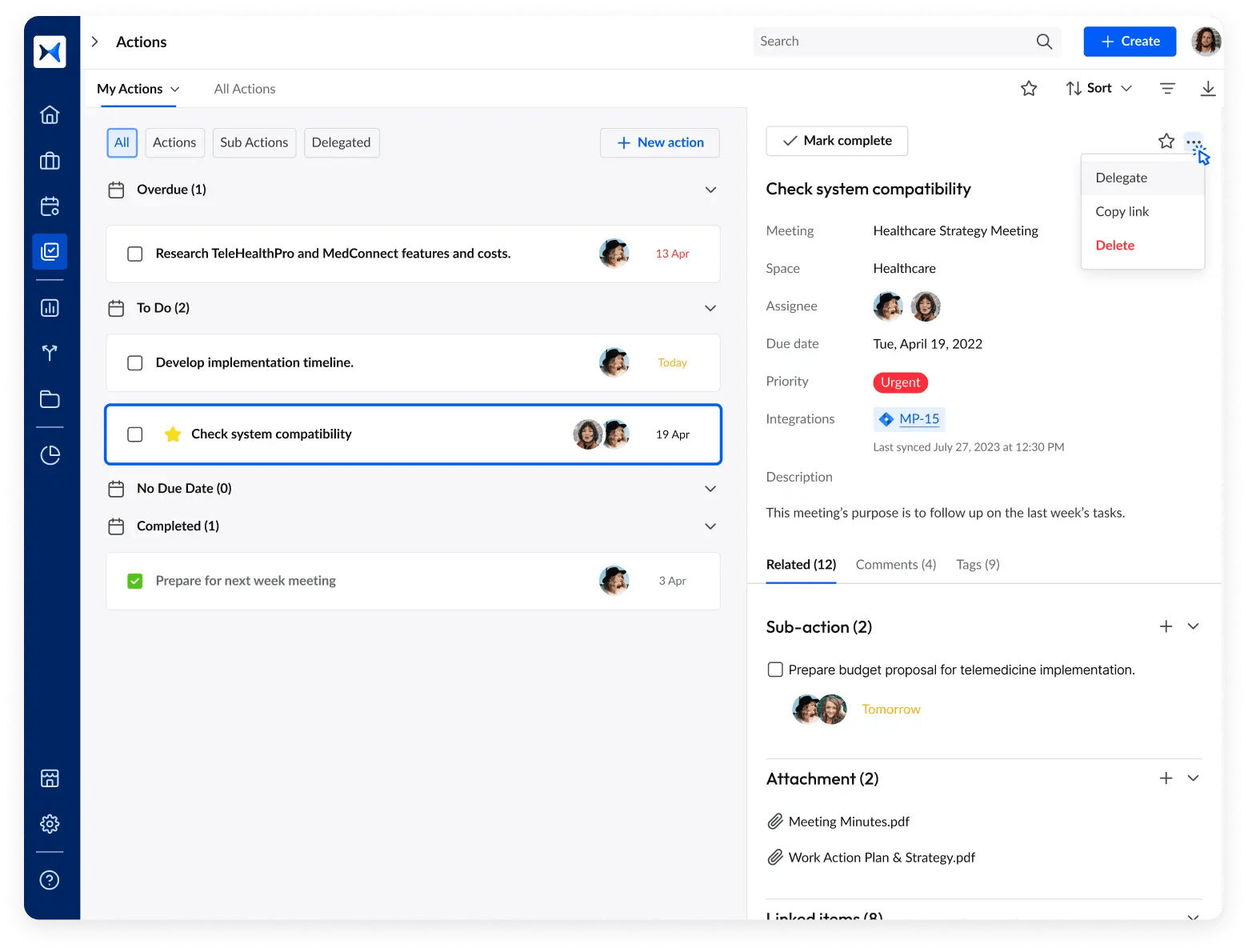
- Automated meeting minutes: Save time with automated minute-taking. adam.ai captures all key points, decisions, and action items discussed during the meeting and generates comprehensive meeting minutes for easy reference and distribution.
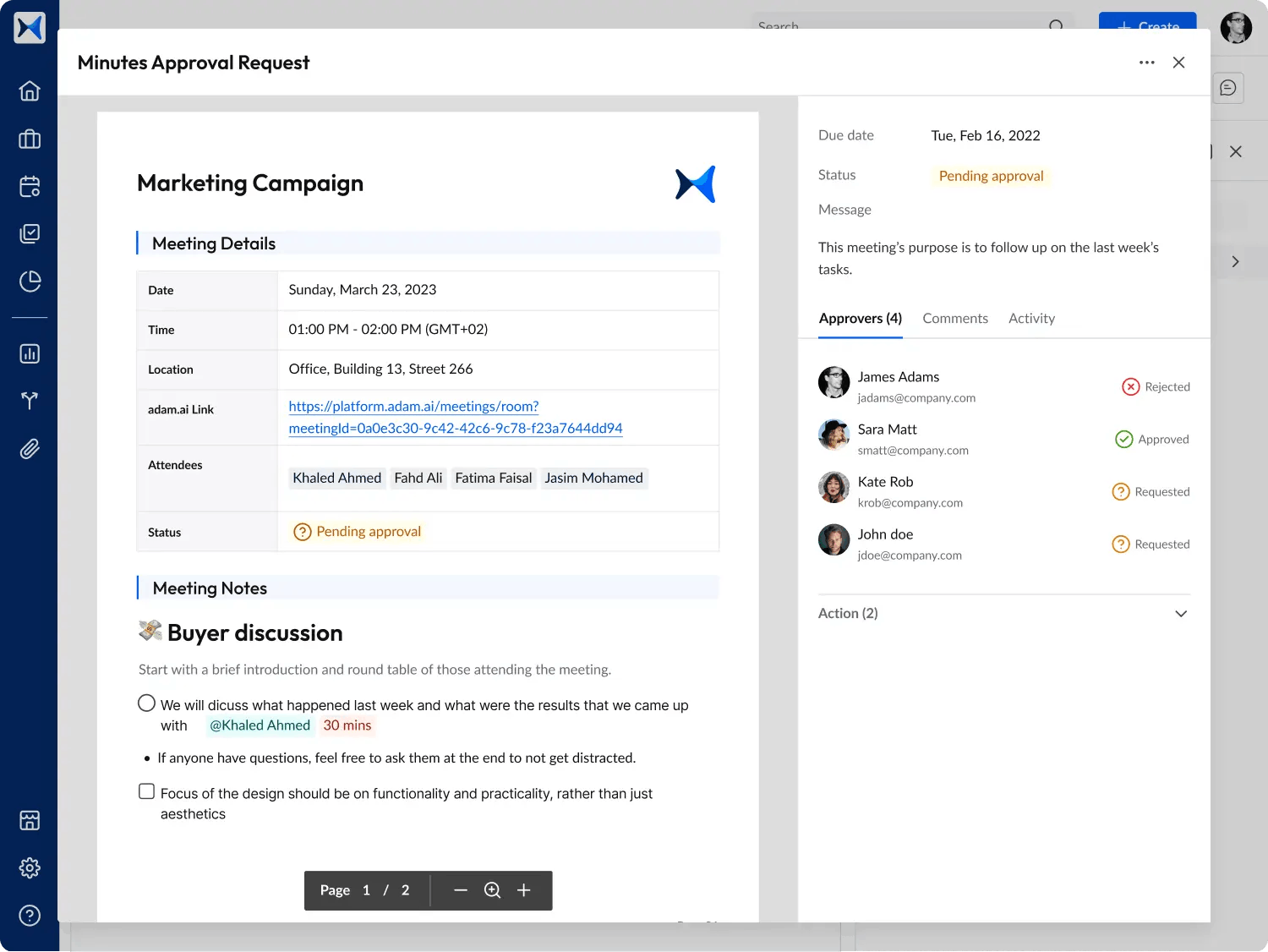
- Multi-project space management: Organize different projects within dedicated meeting spaces. This helps to keep discussions and decisions related to each project clear and accessible, preventing overlap and confusion between different projects.
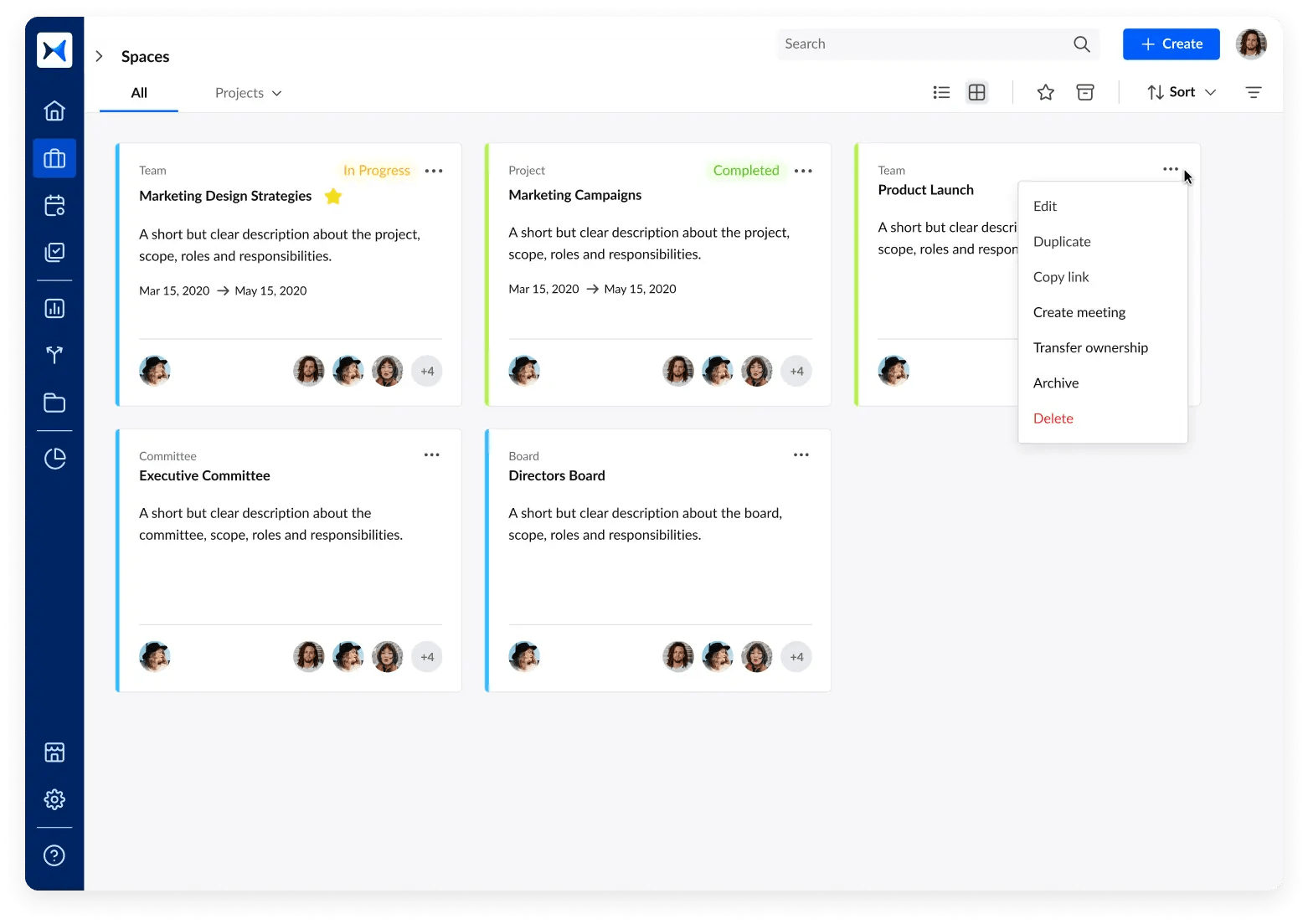
- Analytics dashboard: Use data-driven insights to evaluate meeting effectiveness, participant engagement, and the completion rate of action items. This helps project managers continuously improve their meeting processes and outcomes.
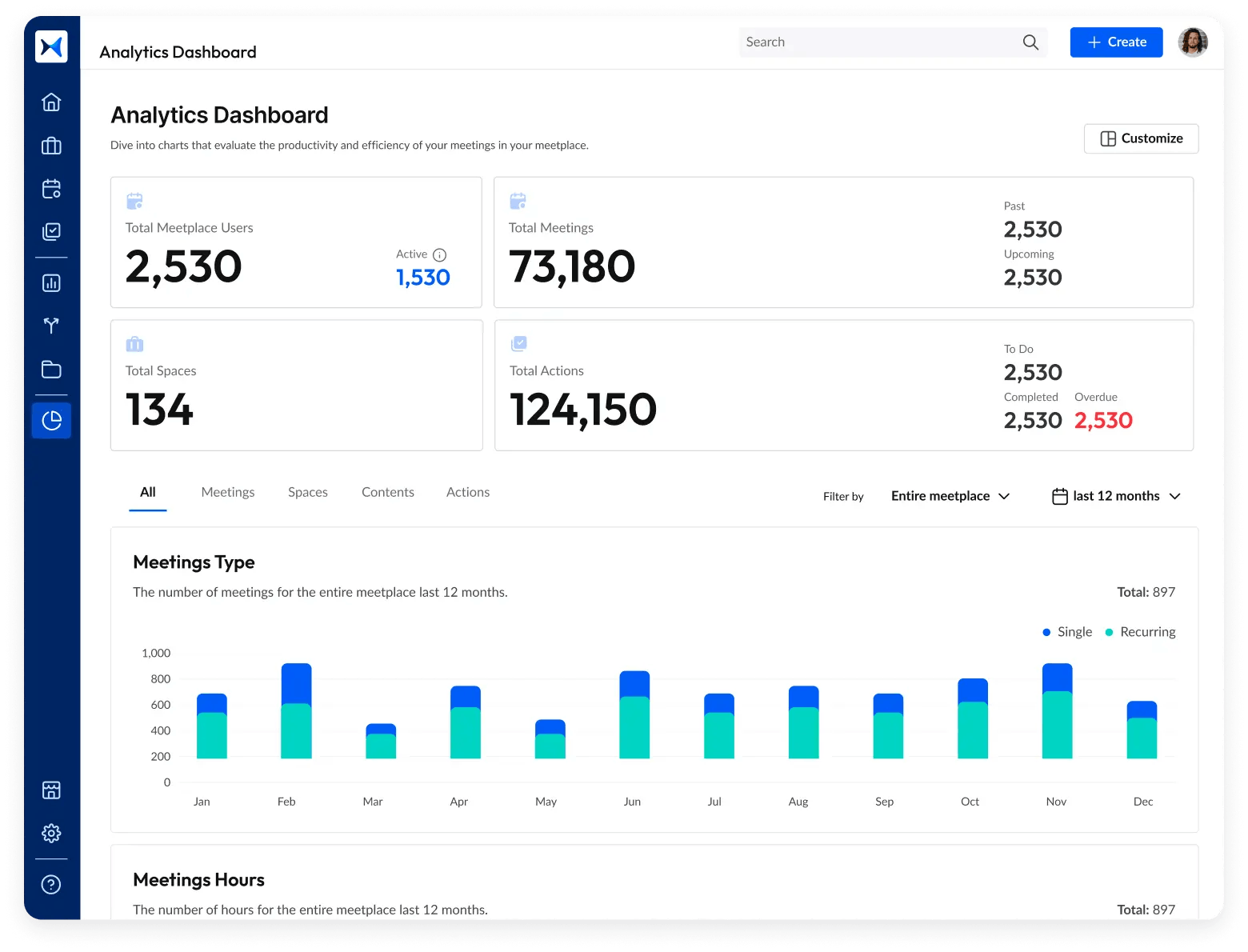
Transform how you conduct critical meetings—From meticulous preparation to effective execution and insightful follow-up, adam.ai integrates comprehensive analytics, full customization, and intuitive interfaces with powerful meeting management tools.
Easy onboarding. Enterprise-grade security. 24/7 dedicated support.
2. Task management software: Tools like Trello, Asana, and Jira are excellent for tracking action items and assigning responsibilities post-meeting. They allow team members to monitor progress, set deadlines, and hold one another accountable, reducing the risk of missed follow-ups.
3. Time management tools: Toggl and RescueTime can help project managers and teams track how time is being spent in meetings and tasks. These tools ensure better time management, helping to allocate time more effectively and keep meetings within scheduled limits.
4. Video conferencing tools: For remote meetings, platforms like Zoom or Microsoft Teams are crucial for smooth communication. They support real-time collaboration, screen sharing, and chat functionalities, making remote meetings more interactive and ensuring that all team members are engaged.
5. Agenda planning tools: Tools like Hugo and SoapBox allow for detailed agenda creation and sharing before the meeting. This ensures all participants are well-prepared and helps maintain focus during the meeting, leading to more productive discussions.
6. Follow-up tools: Email automation tools or features in meeting platforms like adam.ai or Microsoft Teams can automatically send follow-up emails with minutes, action items, and deadlines. These tools ensure that everyone is aware of their responsibilities after the meeting.
7. Collaboration platforms: Slack, Microsoft Teams, and Google Workspace facilitate ongoing communication and file sharing between meetings. These platforms help reduce miscommunications, provide a space for real-time collaboration, and keep everyone updated on project developments.
The bottom line
Effective project meetings are key to driving project success, but challenges like poor time management, unclear agendas, and lack of follow-up can hinder progress. Modern solutions, including advanced meeting management tools, can further enhance meeting efficiency and foster collaboration, ultimately boosting project outcomes.
And while there may be multiple solutions available, here is why adam.ai is the meeting management software platform you can trust:
- adam.ai is one of Atlassian Ventures' portfolio companies.
- In the meeting management software category on G2, adam.ai has been ranked a leader and a high performer for successive quarters in the past years.
- adam.ai has been included in the Forrester Report in the AI-enabled meeting technology landscape.
- adam.ai is trusted and used by powerful teams and organizations worldwide for all types of critical meetings, like board, committee, project management, and business development meetings.
- And most importantly, adam.ai integrates with your existing workflow, is SOC2 compliant, provides dedicated support and success, and has a free trial option.
Subscribe to adam.ai blog
Stay ahead with the latest insights—get our newest blog posts, tips, and updates sent straight to your inbox.