September 30, 2024 · 10 min read
Why Project Leaders Need a Centralized Platform for Meeting Documentation

Shaimaa Badawi

Effective meeting documentation is essential for staying organized, tracking decisions, and ensuring accountability. Yet, many project leaders struggle with fragmented information, missed follow-ups, and wasted time due to outdated documentation practices.
This article explores the challenges of managing meeting documentation without a centralized platform, the key features an ideal solution should offer, and how having real-time access to meeting records can enhance decision-making. Whether you’re aiming to improve collaboration or strengthen compliance, discover how streamlined documentation can drive better project outcomes.
What is meeting documentation?
Meeting documentation is the process of recording key discussions, decisions, and action items from meetings. It typically includes agendas, meeting minutes, attendance, and follow-up tasks. This documentation acts as a reference point, ensuring that all participants are aligned, responsibilities are clear, and important decisions are tracked for future actions and accountability.
Why is it important for a project manager to properly document a project?
Imagine managing a project without a clear record—responsibilities get blurred, decisions are forgotten, and progress stalls. Proper documentation gives project managers the clarity they need to keep things moving. It ensures smooth communication, helps teams stay accountable, and provides a reliable reference when things change.
If key members leave, documentation ensures continuity, while stakeholders always know where the project stands. At closure, it becomes a learning tool, capturing insights for future success. In short, documentation is the foundation that turns chaos into control, guiding the project from start to finish.
What are the benefits of keeping project plan documents in one centralized place?
Keeping project plan documents in one centralized place offers several key benefits that enhance project management and team collaboration:
Improved accessibility and knowledge sharing
Centralized storage ensures that every team member and stakeholder has immediate access to the most up-to-date documents, fostering better collaboration. It eliminates the need to search through emails, drives, or various tools, ensuring that project-related information is easily available to all.
Streamlined communication and version control
A centralized platform reduces confusion by consolidating documents, making it clear which version is the most recent. Teams avoid working on outdated versions, preventing errors and miscommunications, which can occur when documents are stored in multiple locations.
Enhanced accountability and tracking
By keeping all project plans and updates in one place, project leaders can link tasks, action items, and decisions directly to documents. This promotes accountability, ensuring that everyone involved knows their responsibilities and can monitor progress effectively.
Increased productivity and efficiency
Centralization minimizes time wasted searching for information across different platforms. It streamlines workflows, enabling team members to focus on tasks that move the project forward, instead of spending time coordinating document access or locating files.
Reduced duplication of efforts
When documents are stored and managed centrally, team members can easily find existing resources and updates. This helps avoid redundant work and ensures that efforts are aligned toward the project’s goals without unnecessary repetition.
Support for scalability and growth
As projects evolve, centralized platforms allow for easy expansion. Whether adding new documents or onboarding new team members, a single repository simplifies these processes and supports the seamless integration of additional information.
Compliance and auditing readiness
Centralized documentation ensures all relevant materials are properly organized and easily accessible, making it easier to comply with governance policies and auditing processes. This reduces risks associated with missing information during audits and ensures regulatory standards are met.
What challenges do project leaders face without a centralized platform for documentation?
Without a centralized platform for documentation, project leaders encounter several key challenges that can disrupt workflows, hinder decision-making, and negatively impact outcomes:
Fragmented information and data loss
When meeting notes, reports, and project files are scattered across emails, shared drives, or different tools, it becomes difficult to locate critical information quickly. Important decisions can get lost in inboxes or chats, causing delays and confusion.
Version control issues
Teams often work on outdated versions of documents when they’re spread across multiple locations. This lack of version control can lead to conflicting information, duplicated work, and errors, making it harder to coordinate effectively.
Reduced accountability and missed follow-ups
Inconsistent documentation makes it hard to assign and track responsibilities. When there is no clear link between meeting discussions and assigned tasks, accountability diminishes, and important follow-ups can slip through the cracks.
Wasted time and lower productivity
Without a central hub, team members spend excessive time searching for files or requesting updates, slowing down workflows. Valuable time that could be spent on high-priority tasks is lost to administrative work, reducing productivity.
Collaboration barriers
Teams need consistent access to shared documentation to collaborate efficiently. Disconnected systems make it challenging for members to stay aligned, leading to miscommunication and siloed work that can derail project timelines.
Knowledge gaps and continuity risks
When key employees leave or new members join, the lack of centralized records creates knowledge gaps. Without a structured repository, it becomes difficult to onboard new staff quickly, leading to lost momentum and delays.
Compliance and governance risks
Many industries require strict documentation for audits, compliance, and governance purposes. Scattered or incomplete records increase the risk of non-compliance, making audits more challenging and exposing the organization to potential penalties.
How can a centralized platform improve decision-making and project outcomes?
A centralized platform plays a crucial role in enhancing decision-making and driving better project outcomes by addressing several key aspects:
- Real-time access to information
A centralized platform consolidates meeting minutes, reports, and documents in one place, giving project leaders and stakeholders instant access to the latest information. With real-time updates, teams can make faster, more informed decisions, minimizing delays and ensuring the project stays on schedule. - Improved collaboration across teams
When everyone has access to the same documentation, cross-functional collaboration becomes smoother. Teams can work together more effectively, leaving comments, tracking decisions, and contributing to shared documents. This alignment ensures that all departments are on the same page, reducing miscommunication and keeping the project on track. - Clear accountability and follow-up mechanisms
A centralized platform links decisions made in meetings with assigned action items and deadlines, ensuring tasks are not overlooked. By clearly assigning ownership to individuals or teams, it holds everyone accountable, making it easier to track progress and follow up on unresolved issues. - Data-driven insights and reporting
Centralized platforms often include analytics and reporting features, which allow leaders to track progress, spot trends, and identify bottlenecks. With access to these insights, managers can make data-driven decisions, adjusting timelines or resource allocations as needed to improve outcomes and avoid potential issues. - Seamless knowledge transfer and continuity
Projects often evolve, and team members may change during the lifecycle. A centralized platform ensures continuity by providing a well-organized repository of decisions, actions, and outcomes, making it easy for new members to get up to speed and for teams to reference past discussions. - Enhanced risk management
Centralized platforms help teams identify, log, and mitigate risks proactively by ensuring that potential challenges discussed in meetings are properly documented and addressed. This reduces the likelihood of surprises and equips managers with the information needed to act swiftly when risks arise. - Transparency for stakeholders
Stakeholders often need quick visibility into project progress. With a centralized system, they can access relevant documents, reports, or meeting summaries without waiting for updates, building trust and reducing unnecessary communication loops. - Compliance and audit readiness
In industries that require documentation for regulatory purposes, a centralized platform ensures that all records are complete, accurate, and readily accessible. This reduces the risk of non-compliance and simplifies audits, giving stakeholders confidence that the project is well-managed.
Why do project leaders need real-time access to meeting documentation?
Project leaders need real-time access to meeting documentation to ensure agility, accountability, and smooth project execution. Here’s how it makes a difference:
- Faster decision-making
With real-time access to meeting notes and decisions, leaders can act quickly on emerging issues, preventing delays and keeping the project on track. - Improved collaboration
Real-time updates ensure all team members and stakeholders are working with the latest information, reducing the risk of miscommunication and duplicated efforts. - Enhanced accountability
When tasks and action items are linked to meeting outcomes in real time, leaders can easily track responsibilities, ensuring follow-through without needing additional meetings or reminders. - Proactive risk management
Having instant access to discussions about risks and issues enables leaders to address problems before they escalate, minimizing disruptions. - Seamless coordination across teams
Real-time documentation ensures that cross-functional teams are aligned and aware of project developments, even across different time zones or locations. - Quick onboarding and transitions
If team members change or new stakeholders join, they can immediately catch up on meeting history and decisions, ensuring smooth transitions without delays.
What role does meeting documentation play in risk management and compliance?
Meeting documentation plays a crucial role in both risk management and compliance by providing a reliable record of discussions, decisions, and action plans:
- Proactive risk identification and mitigation
Meeting notes capture discussions about potential risks, enabling project leaders to identify and assess them early. These records ensure that risks are logged, tracked, and addressed before they escalate, minimizing disruptions. - Accountability for risk-related actions
Documentation links action items to individuals responsible for managing risks, ensuring accountability. This helps track progress on mitigation efforts and prevents issues from being overlooked. - Transparent audit trails
For compliance purposes, meeting documentation creates an accessible record of decisions and activities, demonstrating that the organization follows required processes and procedures. This transparency is essential for internal and external audits. - Evidence of regulatory adherence
In regulated industries, thorough documentation ensures that meetings align with governance standards, such as reviewing risks or approving critical actions. This helps organizations demonstrate compliance with industry regulations. - Continuous improvement through lessons learned
Meeting records allow teams to reflect on risks that materialized and the effectiveness of their mitigation strategies. This promotes learning and strengthens future risk management practices.
What are the key features of an effective meeting documentation platform?
An effective meeting documentation platform offers several key features that ensure smooth collaboration, accountability, and easy access to critical information:
- Centralized storage and organization
All meeting-related documents, including agendas, minutes, action items, and decisions, are stored in one place. This makes it easy for team members to access and manage files without searching across multiple platforms. - Real-time collaboration and editing
Teams can collaborate on meeting documents in real-time, adding comments, making edits, and sharing feedback during or after meetings. This fosters better teamwork and ensures everyone stays aligned. - Version control and history tracking
The platform tracks document changes and ensures that team members always work on the latest version. It also maintains a history of revisions, allowing teams to revert to previous versions if needed. - Action item management and task tracking
The ability to assign tasks directly from meeting minutes, link them to owners, and set deadlines ensures follow-through. This feature promotes accountability and makes it easy to track progress on meeting outcomes. - Searchable archives for quick retrieval
A powerful search function enables users to quickly find past meeting notes, decisions, or tasks, saving time and ensuring critical information is never lost. - Automated reminders and notifications
Automated reminders and notifications help ensure that action items are not forgotten. Teams can stay on top of deadlines and meeting preparations with minimal manual effort. - Integration with other systems and tools
Seamless integration with calendars, project management platforms, and communication tools ensures a smooth workflow, linking meetings to broader projects and organizational goals.
How does using a platform like adam.ai streamline meeting documentation?
Using a platform like adam.ai streamlines meeting documentation by combining advanced features that enhance efficiency and accountability:
- Agenda and content management: adam.ai organizes meeting agendas and stores relevant documents in a single platform, ensuring seamless access to updates and decisions.
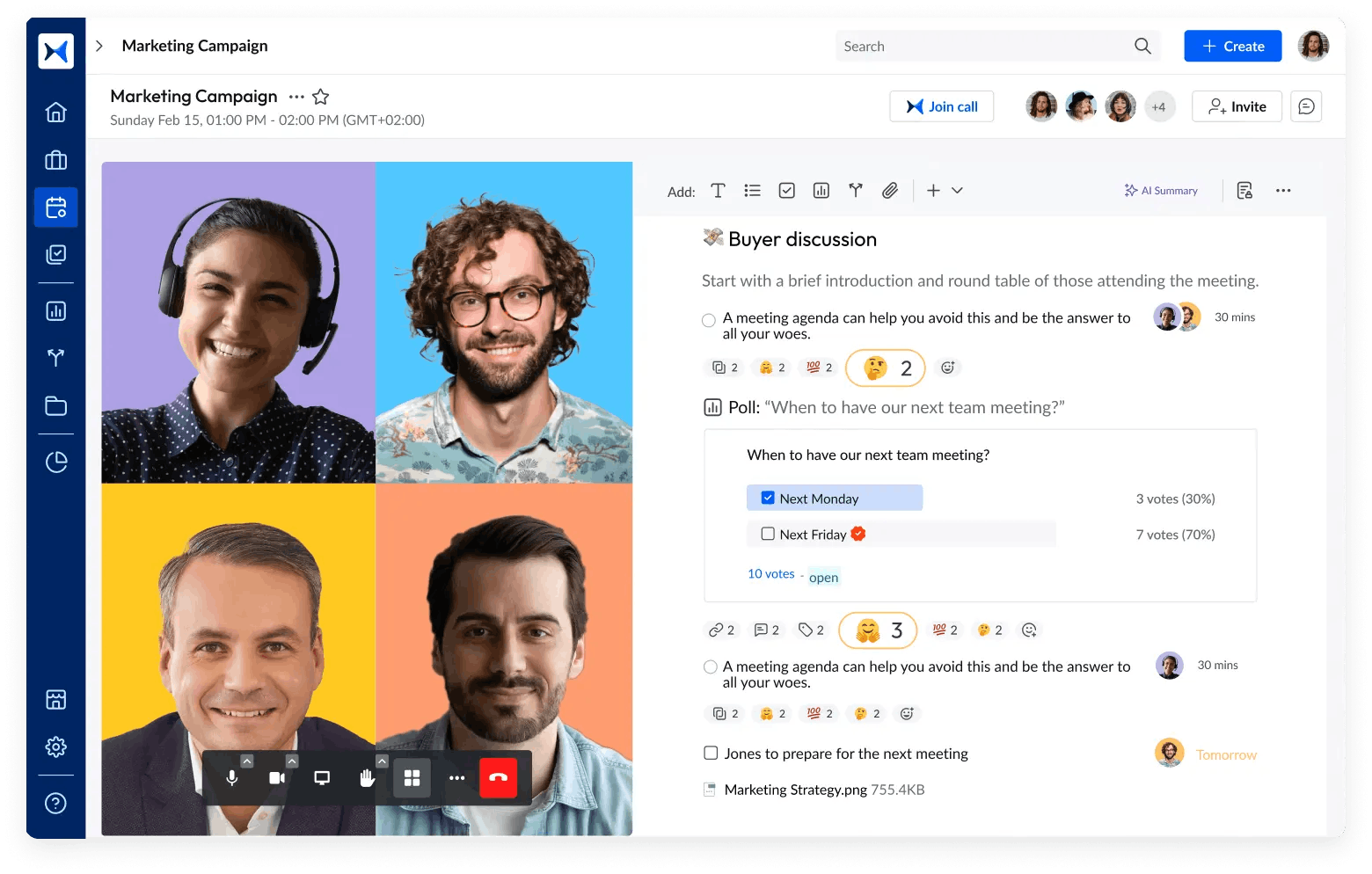
- Automated meeting minutes: The platform automatically generates meeting minutes, capturing discussions, decisions, and follow-ups in real-time.
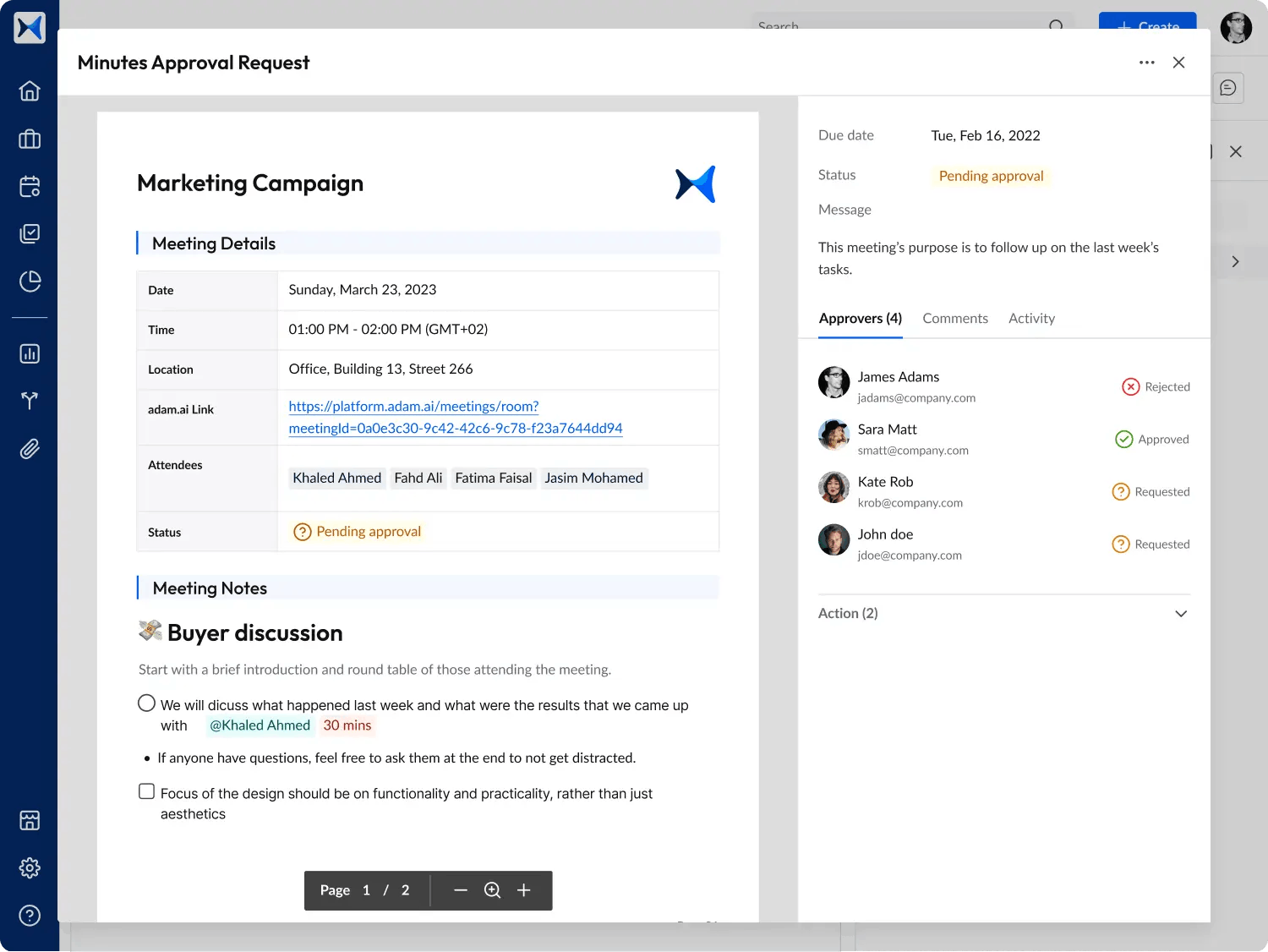
- Action tracking and accountability: Tasks and responsibilities are linked directly to meeting outcomes, allowing teams to monitor progress effortlessly.
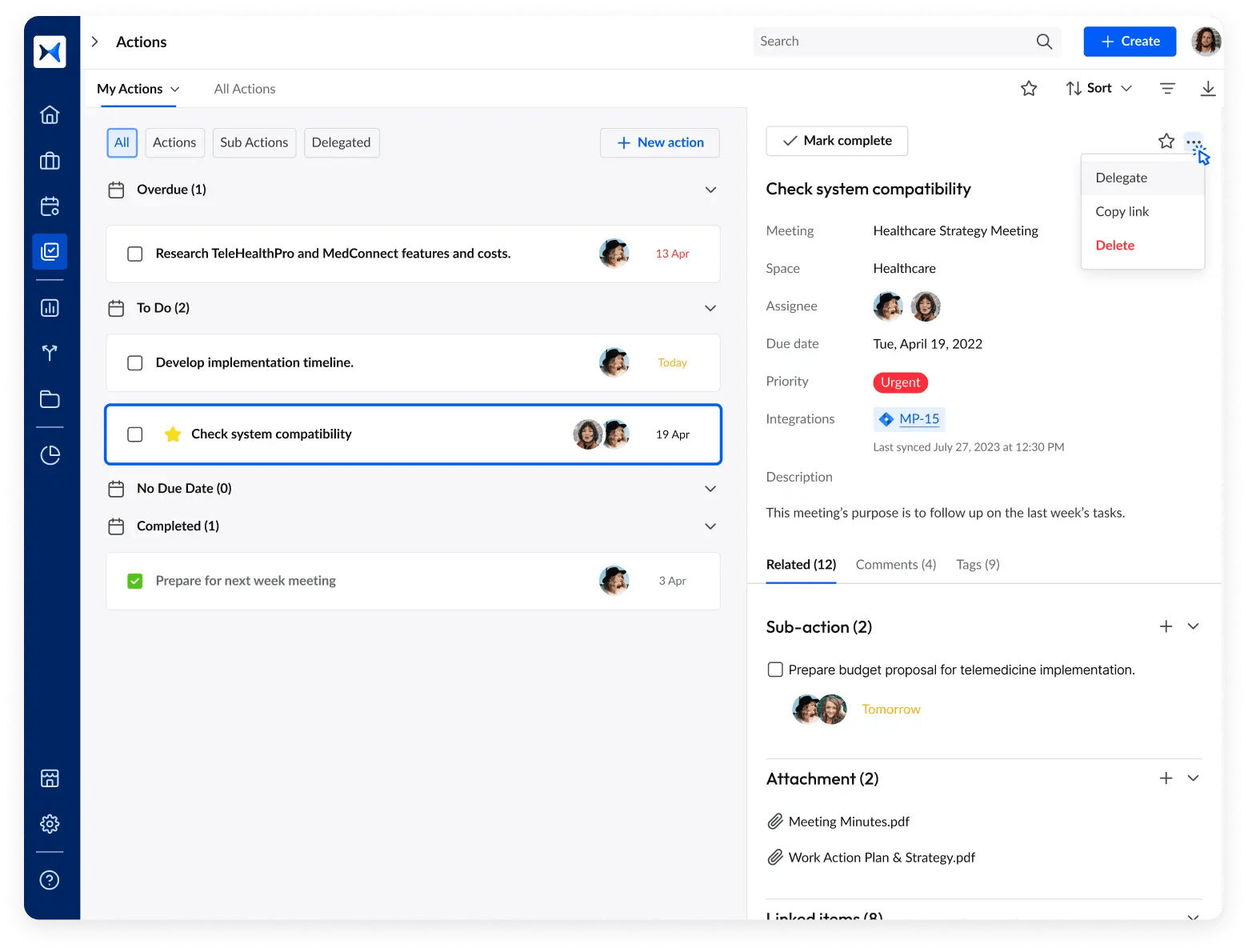
- Multi-space organization: With dedicated spaces for different projects, committees, or phases, project leaders can maintain clarity and coordination across departments.
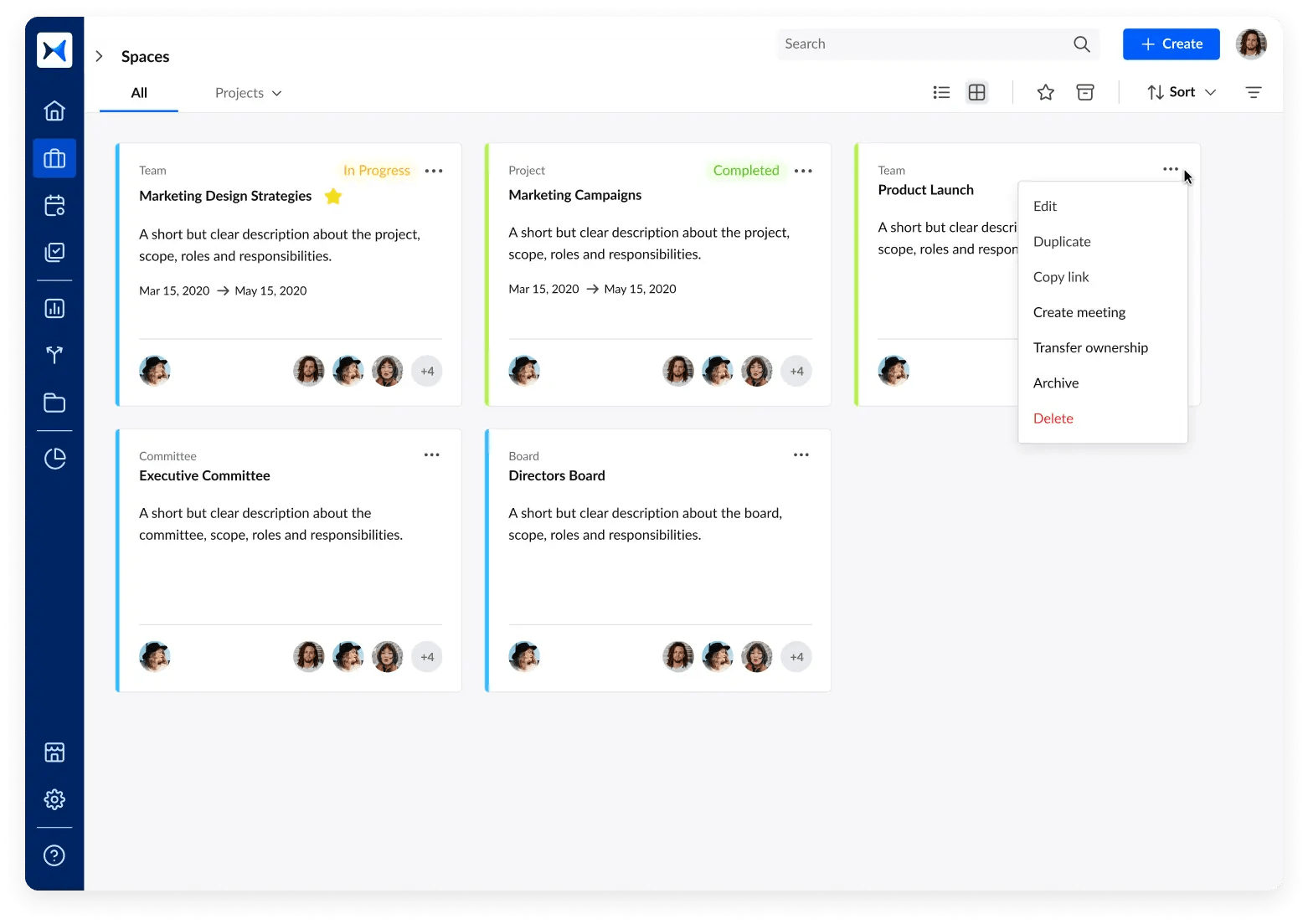
- Voting and decision management: Real-time voting and polls streamline decision-making, making it easy to document agreements and track decisions transparently. This ensures agile responses to project needs.
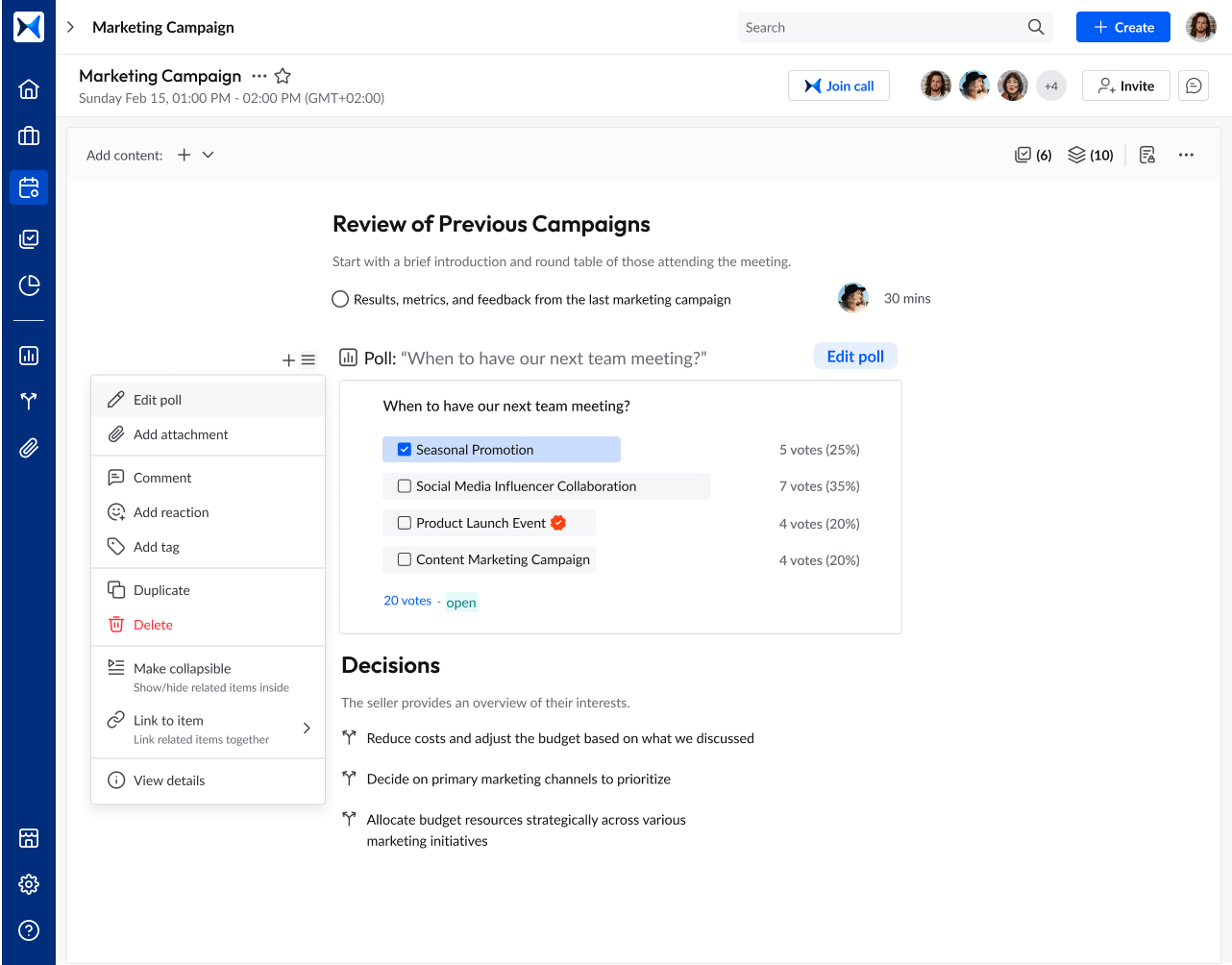
- Analytics dashboard for insights: adam.ai provides actionable insights through advanced analytics, helping project leaders assess meeting participation and track the progress of initiatives.
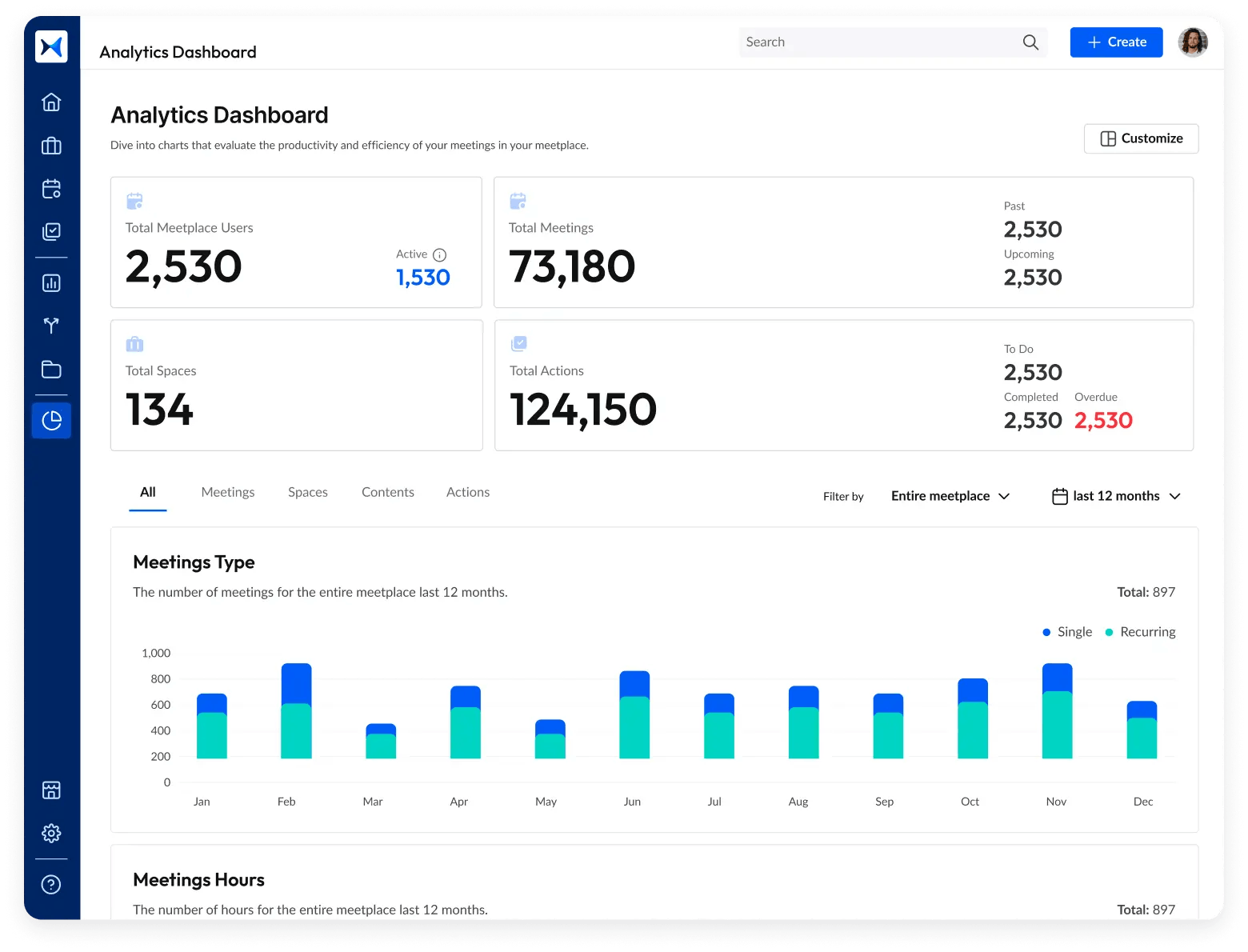
Transform how you conduct critical meetings—From meticulous preparation to effective execution and insightful follow-up, adam.ai integrates comprehensive analytics, full customization, and intuitive interfaces with powerful meeting management tools.
Easy onboarding. Enterprise-grade security. 24/7 dedicated support.
The bottom line
Effective meeting documentation isn’t just about record-keeping—it’s a powerful tool for driving project success. Leveraging the right technology ensures meeting documentation becomes a seamless part of your workflow, propelling projects toward their goals with efficiency and precision.
And while there may be multiple solutions available, here is why adam.ai is the meeting management software platform you can trust:
- adam.ai is one of Atlassian Ventures' portfolio companies.
- In the meeting management software category on G2, adam.ai has been ranked a leader and a high performer for successive quarters in the past years.
- adam.ai has been included in the Forrester Report in the AI-enabled meeting technology landscape.
- adam.ai is trusted and used by powerful teams and organizations worldwide for all types of critical meetings, like board, committee, project management, and business development meetings.
- And most importantly, adam.ai integrates with your existing workflow, is SOC2 compliant, provides dedicated support and success, and has a free trial option.
Subscribe to adam.ai blog
Stay ahead with the latest insights—get our newest blog posts, tips, and updates sent straight to your inbox.