
Introducing the new version of adam.ai, the ultimate all-in-one meeting management experience with exciting features to help you streamline your meetings and drive productivity.
adam.ai has launched its latest release, adam.ai V4, with a new website and better features offering an all-in-one meeting management experience before, during, and after the meeting.
With built-in booking pages, guest access, content collaboration, action tracking, and more, all participants are aligned and engaged.
The platform is perfect for project managers, board members, freelancers, and all professionals seeking personalized insights and dashboards to make informed decisions and take their business to the next level.
What's new?
Allow me to dive into details of the new features of adam.ai V4 for managing meetings before, during, and after.
Before the meeting
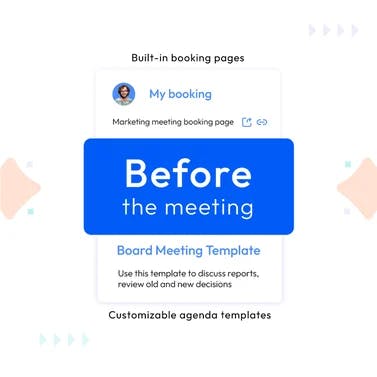
1. Built-in booking pages
Free up valuable time and focus on what really matters: growing your business. Our built-in booking pages provide the flexibility and functionality that businesses of all sizes need to manage their appointments with ease.
Create unlimited booking pages that are easy to use and provide clear instructions, ensuring that the booking process is accurate and stress-free.
2. A powerful scheduling platform
Sync your calendar(s) for automated scheduling to avoid conflicts and improve overall efficiency of the meeting process.
Experience handing over the hard work that comes with scheduling meetings to a platform that automates scheduling with different options, all fully integrated with your existing calendars in one place.
You’ll always be on schedule and never overbooked. Organize a last-minute meeting and schedule recurrent team meetings weeks in advance. Coordinating schedules and preparing meetings have never been easier.
3. Guest access
Invite external guests such as customers, investors, or partner organizations to your meetings with customizable accessibility options. Control who can access what and make your meetings more inclusive, productive, and secure.
Allow your guests to fully participate, contribute ideas, and easily access resources, reducing the need for follow-up meetings, all without compromising confidential data or needing access to the company's internal communication tools.
4. Customizable meeting templates
Use our templates to plan and structure your meetings in no time and focus on critical issues that need to be addressed. From daily check-ins to annual reviews, gain access to a collection of meeting agenda templates that cover every type of meeting
Our templates are designed to be customizable, so you can tailor your agenda to your specific needs. With just a few clicks, you can add or remove agenda items, set time limits for each item, and personalize the template to fit your team's workflow.
During the meeting

1. Content items
With a simple slash command in the content space, our intelligent note-taking system instantly transforms what you write into agenda items, notes, actions, decisions, and polls, saving you valuable time and ensuring that nothing falls through the cracks.
Each content item has unique properties tailored to its purpose. And with the ability to add emoji reactions, comments, and mentions, you can keep the conversation lively and engaging.
2. Content collaboration
Liven up the conversation with emoji reactions, comments, and mentions. Link relevant meeting content together from current or previous meetings to create solid connections that allow informed decisions.
3. Built-in video conferencing
Eliminate the need to juggle between apps in an all-in-one meeting platform that seamlessly integrates video conferencing with meeting management, making it easy to schedule and conduct meetings and follow up on outcomes all in one place.
Plus, with our dual-view feature, you’ll have the video call and meeting content displayed side by side, allowing you to have an immersive meeting experience and focus on achieving your meeting goals.
4. Integrations
Our inclusive platform integrates with various project management, communication, collaboration, and scheduling tools you're already familiar with to experience an undisrupted workflow.
After the meeting
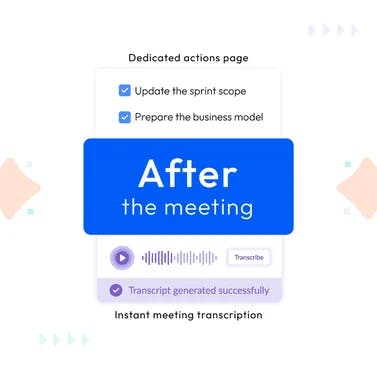
1. Action tracking
Streamline the follow-up of meeting outcomes with a dedicated actions page that provides a comprehensive overview and management of actions across all meetings.
Track every detail of your meeting outcomes with our effective action tracker. Assign tasks, set deadlines, and add sub-actions, attachments, comments, and tags.
Easily integrate with popular project management tools to keep track of your actions in one location, saving you valuable time and preventing workflow disruptions.
2. Meeting spaces
Get rid of the tedious process of hopping between scattered meeting content and trying to connect the dots with this simple yet powerful way to stay organized.
By categorizing your meetings into projects or teams, you’ll get an overview of everything in one place. Your meeting spaces will allow you to eliminate confusion, save time, and increase collaboration.
3. Personalized dashboards and insights
Manage your meeting knowledge in a way that drives business success and fosters collaboration across all aspects of your organization.
Transform meeting outcomes into insightful assets tracking actions, decisions, and other meeting content in a visually appealing manner to facilitate data-driven decision-making.
4. Universal search
Never waste time searching for any kind of meeting content again. With adam.ai universal search, find any piece of information across any meeting you've ever held.
Who's adam.ai for?
1. For high-caliber project managers who want to lead highly productive and engaging meetings, ensuring all involved people are aligned and the project stays on track.
2. For savvy board members seeking personalized insights and dashboards driven by meeting knowledge to empower the right strategic decisions and seize business opportunities.
3. For growth-minded freelancers who want to take their business to the next level by effortlessly managing multiple projects and presenting a professional image to their clients.
4. For automation-driven enterprises that recognize the power of a streamlined meeting workflow by saving valuable time in meeting preparation, collaborating on meeting content, and keeping track of important decisions and outcomes, all in one place.
5. For cost-conscious SMBs who need to manage meetings with ease, from scheduling to collaborating, without the need for multiple tools or platforms.
Experience a seamless experience before, during, and after meetings, all in one place, with adam.ai V4. Try it now and experience the difference!
Transform how you conduct critical meetings—From meticulous preparation to effective execution and insightful follow-up, adam.ai integrates comprehensive analytics, full customization, and intuitive interfaces with powerful meeting management tools.
Easy onboarding. Enterprise-grade security. 24/7 dedicated support.
Subscribe to adam.ai blog
Stay ahead with the latest insights—get our newest blog posts, tips, and updates sent straight to your inbox.
