September 26, 2023 · 11 min read
adam.ai Alternatives for Meeting Management

Shaimaa Badawi
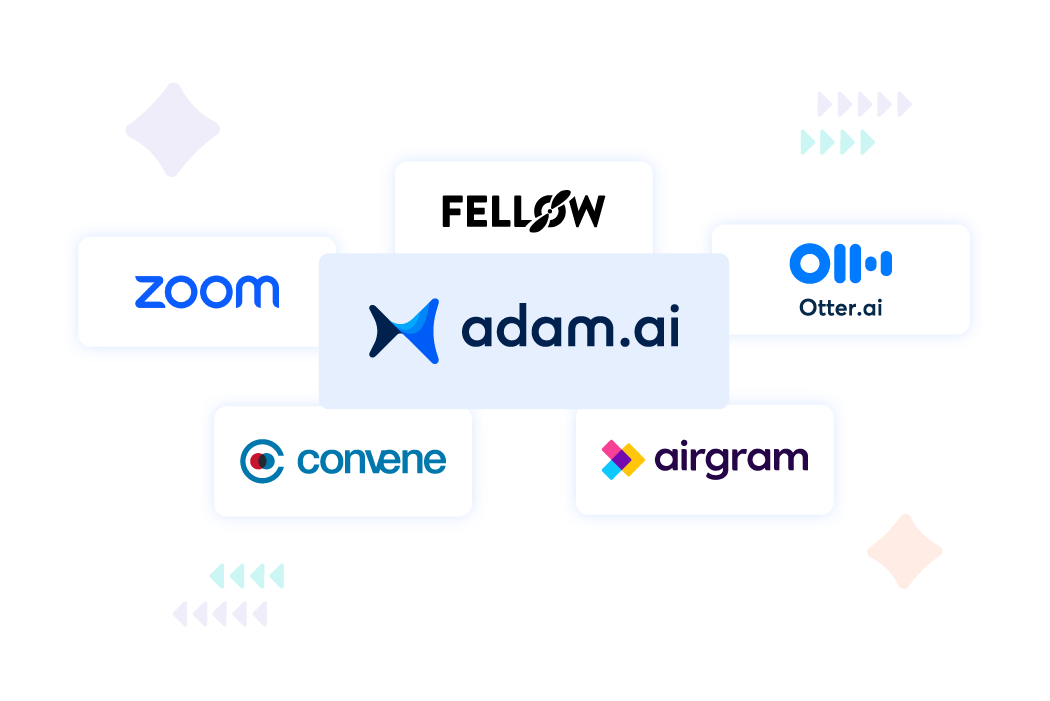
In the age of remote work and digital collaboration, having the right tools at your disposal can make all the difference. The landscape of meeting management platforms has grown rapidly, and each platform offers a unique set of features, but how do they stack up against each other?
And more importantly, which one is right for your organization's specific needs? Is it practical to use multiple tools to manage a single meeting or use an all-in-one meeting management platform like adam.ai?
To settle this debate, you need to explore some of the popular platforms people use to manage their meetings. Here's a list of adam.ai alternatives for meeting management, highlighting their pros, cons, and what sets them apart.
1. Fellow for meeting management
Fellow is a meeting productivity and team management app designed to enhance note-taking and meeting experiences. It utilizes AI-powered features for sharing recordings, transcriptions, and summaries.
The platform provides templates for agenda setting, allows users to assign action items, and integrates feedback mechanisms. Meeting notes can be disseminated through email or Slack. Additionally, Fellow offers integration capabilities with various work tools and conferencing applications.
Fellow App core focus area
1. Note-taking: turning standard meeting notes into comprehensive records.
2. Collaborative experiences: enabling users to build collaborative meeting agendas, share feedback, and work together in real time.
3. AI-powered features: offering tools for sharing meeting recordings, transcriptions, and streamlined summaries.
4. Action management: assigning and tracking action items to ensure follow-through.
5. Integration capabilities: connecting with various work tools and virtual conferencing apps for a cohesive workflow.
Fellow App rating on G2
Fellow has a rating of 4.7 on G2 from 1.7k+ reviews.
Fellow App pros
- Centralized efficiency: combines multiple tasks and documents into a singular, searchable space, reducing unnecessary tabs and documents.
- Integration and compatibility: integrates with various apps for quick note preparation and real-time sharing.
- Task and action management: enables real-time task assignment and efficiently carries forward uncompleted items, streamlining follow-ups.
Fellow App cons
- Note and meeting management:
(a) Difficulty locating notes tied to removed or declined calendar events.
(b) Challenges in associating previous meetings with upcoming ones when guest lists differ.
(c) Desire for better management of private notes, improved accessibility to past meeting notes, and the option to title notes. - Template and design concerns:
(a) Difficulty navigating the multitude of available templates.
(b) Desires for inline images, more control over link formatting, and permission-based notes.
(c) Some users experience formatting glitches in full-screen mode with Chrome. - Features and functionality:
(a) The Streams feature can be challenging to use.
(b) Users must pay to export to Google Docs.
Fellow App pricing
- Free plan for up to 10 users for unlimited time.
- Pro plan for up to 50 users, for $6 per user per month billed annually, $9 billed monthly.
- Business plan, for $8 per user per month billed annually.
- Enterprise plan, fees disclosed upon contact with their team.
➕ See how Fellow compares with adam.ai.
2. Convene for board meeting management
Azeus Convene is a board management software program developed by Azeus Systems LTD. It's designed to facilitate remote board meetings, offering features like meeting scheduling, built-in video conferencing, secure storage, and meeting minutes distribution.
The software aims to make digital meetings more streamlined and reduce paper use. It caters to various sectors including financial institutions, governmental bodies, educational institutions, and non-profits.
Convene core focus area
1. Collaboration: tools for presentations, voting, and integrated video conferencing.
2. Board management: annotation capabilities, automated agenda creation, and document distribution.
3. Security: features like biometric authentication, document watermarking, multi-factor authentication, and encryption.
Convene rating on G2
Convene has a rating of 4.7 on G2, with a total of 200 reviews.
Convene pros
- Meeting management: streamlined meetings, decision-making, board agendas, and meeting schedules.
- Document management: effective document-sharing, integrated storage, and intuitive library.
- Collaboration tools: real-time engagement for remote attendees and integrated video conferencing and in-meeting tools.
- Security: robust features including end-to-end encryption.
Convene cons
- Learning curve:
(a) Initial familiarity with the platform can be challenging.
(b) Some users find the setup and customization non-intuitive. - Cost:
Priced higher than some competitors, potentially limiting for budget-conscious organizations. - Feature gaps:
(a) Lack of document editing and "track changes" functionality.
(b) Limited customization for surveys.
(c) Absence of screen-sharing a specific window during meetings.
(d) No current integration with popular calendar services.
Convene pricing
Convene's pricing is disclosed upon contact with their team and based on an annual per-user license model.
➕ See how Convene compares with adam.ai.
3. Otter for meeting management
Otter is an AI-driven transcription tool that transforms spoken language into text using machine learning. The service offers features like on-the-go recording via its mobile app, the ability to upload audio or video files for transcription, and an Otter Bot that can transcribe video meetings.
Otter integrates with popular video-conferencing platforms like Zoom, Microsoft Teams, and Google Meet, ensuring automatic capturing of meeting notes. It's suitable for various transcription needs, from business meetings to lectures.
Otter core focus area
1. AI-driven transcription: converting spoken language into written text using advanced machine learning algorithms.
2. Real-time summaries: generating meeting summaries in real time to keep participants aligned and informed.
3. Collaborative tools: enabling collaboration within the live transcript through comments, highlights, and action item assignments.
4. Automation: facilitating automated meeting notes by integrating with calendar apps and auto-recording on video-conferencing apps.
Otter rating on G2
Otter has a rating of 4.0 on G2, with a total of 118 reviews.
Otter pros
- Functionality: real-time transcriptions, recording capabilities, and the "Otterpilot" for webinars.
- User experience: user-friendly and intuitive software, accommodating various accents and speech patterns.
- Features: facilitates meeting participation by automatically capturing notes, provides accessibility features like closed captions, and enables easy sharing of notes with participants.
- Value: the premium plans are cost-efficient.
Otter cons
- Privacy and security:
(a) Can accidentally transcribe sensitive information with no edit feature.
(b) Visible to all on video calls, which might affect meeting dynamics, especially with AI-wary individuals. - Unexpected charges and refund challenges:
(a) Might push users to higher-tier subscriptions by making it difficult to use lower-paid tiers or change plans.
(b) Limited features on the free plan and concerns over cost-efficiency for SMBs. - Accuracy:
(a) Some users find transcription accuracy to be less than ideal, especially for non-US accents, poor audio quality, or mumbling.
(b) The AI sometimes lumps multiple speakers as one or mislabels them.
(c) Transcriptions might need manual editing, even with clear audio. - User experience:
(a) Some users want better sharing options, offline data handling choices, or enhanced audio-editing capabilities.
(b) Desires for additional features like action item identification.
(c) Technical glitches and potential slow responsiveness.
Otter pricing
- Basic plan for free.
- Pro plan for $10 per user per month billed annually, $16.99 billed monthly.
- Business plan for $20 per user per month billed annually, $40 billed monthly.
- Enterprise plan, fees disclosed upon contact with their team.
➕ See how Otter compares with adam.ai.
4. Zoom for meeting management
Zoom is a cloud-based video conferencing platform used by businesses and educational institutions. Beyond standard video meetings, it offers features like screen sharing, breakout rooms, digital whiteboarding, and polling.
Integrated with platforms like Canvas, it facilitates online class sessions and stores recorded sessions. Session hosts can manage participant roles, ensuring smooth and secure interactions. With its comprehensive toolset, Zoom supports efficient communication across varied settings.
Zoom core focus area
1. Cloud-based video conferencing: enables real-time virtual interactions between individuals or groups from any location.
2. Business collaboration: facilitates team meetings, project discussions, and presentations in a virtual environment.
3. Video meetings and webinars: offers high-quality video and audio experiences for large-scale online events and discussions.
Zoom rating on G2
Zoom is very popular on G2 with a 4.5 rating from 53k+ reviews.
Zoom pros
- User experience: Zoom's platform is user-friendly, easy to navigate, and designed for users of all technical proficiencies.
- Accessibility: participants can join a meeting without the need for membership or complex processes.
- Adaptability: suitable for various settings, from casual chats to large-scale business meetings and webinars.
- Features and functionalities: screen sharing, recording and transcription, chat, polling, whiteboard, and breakout rooms.
Zoom cons
- Connectivity and quality issues:
(a) Occasionally experiences connectivity problems such as audio or video interruptions, frozen screens, and dropped calls.
(b) High-resolution video requires significant internet data, which can be a challenge in areas with poor connectivity. - Features and limitations:
(a) Absence of a note-taking feature during meetings.
(b) The free version has time restrictions, often 40 minutes to 1 hour.
(c) Frequent updates occasionally cause compatibility issues with older hardware or software.
- Pricing and subscription concerns:
(a) Zoom's subscription can be expensive, particularly for individual users or small businesses.
(b) Some desired features are behind a paywall, requiring an upgrade.
(c) Live support requires an additional payment despite having already paid for the software.
- Security and privacy:
(a) Historical concerns over privacy, including storage of user data.
(b) Past security breaches have raised questions about Zoom's capability to protect sensitive information.
(c) Anyone can access meetings with just the user ID and password, potentially risking privacy.
- User experience and usability:
(a) Restrictions on adding any email address to the co-host drop-down menu.
(b) "Zoom fatigue" can result from lengthy meetings, leading to eye strain and reduced engagement.
(c) The platform's constant evolution may pose a learning curve for some users, especially with new features.
Zoom pricing
- Basic plan for free.
- Pro plan for $149.90 per user per year billed annually, $14.99 billed monthly.
- Business plan for $199.90 per user per year billed annually, $19.99 billed monthly.
- Business Plus plan, fees disclosed upon contact with their team.
- Enterprise plan, fees disclosed upon contact with their team.
➕ See how Zoom compares with adam.ai.
5. Airgram for meeting management
Airgram is an AI-powered tool that aids in meeting management. It extracts key insights from recordings, provides real-time transcription, and offers automatic summarization.
Integrated with platforms like Zoom, Google Meet, and Microsoft Teams, Airgram centralizes meeting notes, video recordings, and transcripts. Users can collaborate on notes, assign action items, and share information across various platforms.
Airgram core focus area
1. Transcription and summarization: real-time transcription of meetings and automatic AI-powered summarization.
2. Collaboration and management: collaborative editing of meeting notes, assignment of action items with due dates, and central repository for all meeting notes and transcripts.
3. Video and audio handling: high-quality recording of meetings and timestamped notes.
4. AI features: AI-driven insights extraction and speaker identification in transcriptions.
Airgram rating on G2
Airgram has a 4.6 rating on G2, with a total of 83 reviews.
Airgram pros
- Transcription and summarization: real-time transcription and AI-driven summaries broken down into sub-sections like takeaways and follow-up items.
- User interface and experience: user-friendly interface, clear recordings with AI-powered noise-cancellation, and ability to edit and ensure transcript accuracy.
- Recording and video capabilities: video side-by-side with transcript, allowing users to segment and tag calls for better organization, and high recording clarity.
- Efficiency and productivity: centralizes meeting reviews and follow-ups and is compatible with third-party applications for enhanced task management.
Airgram cons
- Recording and sharing:
(a) No option for external viewing of video recordings.
(b) No admin override for modifying video sharing.
(c) Occasional failure to record video or shared screen content in meetings.
- Voice recognition and transcription:
(a) Difficulty recognizing voices in large groups.
(b) Challenges in speaker identification.
(c) No ability to export without timestamps.
(d) AI summaries occasionally miss the mark. - User interface and experience:
(a) Search functionality needs improvement.
(b) Some users find UI buttons small and difficult to navigate. - Access and integration:
(a) Notes aren't automatically shared with the workspace/team.
(b) Limited export function and integration, especially with Google Drive.
(c) Limited features on the free plan. - Subscription and limitations:
(a) Reduced benefits for free accounts (e.g., fewer recordings allowed).
(b) Higher subscription fees compared to perceived value.
Airgram pricing
- Free plan with basic features.
- Plus plan for $18 per user per month, billed monthly.
➕ See how Airgram compares with adam.ai.
Each of the aforementioned apps specializes in a certain aspect of meeting management from video-conferencing and note-taking to meeting transcription and AI-powered features. But when it comes to a comprehensive meeting management experience, there are more factors to consider.
1. A powerful scheduling platform with the ability to create your own booking pages and easy guest access.
2. A smart, more collaborative note-taking feature to capture the meeting knowledge and encourage attendees to engage during meetings.
3. A solid action tracker that ensures no task goes unfinished with the ability to search for actions across all meetings.
4. Categorizing meetings and having all their content under a specific umbrella for easy access.
5. A gallery of customizable meeting templates that facilitate meeting preparation.
adam.ai is an all-in-one meeting management platform that allows you to manage your entire meeting lifecycle before, during, and after meetings.
1. Sync your calendars with adam.ai and create unlimited booking pages to showcase your availability to attendees for hassle-free scheduling.
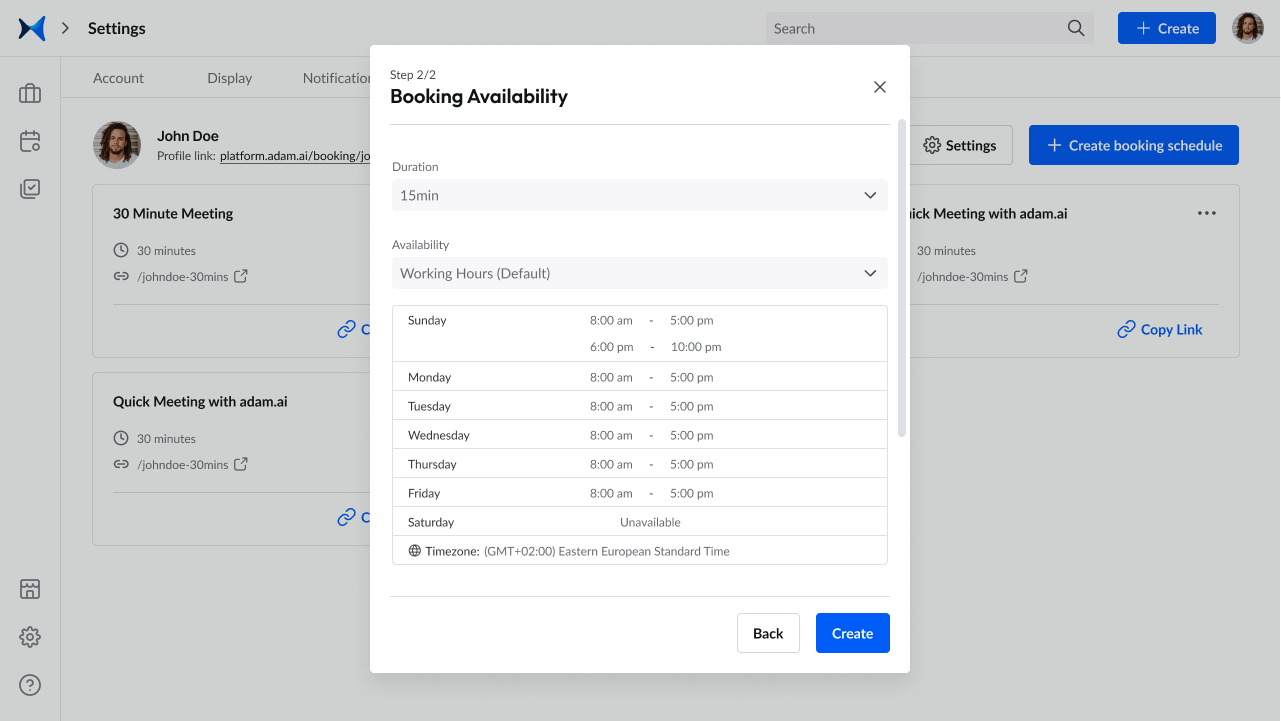
2. Create a meeting, invite attendees, and choose your preferred video-conferencing platform or adam.ai's built-in video conferencing.
3. Collaborate on meeting content with attendees in real-time in the content space displayed side-by-side with the video call to ensure everyone is aligned on the meeting's objectives.
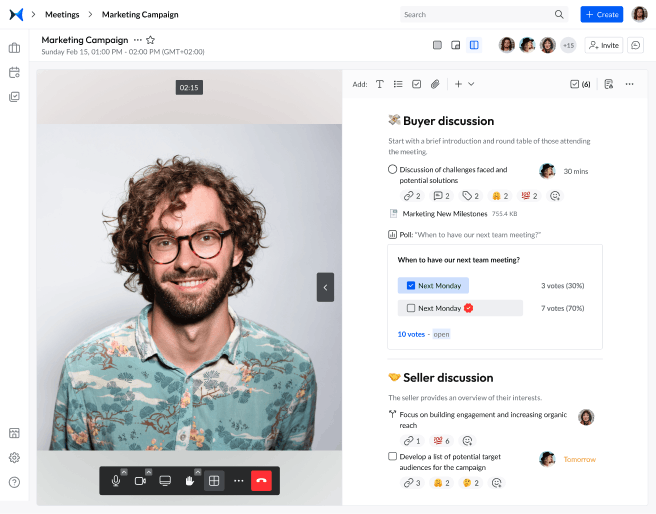
4. Categorize your meetings into projects or teams to have all meeting content related to each under one umbrella.
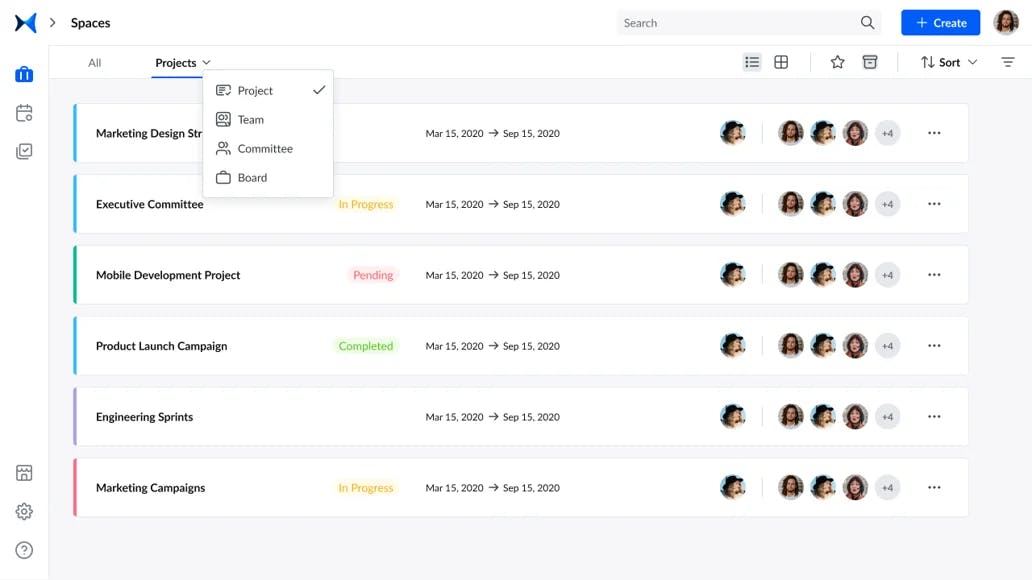
5. Assign actions and sub-actions to attendees with a due date and level of priority to enhance follow-up and task accountability.
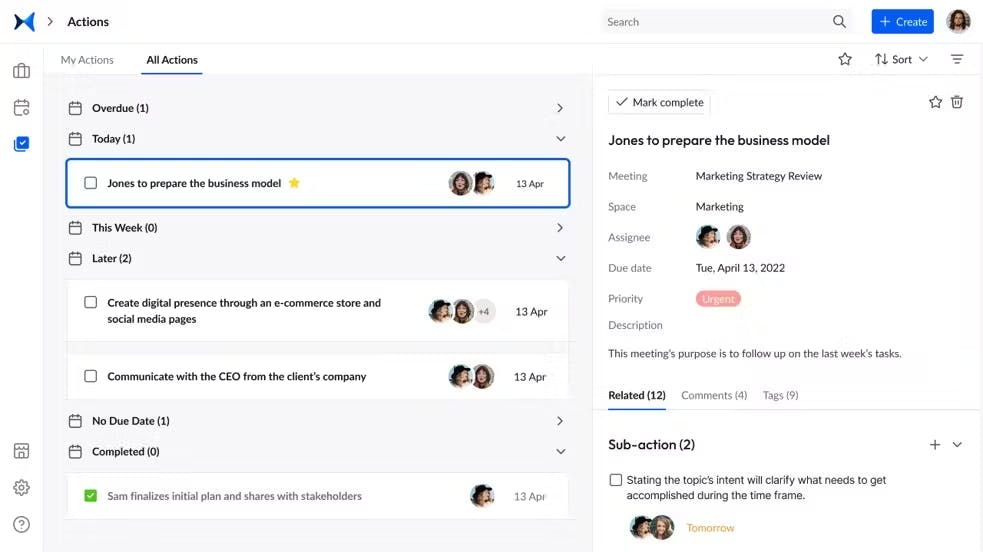
6. Ask Adam the Assistant to generate meeting transcripts, summarize and enhance content, and identify actions and insights.
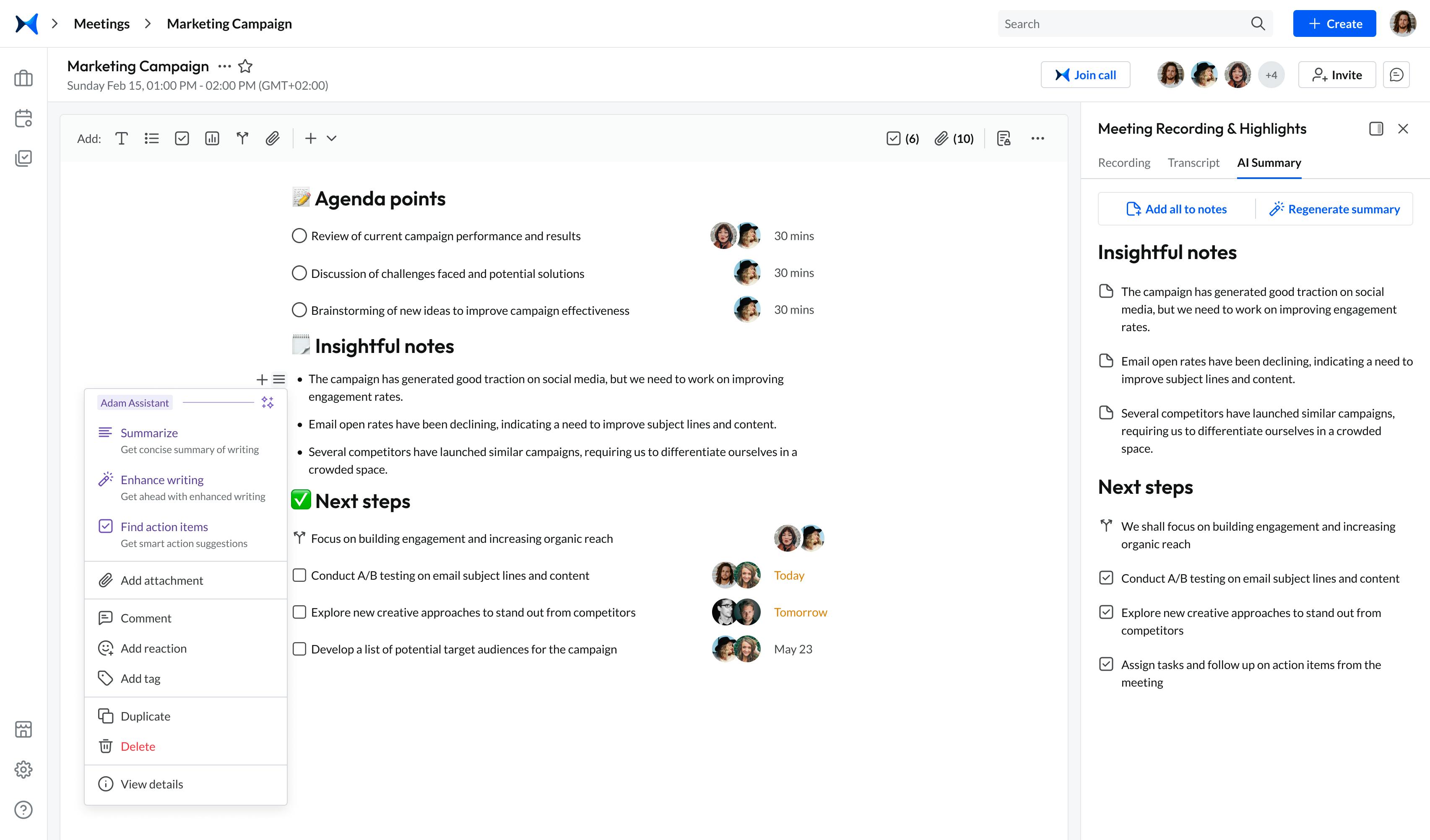
Get started right now for free to experience the true meaning of all-in-one meeting management.
Transform how you conduct critical meetings—From meticulous preparation to effective execution and insightful follow-up, adam.ai integrates comprehensive analytics, full customization, and intuitive interfaces with powerful meeting management tools.
Easy onboarding. Enterprise-grade security. 24/7 dedicated support.
The bottom line
With the aforementioned adam.ai alternatives for meeting management, you can see the different platforms that can help you better manage your meetings. From video-conferencing and note-taking apps to transcription services, each platform has an edge to offer.
While each app specializes in a unique area of meeting management, adam.ai allows you to capture the essence of meetings, eliminates the need for unnecessary meetings, and helps you keep all your meeting content on one platform.
And while there may be multiple meeting management solutions available, here is why adam.ai is the all-in-one meeting management platform you can trust:
- adam.ai is one of Atlassian Ventures' portfolio companies.
- In the meeting management software category on G2, adam.ai has been ranked a leader and a high performer for successive quarters in the past years.
- adam.ai has been included in the Forrester Report in the AI-enabled meeting technology landscape.
- adam.ai is trusted and used by powerful teams and organizations worldwide for all types of critical meetings, like board, committee, project management, and business development meetings.
- And most importantly, adam.ai integrates with your existing workflow, is SOC2 compliant, provides dedicated support and success, and has a free trial option.
Subscribe to adam.ai blog
Stay ahead with the latest insights—get our newest blog posts, tips, and updates sent straight to your inbox.